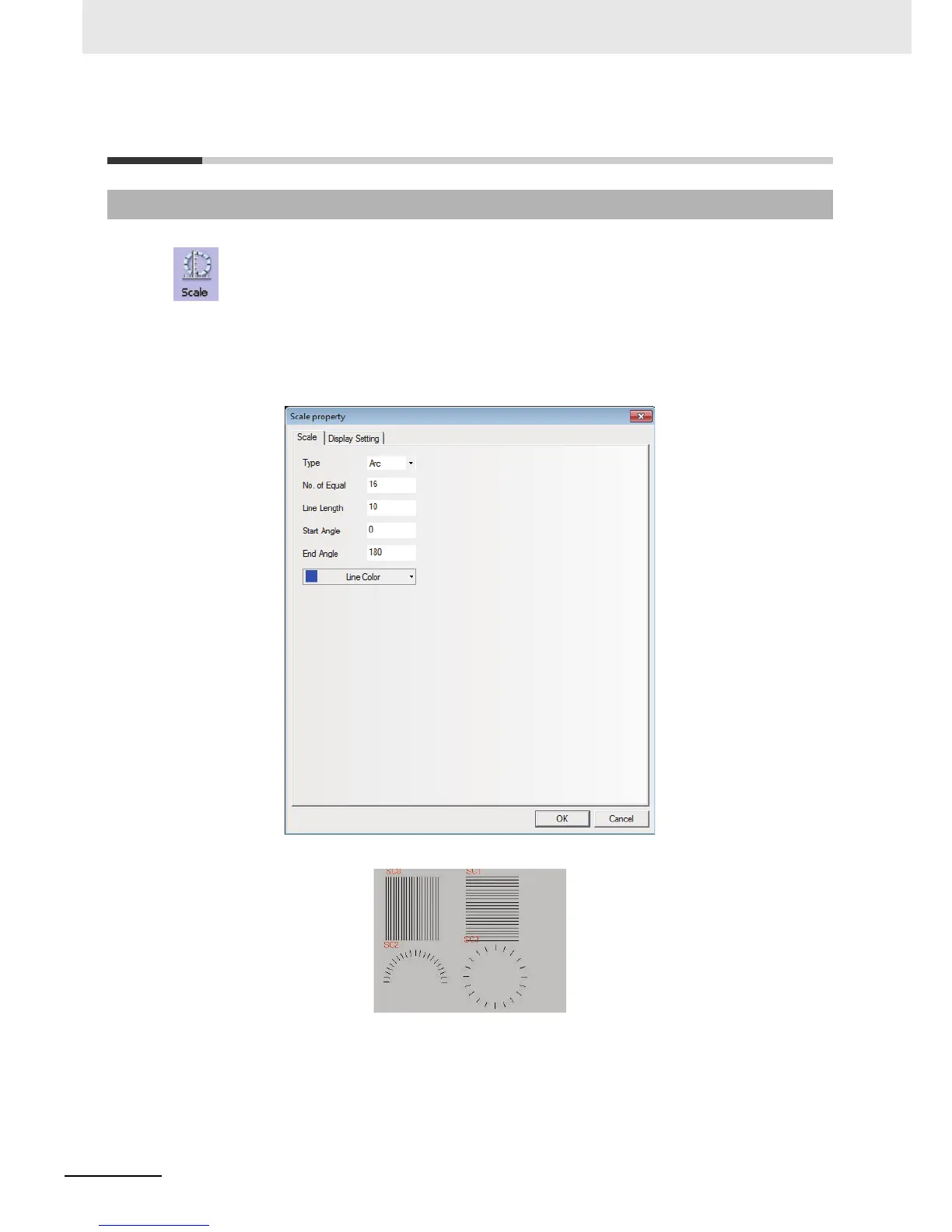3 Functions of NB-Designer
3-196
NB-series Programmable Terminals NB-Designer Operation Manual(V106)
3-7 Function Parts
It is applicable to the conditions with the requirement of equal-division notation.
Process of adding one Scale component
1
Press the Scale component icon, drag it to the screen, then the [Scale Property] dialog box will
pop up.
Type: Includes Vertical, Horizontal, Arc and Circularity.
No. of Equal: Set the number of equal-division for the graphics between 2 and 255.
Line Length: Set the length of the scale between 1 and 24.
Start Angle/End Angle: The start angle and the end angle of the arc between 0 and 360
degree.
2
Press the [OK] button to complete the setup.
3-7-1 Scale
