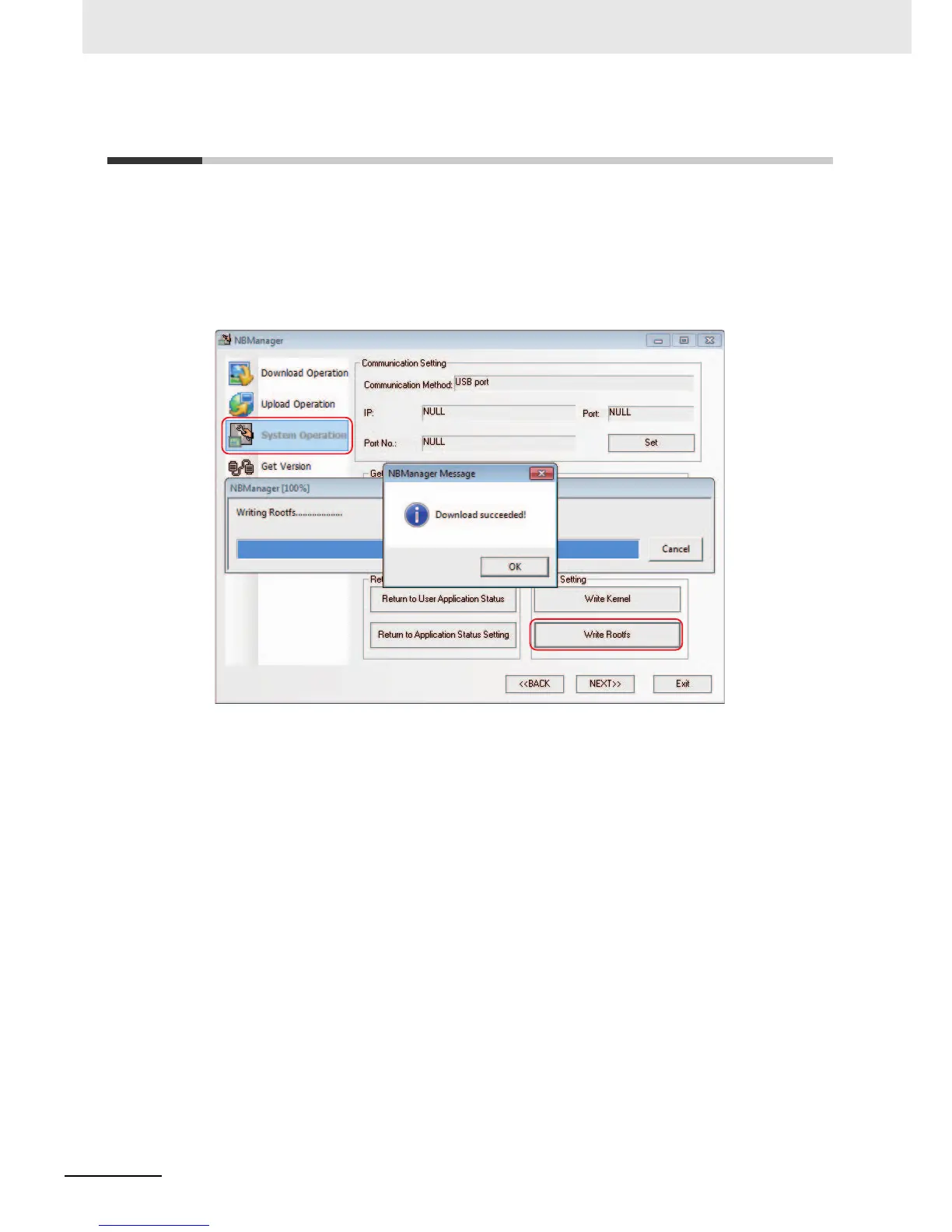4 Functions of NBManager
4-14
NB-series Programmable Terminals NB-Designer Operation Manual(V106)
4-4 System Operation
Mode Settings:
When executing user projects: Specify the destination PT to the User Project Mode.
When executing system settings: Specify the destination PT to the System Setting Mode.
Operating Update:
Update Kernel and Rootfs. Specify the DIP switch located in the back of the NB unit to Downloader
Mode (SW1: ON, SW2: OFF) before the update and restart the NB unit.
Note After the updates of the Kernel and Rootfs, the NB unit settings will return to the factory settings and the
screen data will be removed. Note that point when you perform the operation.
