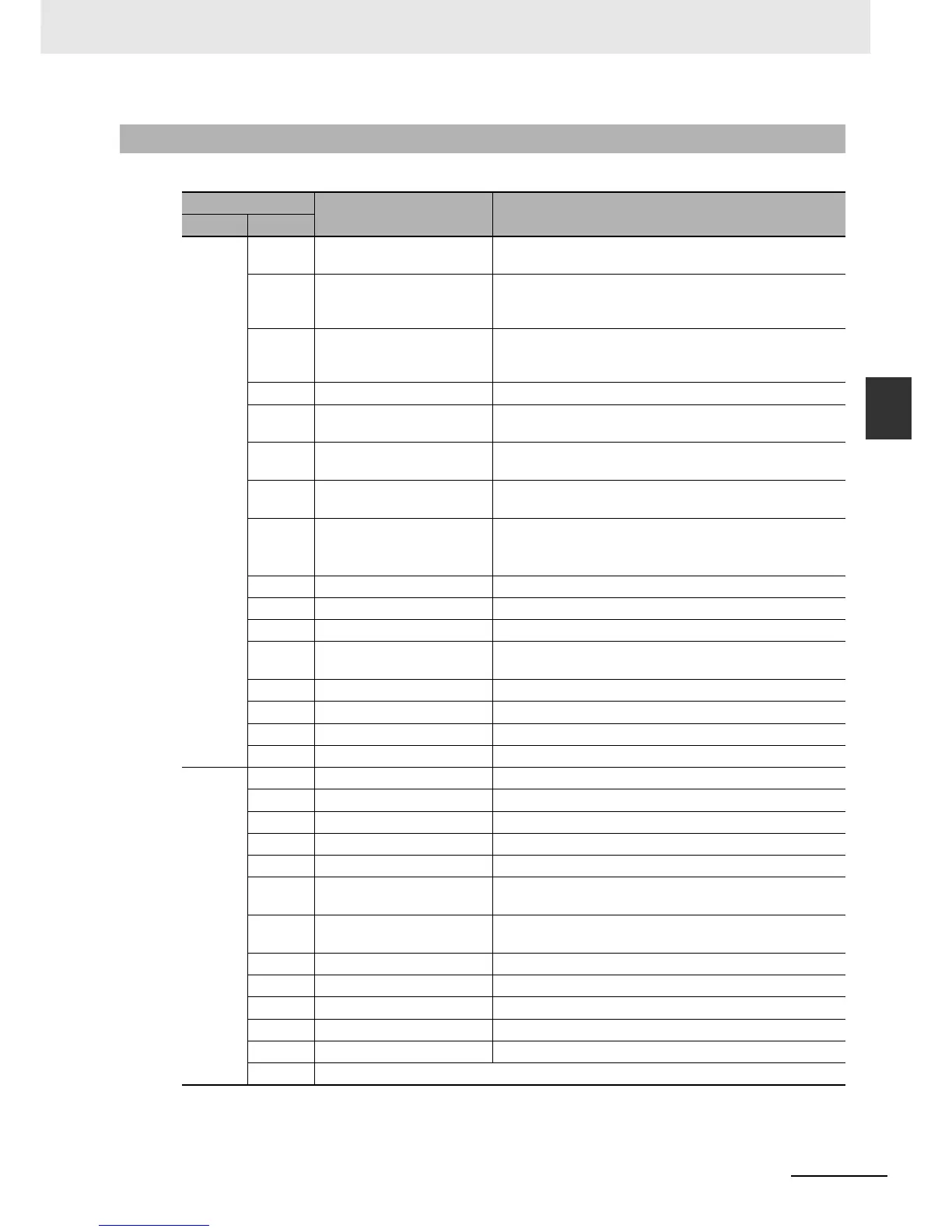3-329
3 Functions of NB-Designer
NB-series Programmable Terminals NB-Designer Operation Manual(V106)
3-11 Address of System Memory
3
3-11-4 System Information Table
3-11-4 System Information Table
Address
Information Descriptions
Word Bit
Mask
9296
Notify
9550
0 System Error It is system error which means the error occurs inside the
PT.
1 PLC Response Error PLC response error: PLC responds with one piece of
unexpected information which may caused by the read or
write command. Please check if the device functions well.
2 PLC No Response: cc-pp-d PLC No Response: the 3 groups of numbers following PLC
No Response represent the PT No., PLC Station No. and
Serial Port No. respectively.
3 Reserved by system
4 Socket Connect Error Connection with the PLC and others failed. Check if the
devices function normally.
5 Socket COMM Error An error occurred during the connection with the PLC and
others. Check if the devices function normally.
6 Macro Code Error: [xxxx]
(Macro No.)
An error occurred during executing a Macro. The
description enclosed by the parenthesis is the Macro No.
7 Print Error
Printing error: It is followed by the error code. Refer to
7-5
List of Error Codes for Printing (Page 7-9)
in NB-
Designer Operation Manual for details.
8 Send Package Error Message transmission fails.
9 Memory Shortage Memory is not enough.
10 BCD Transform Overflow BCD conversion overflows.
11 MacroCode Timeout: [xxxx]
(Macro No.)
A timeout occurred during executing a Macro. The
description enclosed by the parenthesis is the Macro No.
12 Reserved by system
13 Reserved by system
14 RW Area Access Overflow RW area access exceeds the limits.
15 Waiting to Print It indicates waiting for print.
Mask
9297
Notify
9551
0 Server Not Ready The data in server is not ready.
1 Reserved by system
2 Transmit Data Failed The data transmission failed.
3 Data Input Failed The number input failed.
4 Device Error Failure occurs in the device.
5 Copying File ... The file is being copied (This is the normal prompt during
the project export or screenshot operation).
6 Copy File Failed The file copy failed (during exporting the project or
performing screen shot).
7 Invalid File The files objected of importing are invalid.
8 Password Error The password is invalid.
9 Reserved by system
10 USB Disk1 Full USB memory 1 is full already.
11 Reserved by system
12-15 Reserved by system
