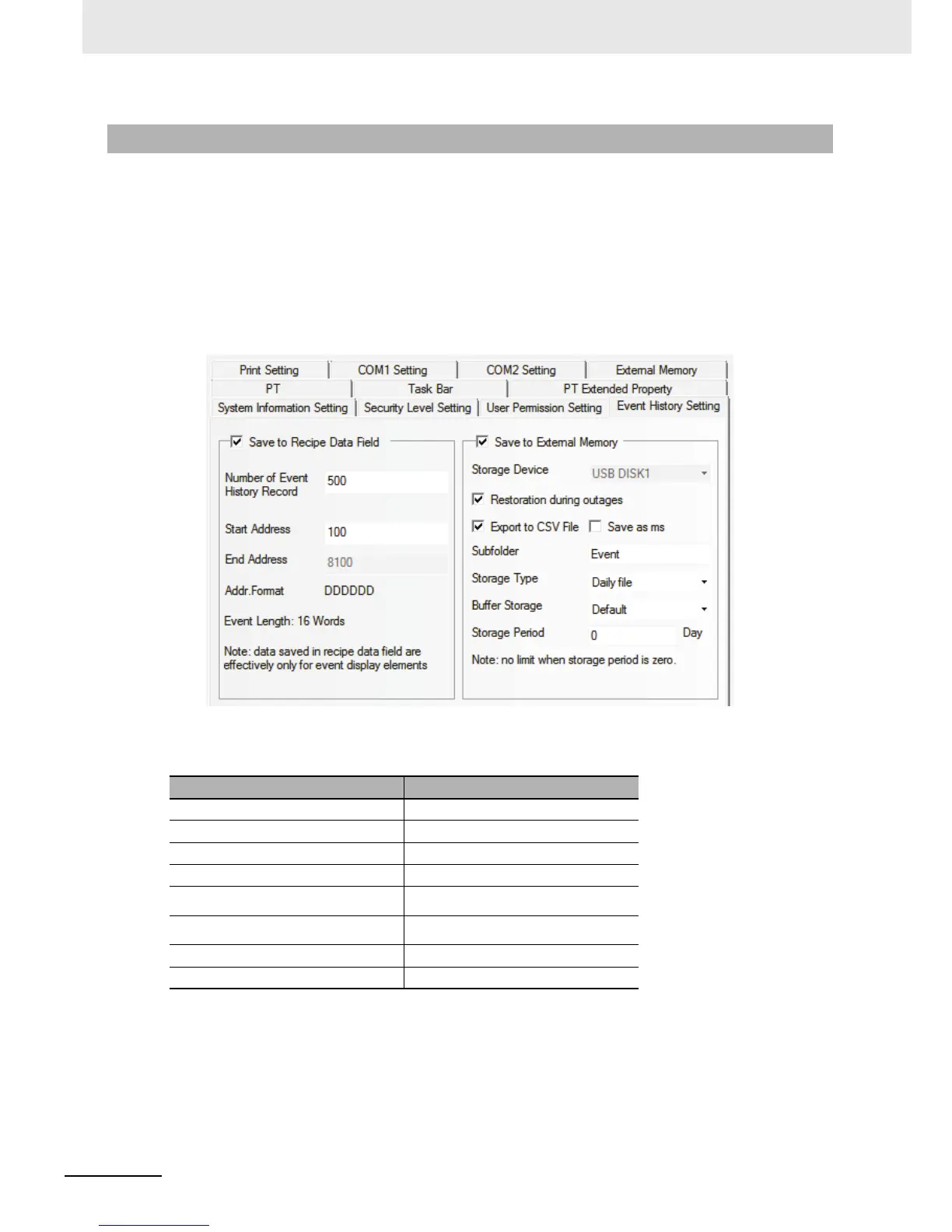3 Functions of NB-Designer
3-316
NB-series Programmable Terminals NB-Designer Operation Manual(V106)
Event History information is stored in the Recipe Data Field.
When the check box [Save to Recipe Data Field] in the [PT Property] is checked, the system stores the Event
History information of executed Event to the Recipe Data Field. Since the system automatically performs the
storing, the user does not have to care about the method to store the Event History information.
The destination to store the data will be specified from the address set in [Start Address] of the system
parameters. The default address is “0”.
The data stored to the Recipe Data occupies 16 words for each event. The example of size calculation to
store the Event Log is shown as below. The data which was stored in the Recipe Data cannot be exported to
external memory.
An example when the starting address of the data to “100” in [Event History Setting] of [PT Property]
In order to store the Even Log Data, the system automatically reserves a memory area starting from
RW100 in the Recipe Data Field. For example, the Event Log management information and 200 of
Event History information are stored as below.
The size of the stored memory is 200 x 16 = 3200 words. The address of Recipe Data Field is “read
only area”. If writing is performed to the area, it may result in unpredicted condition. Although the user
can specify the starting address freely, pay attentions to the following points.
(1) The specified addresses cannot be specified overlapped with other components and others.
(2) Since the addresses after RW60000 are reserved by the system, the memory area exceeds
RW60000 cannot be specified.
• When the storage period is set, the file deletion is performed at the first sampling after the startup
and every 24 hours. At this moment any files which is beyond the storage period should be deleted.
3-10-7 Event History Setting
Recipe Data Field address Data
RW100 1st Historical Event
RW116 2nd Historical Event
RW132 3rd Historical Event
RW148 4th Historical Event
⋅ ⋅ ⋅ ⋅ ⋅ ⋅ ⋅ ⋅ ⋅ ⋅ ⋅ ⋅
⋅ ⋅ ⋅ ⋅ ⋅ ⋅ ⋅ ⋅ ⋅ ⋅ ⋅ ⋅
RW3268 199th Historical Event
RW3284 200th Historical Event
