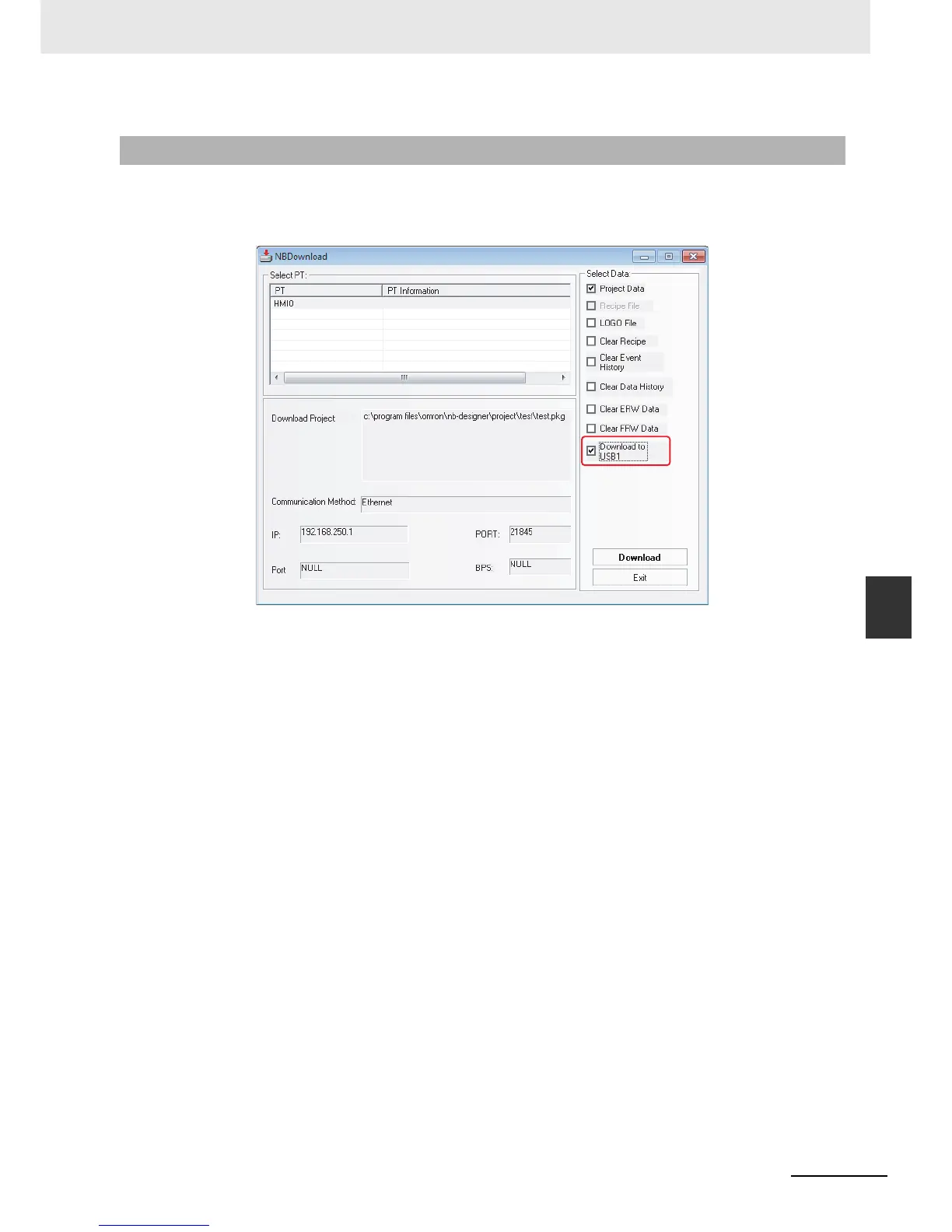6-5
6 Descriptions of New Functions Added into NB-TW01B
NB-series Programmable Terminals NB-Designer Operation Manual(V106)
6-1 New Added Functions
6
6-1-5 Download to USB1
When the project is too large, it can be directly downloaded to the external memory to operate.
During the download, check the [Download to USB1] in [Select Section] option in the
[NBDownload] dialog box, as shown below:
Click the [Download] button and then the project file will be downloaded to the external memory.
Note 1 If the project file is copied directly to the external memory without using Download, the project will not be
operated.
2 Do not remove the external memory during the operation of the NB. The project may not operate correctly.
3 Use the recommended device for the external memory.
6-1-5 Download to USB1
