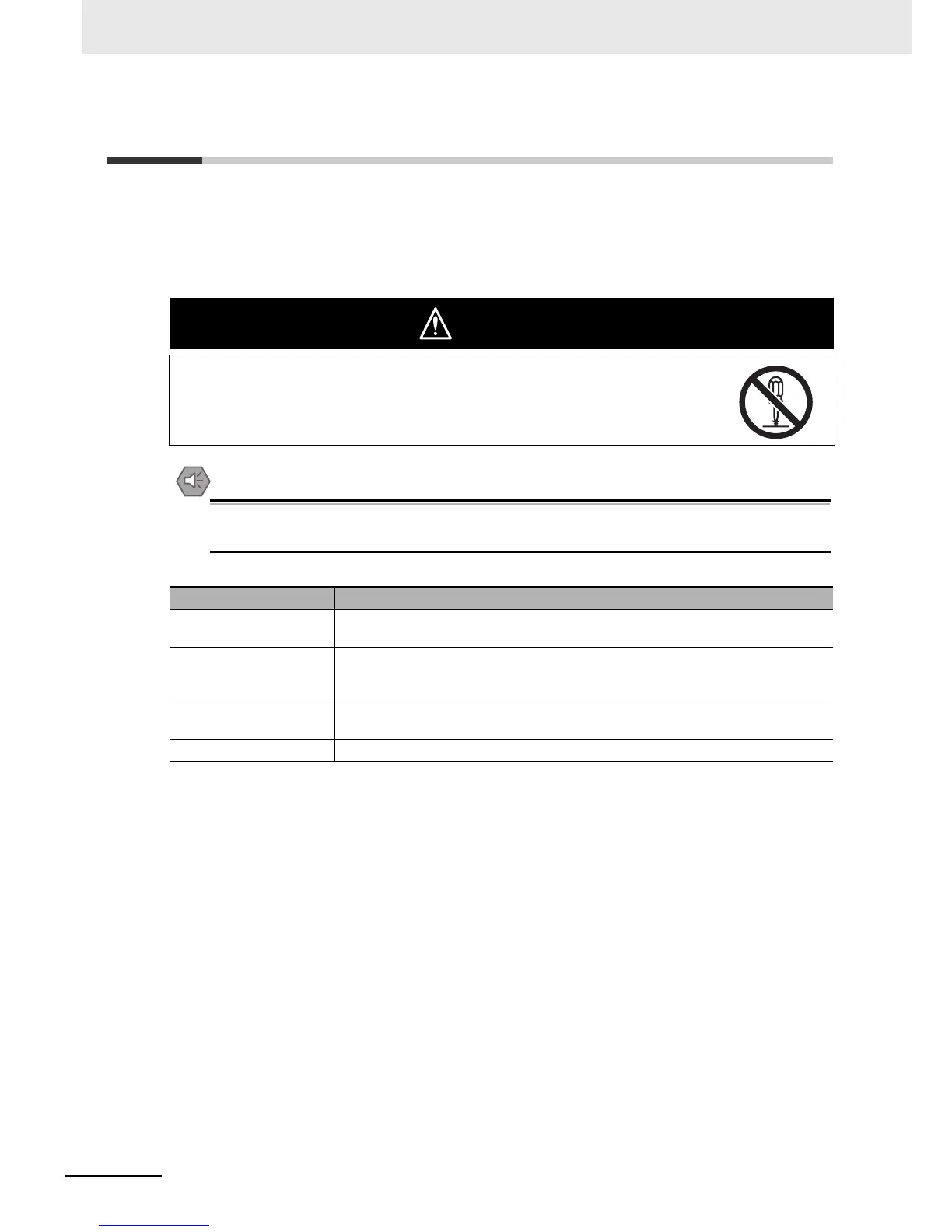5 Maintenance and Abnormality Handling
5-6
NB-series Programmable Terminals NB-Designer Operation Manual(V106)
5-3 Abnormality Handling
This section describes the handling methods for the abnormalities.
During abnormality occurrence
When the abnormality occurred during the operation of PT unit, the following information will prompt.
Confirm the safety of the system before turning ON or OFF the power supply, or pressing the
reset button.
Do not attempt to disassemble, repair, or modify the NB Unit. Otherwise it may impair
the safety functions.
Information Descriptions
PLC no response: cc-pp-d PLC No Response: the 3 group of numbers following PLC No Response represent
the PT No., PLC Station No. and Serial Port No. respectively.
PLC response error PLC response error: PLC responses one piece of unexpected information which
may caused by the read or write command. Please check if the device functions
well.
Macro Code Error: xxxx
(Macro No.)
Programming problems, endless loop or execution timeout exist in Macro. Please
check the Marco. The number in the later position is the Macro No.
System error It is system error which means the error occurs inside the PT.
