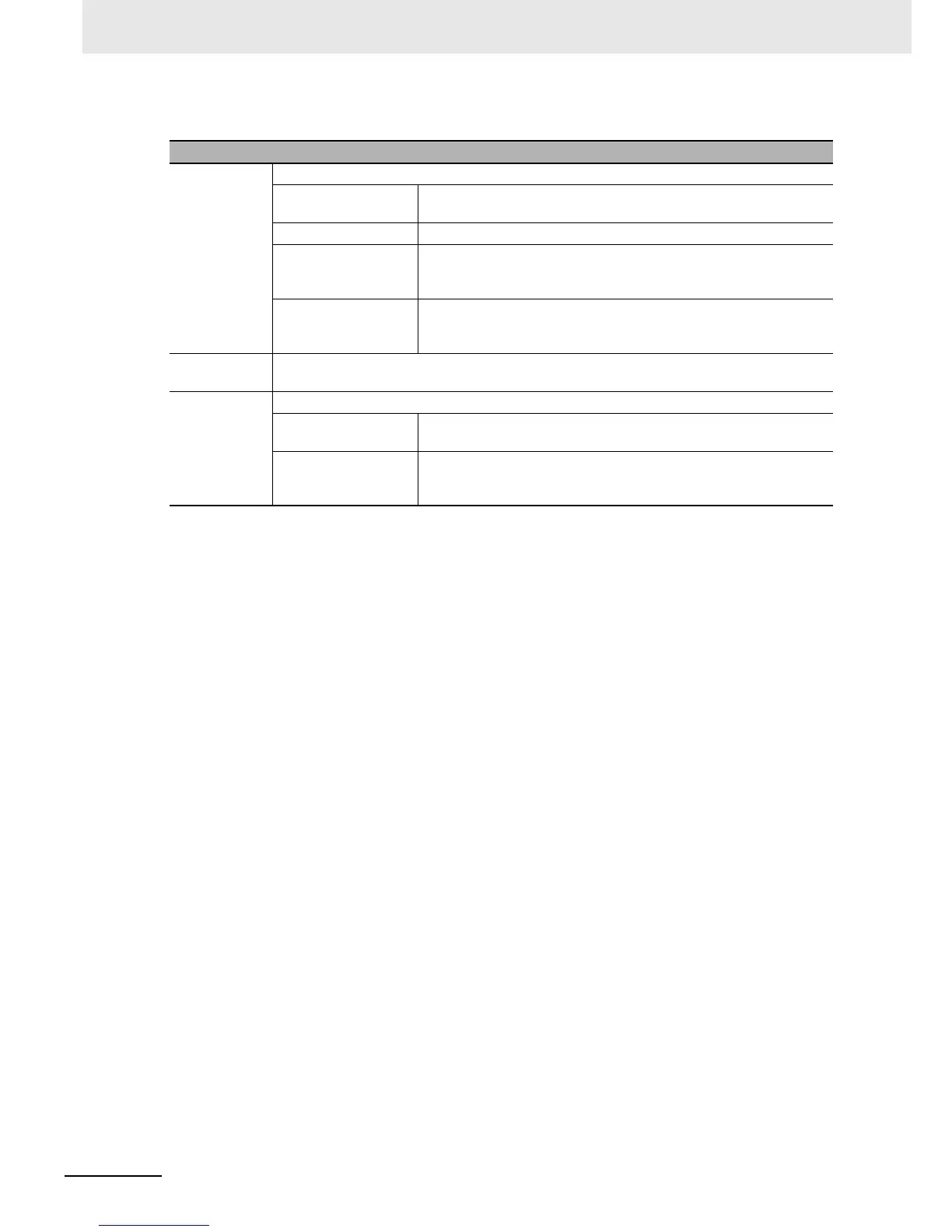3 Functions of NB-Designer
3-224
NB-series Programmable Terminals NB-Designer Operation Manual(V106)
Date/Time Component Property
The Date/Time component can only read the time of the internal RTC of the PT, but not modify the time.
If the time of the internal RTC of the PT needs to be modified, you can calibrate the system time by
using the system setup screen of the PT or modifying the values of system special memories LW10000
to LW10006.
Descriptions of Date/Time Component Property
Display Date Sets whether to display the date or not.
Date Format There are four formats available, where DD, MM and YY refer to the
date, month and year respectively.
Date Separator Three formats are available. (e.g. 2011.06.24)
Year 4-digit Display Displays 4-digit included in the year after this option being selected.
For example: “2011 Year” will be displayed as “2011” or “11” after this
option is checked or not checked respectively.
Zero Suppress for
Month and Day
Clears zero included in the date and month after this option being
selected. For example: “June” will be displayed as “6” or “06” after this
option is checked or not checked respectively.
Display Day of
Week
Sets whether to display the week or not.
Display Time Sets whether to display the time or not.
Time Format There are 2 formats available, where HH, MM and SS refer to the
hour, minute and second respectively.
12-hour
System(AM/PM)
The time will be displayed in 12-hour format after this option is
checked. For example: “3 PM” will be displayed as “3:00 PM” or
“15:00” when this option is checked or not checked respectively.
