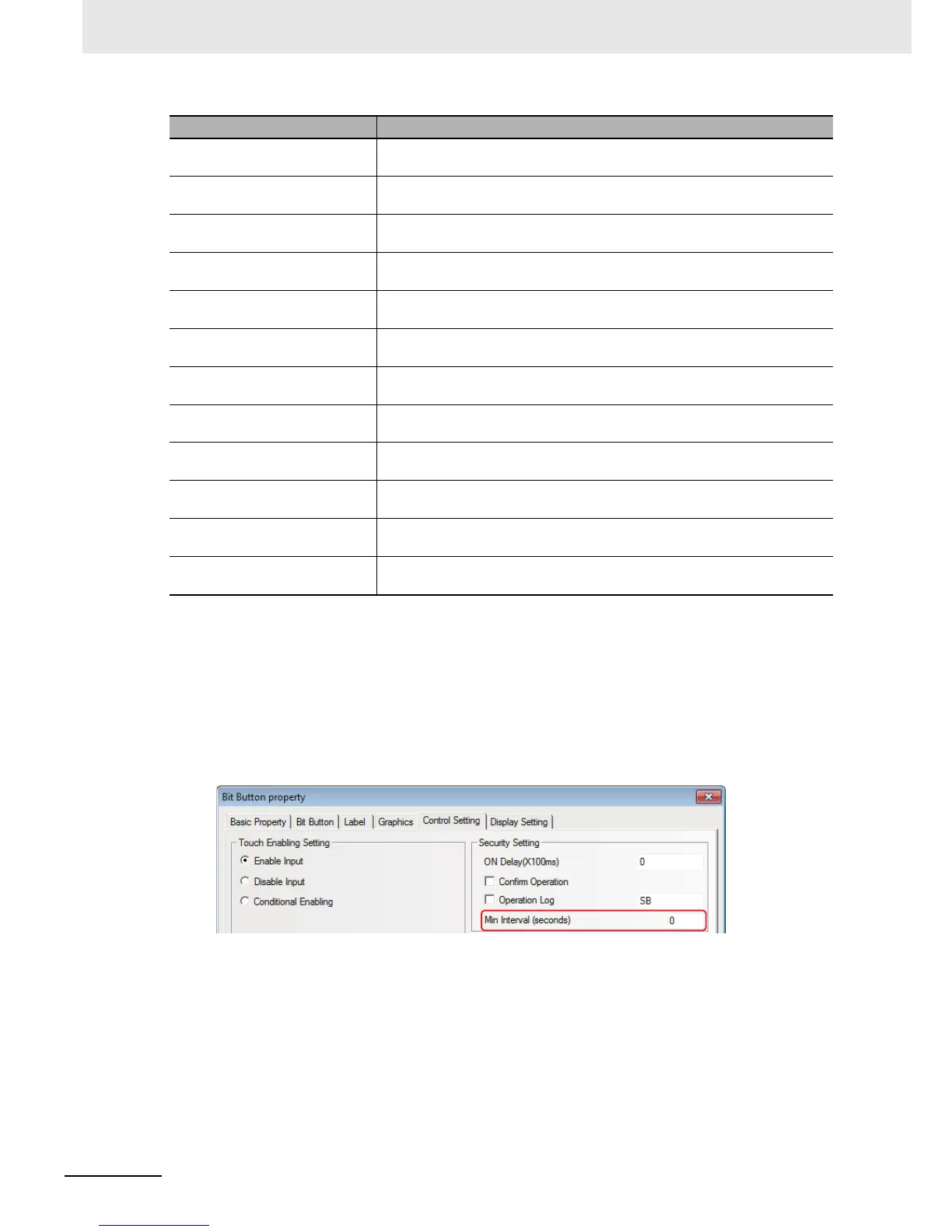3 Functions of NB-Designer
3-82
NB-series Programmable Terminals NB-Designer Operation Manual(V106)
3
Switch to the [Label] and add the text corresponding to the state.
4
Switch to [Graphics] tab and select the Vector Graphics or bitmap representing the touching
area and touching state.
5
Switch to the [Control Setting] tab and make the Security Setting and set the Triggering action.
Min Interval (seconds): Refers to the interval between 2 valid touching operations for the same
component, and the default is 0 s.
6
Switch to the [Display Setting] tab and adjust the position and size for the Bit Button
component.
7
Press the [OK] button to complete the setup of Bit Button component.
Set On when Screen Open The specified bit address will turn On when the screen containing the Bit
Button component is opened.
Set Off when Screen Open The specified bit address will turn Off when the screen containing the Bit
Button component is opened.
Set On when Screen Close The specified bit address will turn On when the screen containing the Bit
Button component is closed.
Set Off when Screen Close The specified bit address will turn Off when the screen containing the Bit
Button component is closed.
Set On when Screen Maximized The specified bit address will turn On when the screen containing the Bit
Button component is maximized.
Set Off when Screen Maximized The specified bit address will turn Off when the screen containing the Bit
Button component is maximized.
Set On when Screen Minimized The specified bit address will turn On when the screen containing the Bit
Button component is minimized.
Set Off when Screen Minimized The specified bit address will turn Off when the screen containing the Bit
Button component is minimized.
Set On when Backlight Off The specified bit address will turn On when the screen containing the Bit
Button component is displayed in the screen and the backlight is Off.
Set Off when Backlight Off The specified bit address will turn Off when the screen containing the Bit
Button component is displayed in the screen and the backlight is Off.
Set On when Input Success The specified bit address will turn On when the input using one Number Input
component in the screen containing the Bit Button component is successful.
Set Off when Input Success The specified bit address will turn Off when the input using one Number Input
component in the screen containing the Bit Button component is successful.
Type Descriptions
