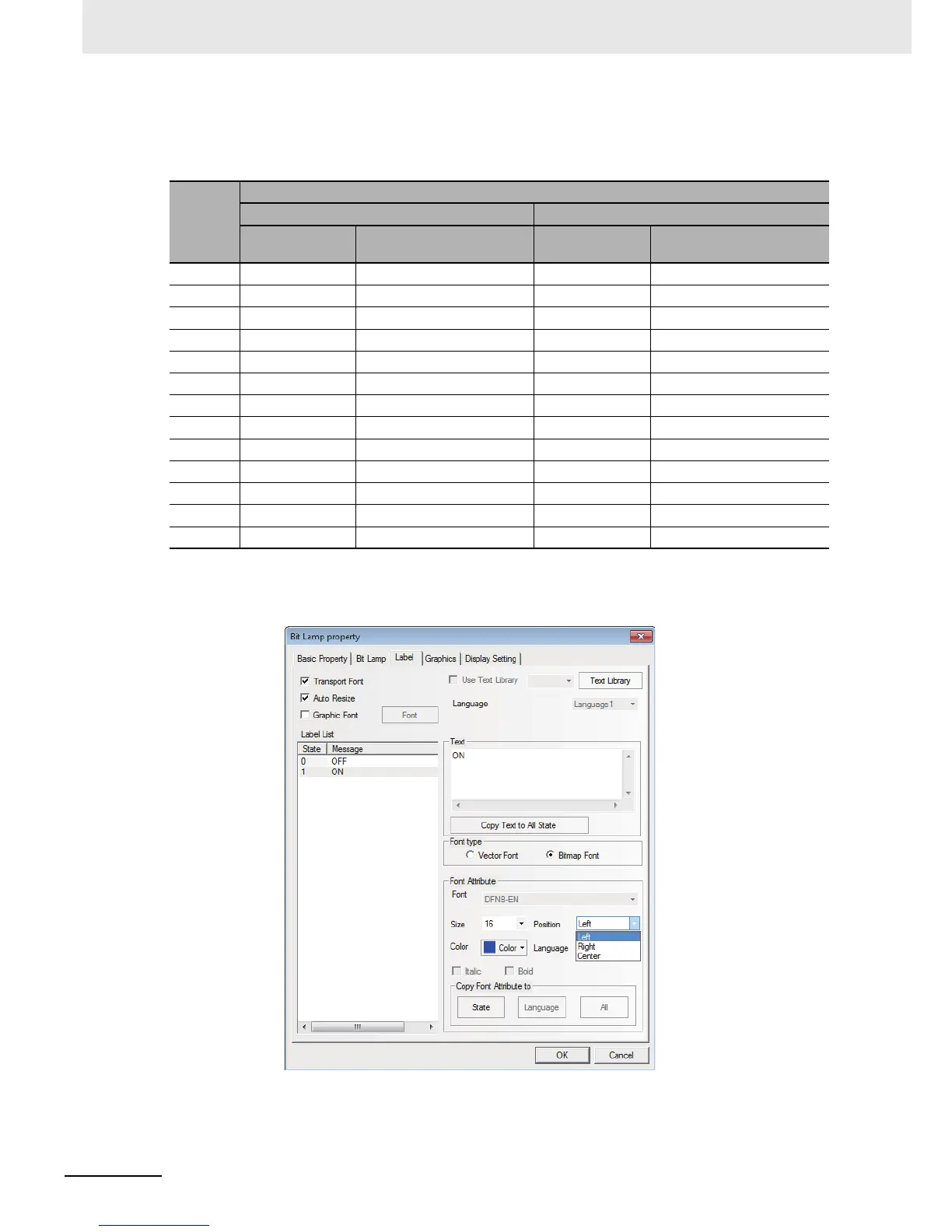3 Functions of NB-Designer
3-84
NB-series Programmable Terminals NB-Designer Operation Manual(V106)
Function:
Blinking rate is set in “Cycle” box with the unit of 100 ms (If the rate is set to 500 ms, both ON time and
OFF time of the Bit Lamp are 500 ms.).
3
Switch to the [Label] tab and add the texts corresponding to the On and Off states.
State: Off will be displayed when the lamp state is 0; while On will be displayed when the state is 1.
Alignment: Three methods are available, as shown below:
Left: The input content is put in the left side of the graphics.
Function
Address State of Bit to Be Read
ON (value 1) OFF (value 0)
Display
(Blink/Not Blink)
State No.
Display
(Blink/Not Blink)
State No.
1 Not Blink 1 Not Blink 0
2 Blink 0 Not Blink 0
3 Blink 1 Not Blink 0
4 Not Blink Switching between 0 and 1 Not Blink 0
5 Not Blink 0 Blink 0
6 Not Blink 0 Blink 1
7 Not Blink 0 Not Blink Switching between 0 and 1
8 Blink 0 Not Blink 1
9 Blink 1 Not Blink 1
10 Not Blink Switching between 0 and 1 Not Blink 1
11 Not Blink 1 Blink 0
12 Not Blink 1 Blink 1
13 Not Blink 1 Not Blink Switching between 0 and 1
