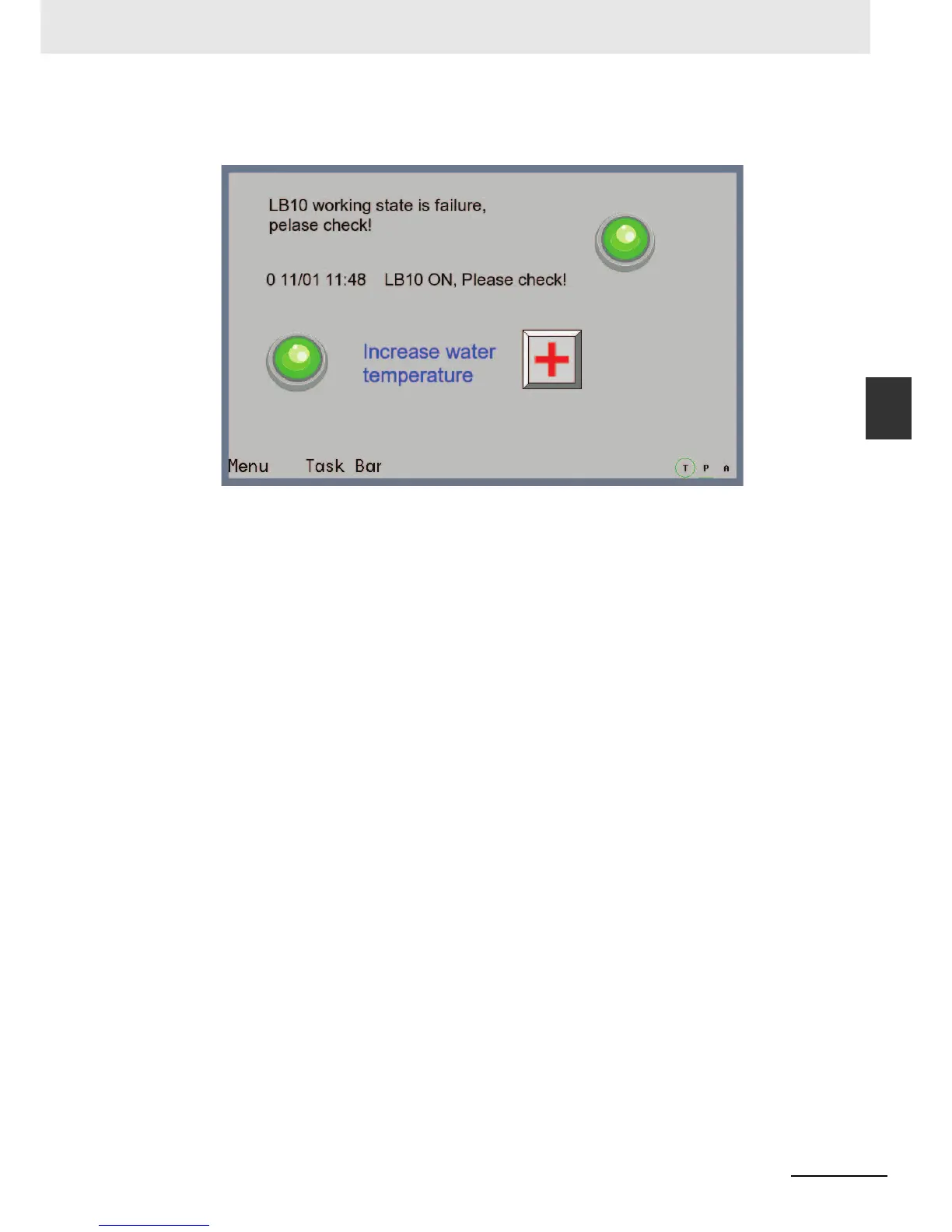3-173
3 Functions of NB-Designer
NB-series Programmable Terminals NB-Designer Operation Manual(V106)
3-6 Parts
3
3-6-23 Event
10
After [Save], [Compile], [Online/Offline test] or [Download] is selected, the operation effect of
the program is as shown below.
When LB10 or LW30 is triggered for its corresponding triggering conditions is satisfied, the
related event information will be displayed. The popup screen 4 and screen 5 for the 2 events
registered in the [Event Setting] are the pop-up screens to be ejected when the event is
triggered.
Note 1 For the pop-up screen, it will pop up only when the event is confirmed.
2 For the pop-up screen for the event triggering, it can be closed by the <Close screen> for the Function Key
or the triggering function <Write Data: No>.
