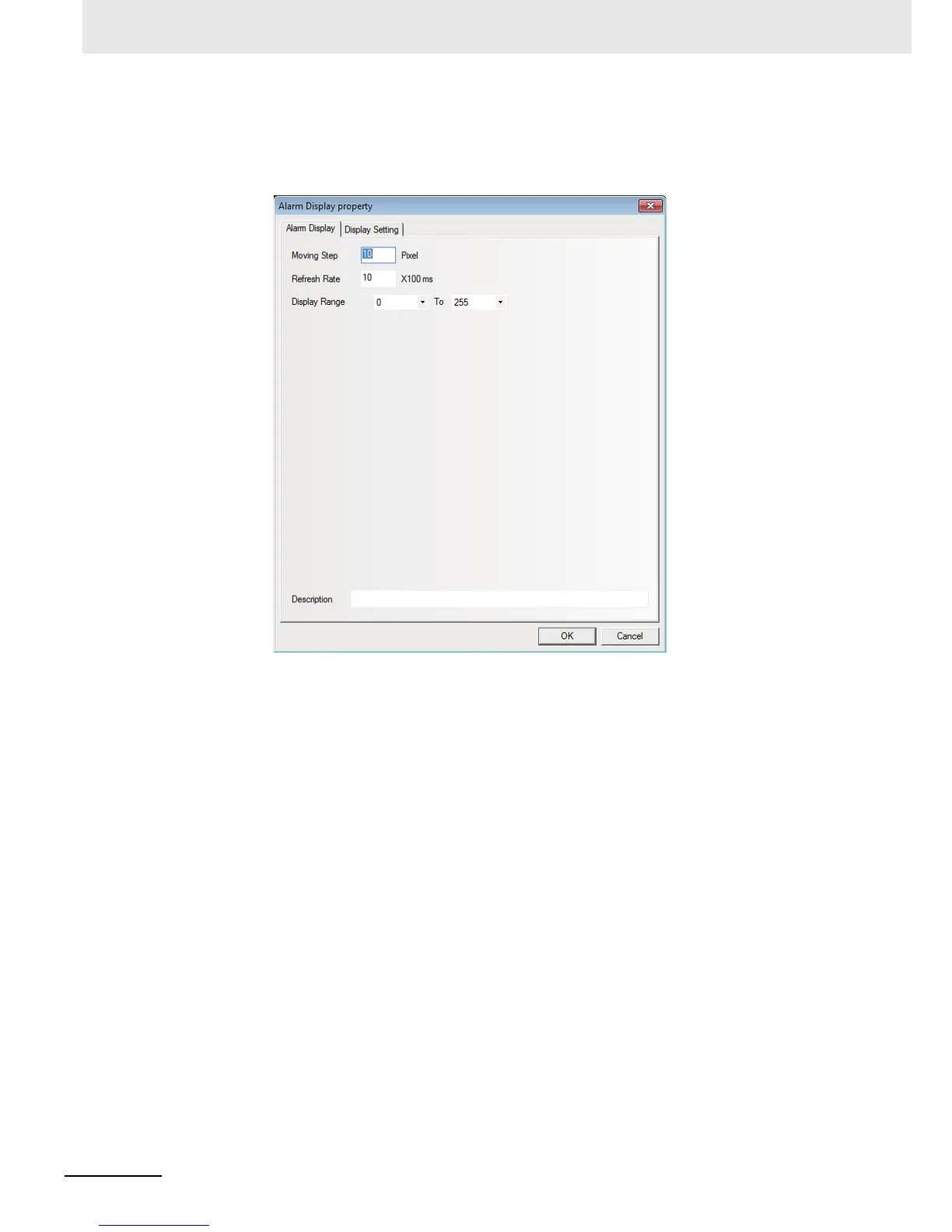3 Functions of NB-Designer
3-206
NB-series Programmable Terminals NB-Designer Operation Manual(V106)
Process of adding one Alarm Display
1
Press the Alarm Display icon, drag it to the screen, then the [Alarm Display Property] dialog
box will pop up.
Moving Step: Set the Moving Step in the unit of pixel. The larger the number of moving step,
the faster the speed of scroll display. The value is between 1 and 255.
Refresh Rate: Refers to the interval of each movement with the unit of 100 ms. The larger the
value of moving speed, the slower the speed of scroll display. The value is
between 1 and 10000 (i.e. 0.1 s to 1000 s).
Display Range: Set the range of alarm types to be displayed between 0 to 255. Restricting the
alarm types at this moment allows the display only optional alarm information.
Description: The descriptions can be entered to explain the Alarm Display components (the
descriptions will not be displayed in PT screen.).
2
Press the [OK] button to complete the setup.
