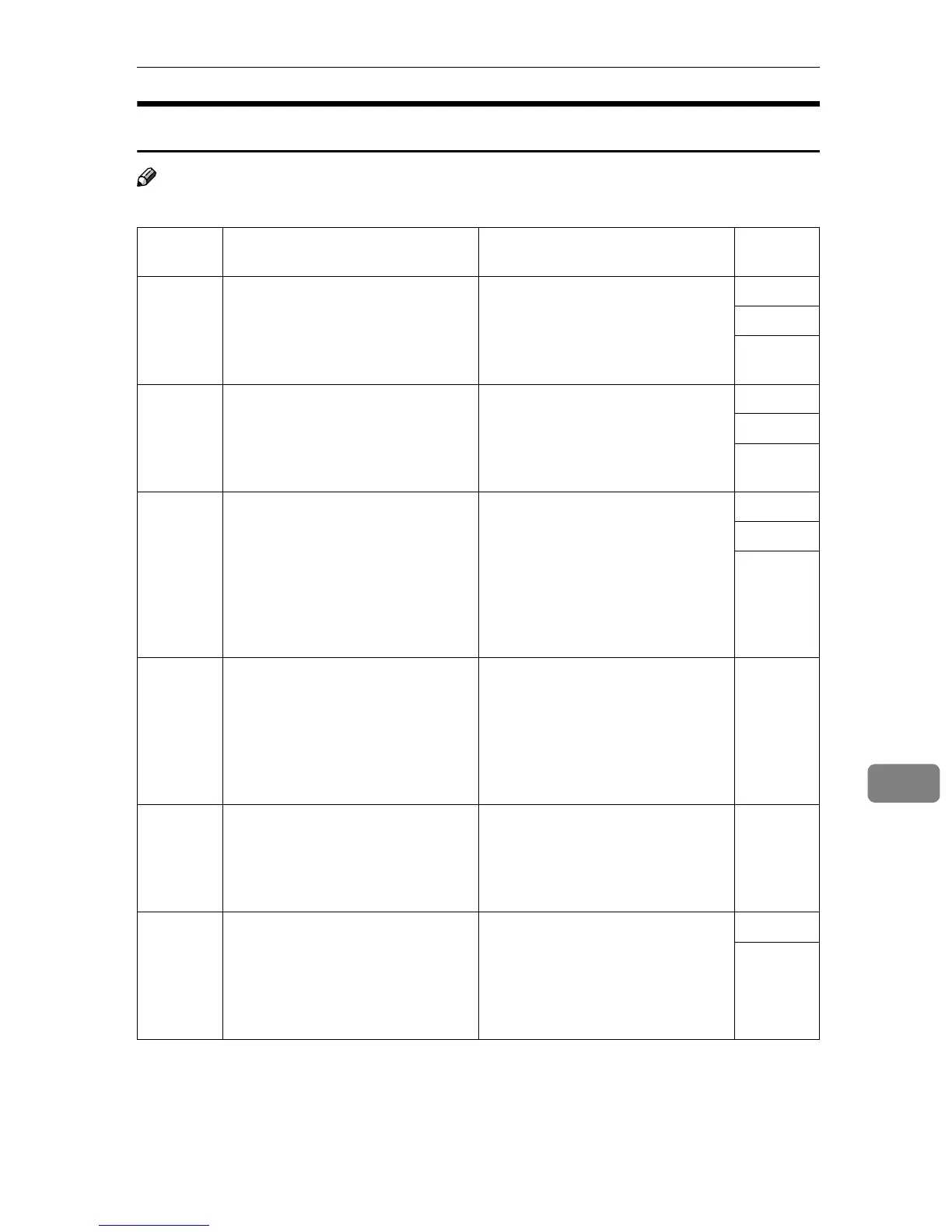Single-line Messages on the Display Panel
113
9
Messages with Code Numbers
Note
❒ A message reporting an error appears on the display panel as shown.
Message Causes Solutions
Code
numbers
Cannot
connect
with
DHCP
Server. (.
The DHCP server cannot be
found.
Check the DHCP server is running
on the network.
101
201
301
IP Ad-
dress is
already in
use. :
The specified IP address overlaps
another IP address.
The IP address specified for the
machine overlaps another IP ad-
dress in use. Check the address of
the device indicated in <MAC ad-
dress>.
102
202
302
Check the
follow-
ing: IP
Address,
Sub-net
Mask and
Gateway
Address. (
An unauthorized value is speci-
fied as the IP address or gateway
address.
Change the IP address, subnet
mask, or gateway address to the
correct value.
103
203
303
The same
IP Ad-
dress ex-
ists on
more than
one inter-
faces.
IP addresses overlap across multi-
ple interfaces.
IP addresses of simultaneously
operating interfaces overlap.
The IP address of the specified in-
terface overlaps the IP address of
another interface. Configure the
IP address so it does not overlap.
004
Cannot
set within
the same
sub-net
range.(
Subnet masks overlap across mul-
tiple interfaces.The subnet masks
of simultaneously operating inter-
faces overlap.
The subnet range of the specified
interface overlaps the subnet
range of another interface. Config-
ure the subnet mask so it does not
overlap.
005
Cannot
connect
to the
specified
Netware
server. (
Cannot contact to the specified file
server.
The file server is refusing the con-
nection for some reason. Check
the file server setting. See p.61
“Printing with NetWare”.
106
206
