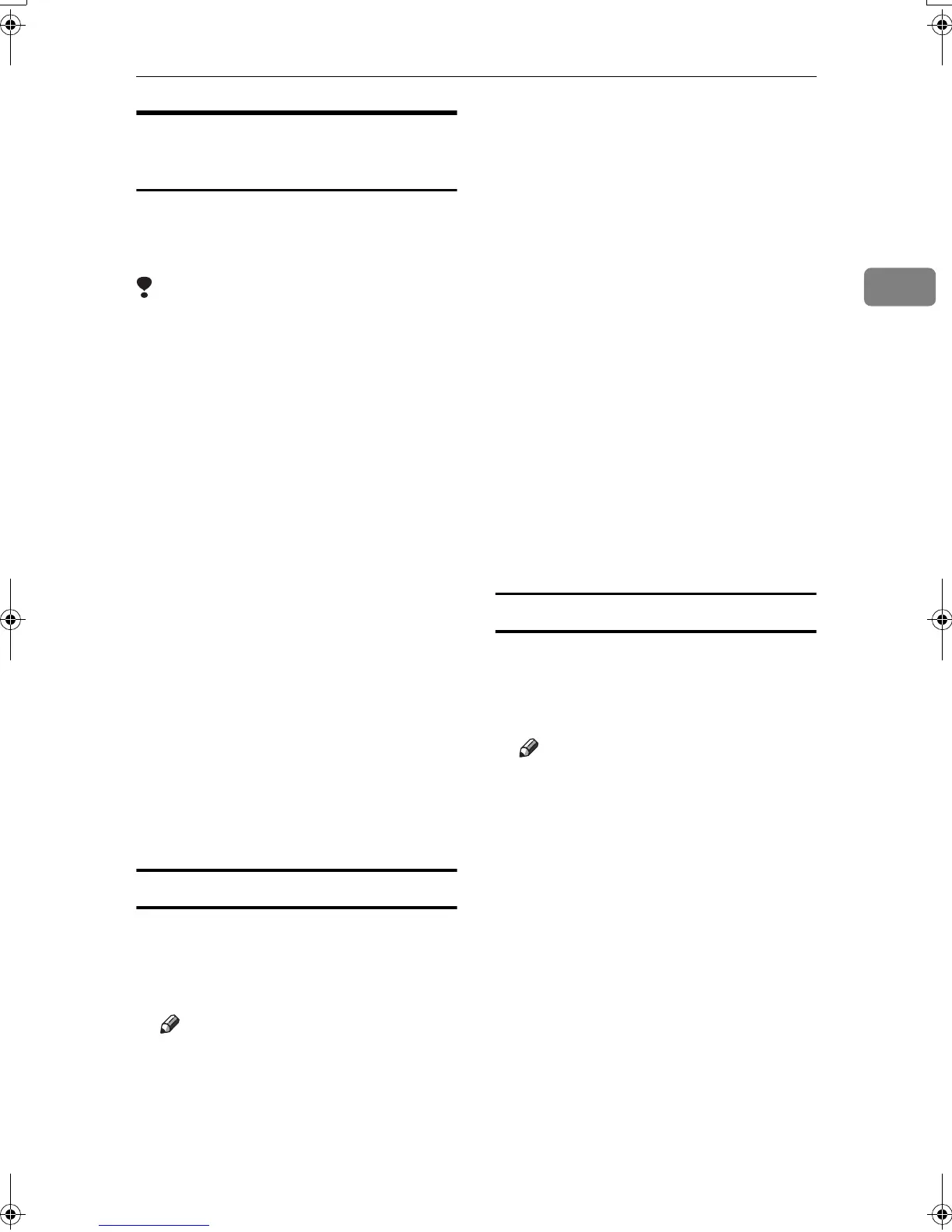Installing the Software
23
2
Setting Up Options - PCL 6/5e
and RPCS
If the machine has options installed,
you should set the options using the
printer driver.
Limitation
❒ Under Windows 2000/XP, chang-
ing printer settings requires Man-
age Printers permission. Members
of the Administrators and Power
Users groups have Manage Print-
ers permission by default. When
you set up options, log on using an
account that has Manage Printers
permission.
❒ Under Windows NT 4.0, changing
printer settings requires Full Con-
trol permission. Members of the
Administrators, Server Operators,
Print Operators, and Power Users
groups have Full Control permis-
sion by default. When you set up
options, log on using an account
that has Full Control permission.
When setting up options, you should
access the printer properties dialog
box from Windows. You cannot set
up options by accessing the printer
properties dialog box from an appli-
cation.
PCL 6/5e printer driver
A
AA
A
On the [Start] menu, point to [Set-
tings], and then click [Printers].
The [Printers] window appears.
Note
❒ If using Windows XP Profes-
sional, click the [Printers and Fax-
es] window on the [Start] menu.
❒ If using Windows XP Home
Edition, access the [Printers and
Faxes] window by clicking the
[Start] button on the taskbar,
click [Control Panel], click [Print-
ers and Other Hardware], and then
click [Printers and Faxes].
B
BB
B
Click the icon of the machine you
want to use.
C
CC
C
On the [File] menu, click [Proper-
ties].
The printer properties dialog box
appears.
D
DD
D
Click the [Accessories] tab.
E
EE
E
Select the options installed in the
[Options] area.
F
FF
F
Click [OK].
RPCS™ printer driver
A
AA
A
On the [Start] menu, point to [Set-
tings], and then click [Printers].
The [Printers] window appears.
Note
❒ If using Windows XP Profes-
sional, click the [Printers and Fax-
es] window on the [Start] menu.
❒ If using Windows XP Home
Edition, access the [Printers and
Faxes] window by clicking
the[Start] button on the taskbar,
click [Control Panel], click [Print-
ers and Other Hardware], and then
click [Printers and Faxes].
B
BB
B
Click the icon of the machine you
want to use.
RussianC3-GB-Pref1-F1_FM.book Page 23 Friday, June 13, 2003 2:16 PM
