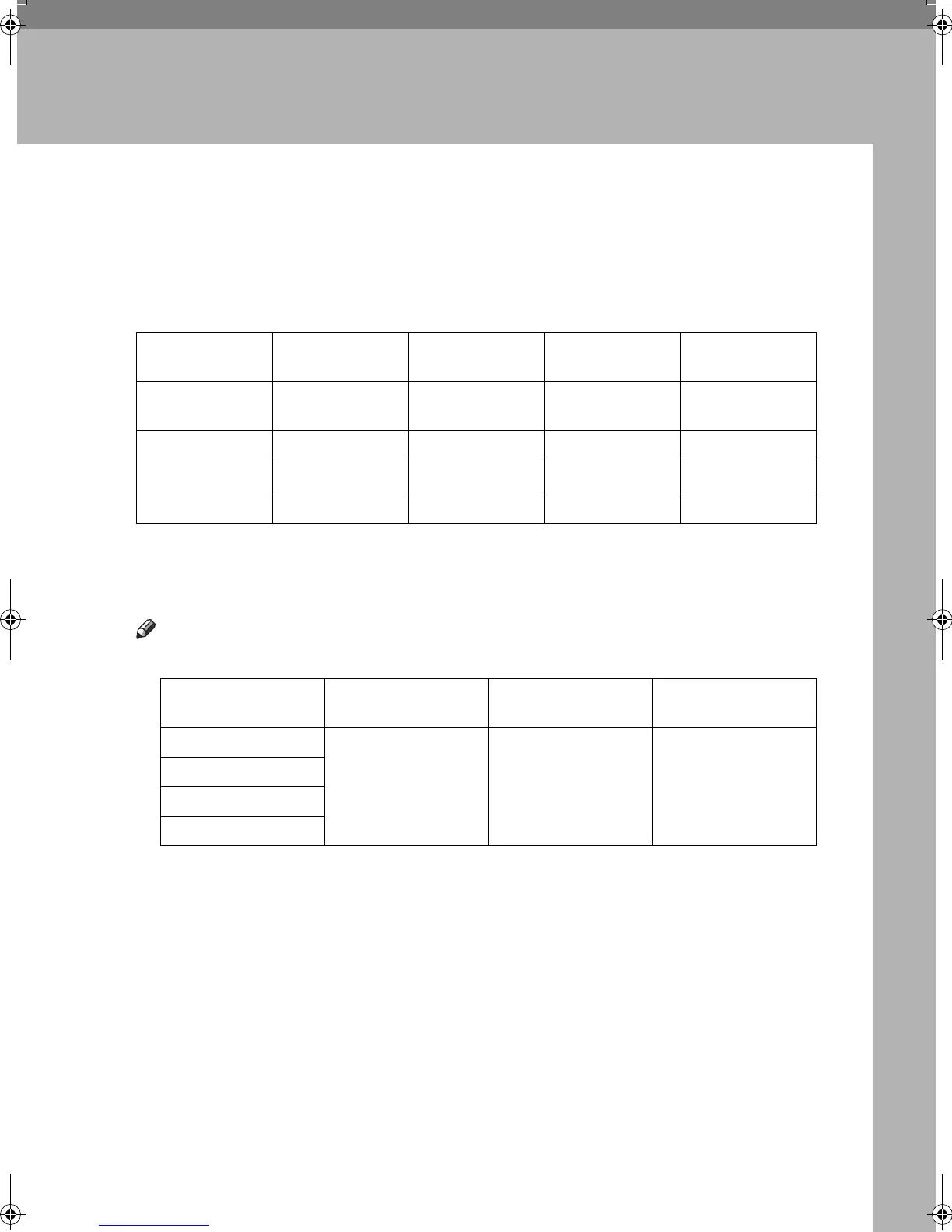31
3. Document Server
Relationship between Document Server
and Other Functions
The following table describes the relationship between the Document Server
and other functions.
*1
You can send stored documents using the facsimile function. See “Sending a Stored
File”, Facsimile Reference <Advanced Features>.
*2
You can display stored documents using the scanner function. See Scanner Reference .
*3
You can send stored documents using the scanner function. See Scanner Reference.
Note
❒ The following table shows the capacity of the Document Server.
function
Where to store
documents
Displaying a list
Printing stored
documents
Sending
documents
Copy
Copy/Document
Server
Available Available Not Available
Printer
Document Server
Available Available Not Available
Facsimile Facsimile Available Available
Available
*1
Scanner Scanner
Not Available
*2
Not Available
Available
*3
Number of pages for
each file
Number of files Number of pages in
total
Copy
1,000 pages 3,000 files 9,000 pages
Printer
Scanner
Facsimile
RussianC3_AEgsg-F_FM.book Page 31 Monday, June 16, 2003 6:35 PM
