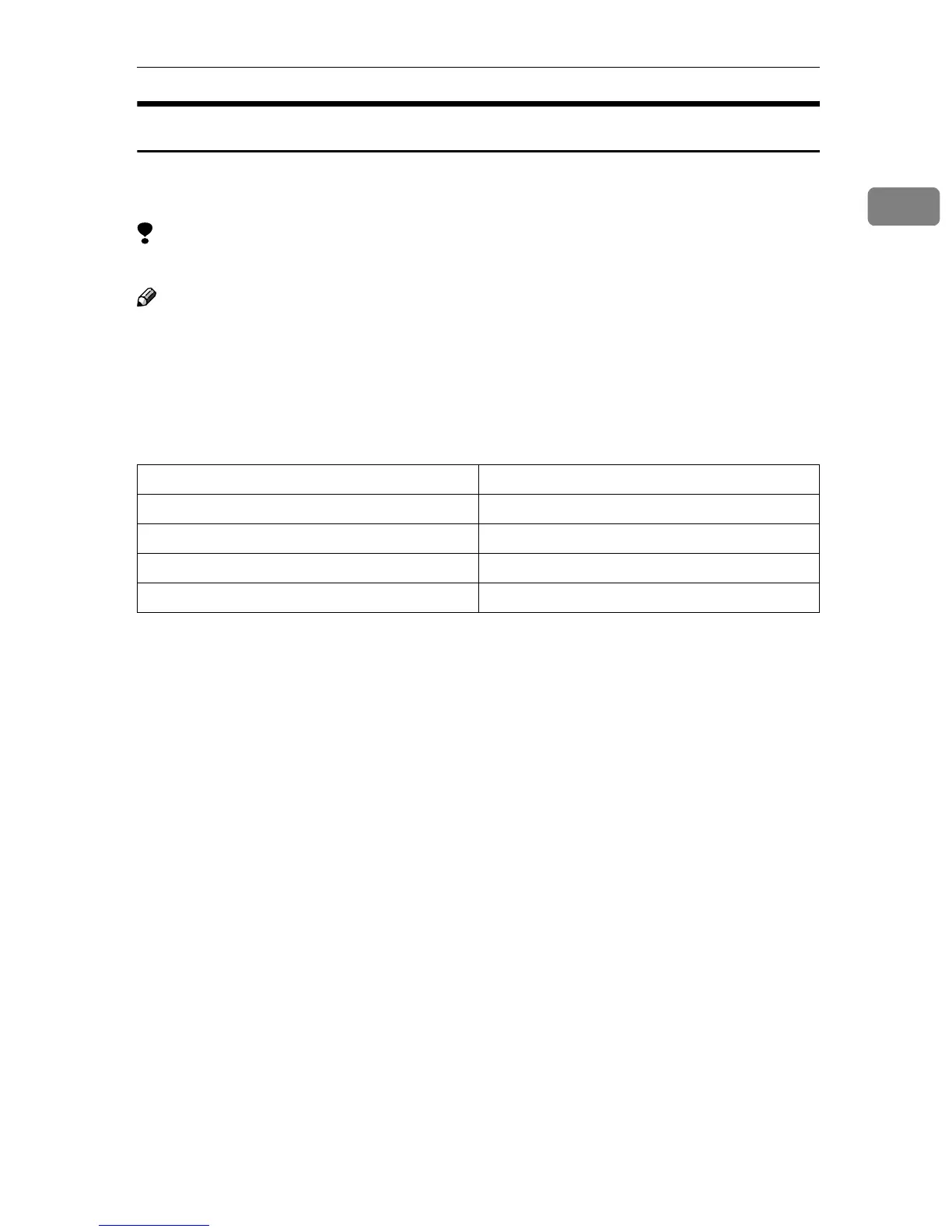Specifying the Device Option
25
1
Output Tray
Specify the output tray.
outbin=value of output tray
Limitation
❒ Only installed output trays are available.
Note
❒ The output tray value corresponds to the ID number of the output tray ob-
tained from the printer information (for example: “info” command in ftp, “in-
fo” command in telnet. For more information about telnet, see Network
Guide.).
❒ You can select an output tray using alphabetical letters instead of the output
tray's ID number. For more printer information, see Printer Reference 2.
The following sample shows how to print from internal tray 1 (host name:
“nphost”; file name: “file1”):
• rsh
% rsh nphost print outbin=upper < file1
• rcp
% rcp file1 nphost:outbin=upper
• ftp
ftp> put file1 outbin=upper
Output tray Value
Internal tray 1 upper
Internal tray 2 inner
Finisher upper tray finisherproof
Finisher shift tray finishershift
