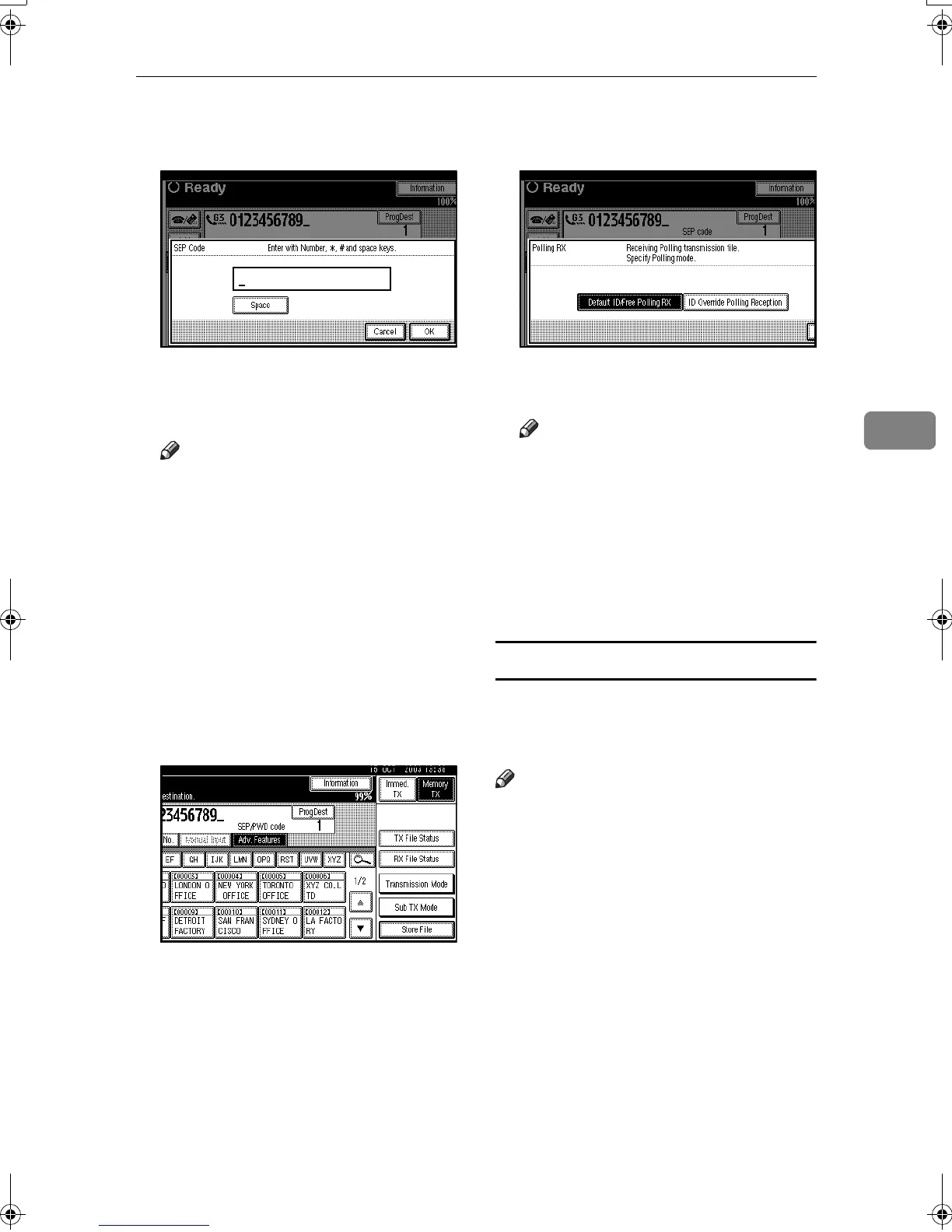Advanced Features
51
4
E
EE
E
Enter a SEP Code, and then press
[
OK
].
“SEP Code” appears one line
above [Adv. Features] on the dis-
play.
Note
❒ If you make a mistake, press
[Cancel] or the {
{{
{Clear/Stop}
}}
} key
before pressing [OK], and then
try again.
F
FF
F
To enter a password, press [Pass-
word (PWD)].
G
GG
G
Enter the password using the
number keys, and then press [OK].
H
HH
H
Press [Exit].
I
II
I
Press [Transmission Mode].
J
JJ
J
Press [Polling RX].
K
KK
K
Press [Default ID/Free Polling RX],
and then press [
OK
].
[Polling RX] is highlighted, and
“Deflt ID/Free Poll.” is shown.
Note
❒ To cancel Polling RX, press [Can-
cel]. The display returns to that
of step
J
L
LL
L
Press [OK].
The standby display appears.
M
MM
M
Press the {
{{
{Start}
}}
} key.
PWD Code
There are times you may want to use
a password when receiving faxes by
polling using the SEP Code function.
Note
❒ The password can be up to 20 dig-
its long.
❒ You can enter numbers, *, #, and
spaces as a password.
❒ You can store IDs in destination
lists and Programs. See “Register-
ing a Fax Destination”, General Set-
tings Guide. See p.125 “Registering
and Changing Keystroke Pro-
grams”.
❒ Messages you send using this
function are marked “PWD” on all
reports.
RussianC3Fax-combine-AE_F_FM.book Page 51 Monday, July 14, 2003 2:36 PM
