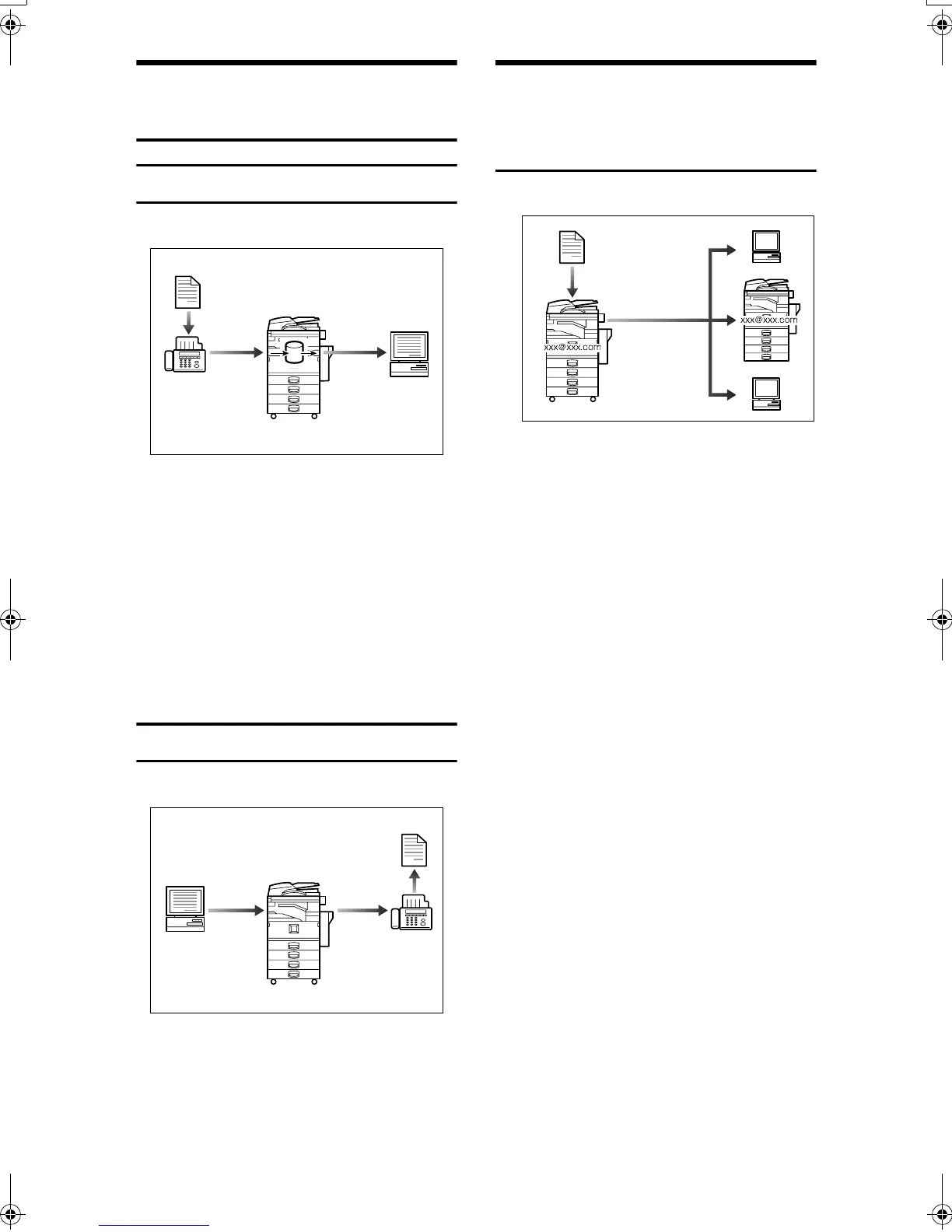iv
Paperless Fax Transmission
and Reception
Reception
• You can store received fax messag-
es on the machine's hard disk, in-
stead of printing them onto paper.
You can use DeskTopBinder V2
Professional*/Lite or a Web
browser to check, print, delete, re-
trieve, or download documents us-
ing your computer (Storing
received documents). See Facsimile
Reference <Advanced Features>.
Transmission
• You can send documents created
using applications to another par-
ty's fax machine directly, without
performing a print job (LAN-Fax).
See Facsimile Reference <Advanced
Features>.
Fax Transmission and
Reception Through the
Internet
You can send fax documents through
e-mail by specifying the recipient's e-
mail address (Internet Fax Transmis-
sion).
You can receive sent documents via
Internet Fax, or from computers (In-
ternet Fax Reception). See Facsimile
Reference <Basic Features>
GCKONN3J
GCKONN4J
GCKONN9J
RussianC3_AEgsg-F_FM.book Page iv Monday, June 16, 2003 6:35 PM
