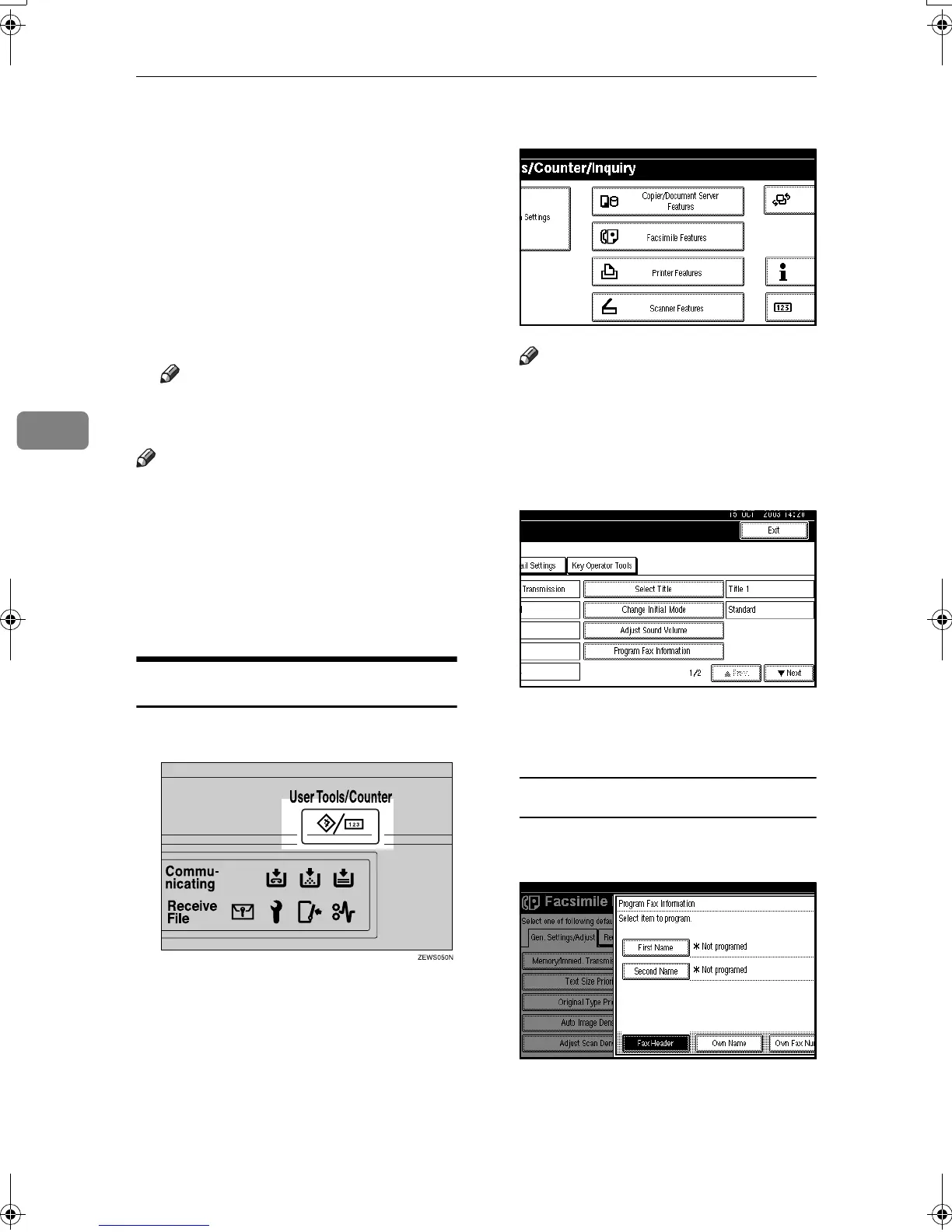Programming
64
4
❖
❖❖
❖ Own Fax Number (facsimile number
of sender)
The sender's Own Fax Number is
sent to the other party when send-
ing a fax using a G3 line. The re-
ceived facsimile number is shown
on the display of the other machine
and printed in a report. This func-
tion is available regardless of the
manufacturer of the other party's
machine.
Note
❒ You can program up to 20 char-
acters in Own Fax Number.
Note
❒ When the Key Operator Code is
programmed and turned on, user
have to enter the programmed Key
Operator Code (maximum 8 digit)
to operate Key Operator Tools.
❒ This prevents unauthorized peo-
ple from changing program.
Programming
A
AA
A
Press the {
{{
{User Tools/Counter}
}}
} key.
B
BB
B
Press [Facsimile Features].
Note
❒ If the Key Operator Code is pro-
grammed and turned on, enter
the programmed Key Operator
Code and press the [OK] key.
C
CC
C
Press [Program Fax Information].
D
DD
D
Program the name and facsimile
number.
Programming a Fax Header
A Press [First Name] or [Second
Name].
RussianC3Fax-combine-AE_F_FM.book Page 64 Monday, July 14, 2003 2:30 PM
