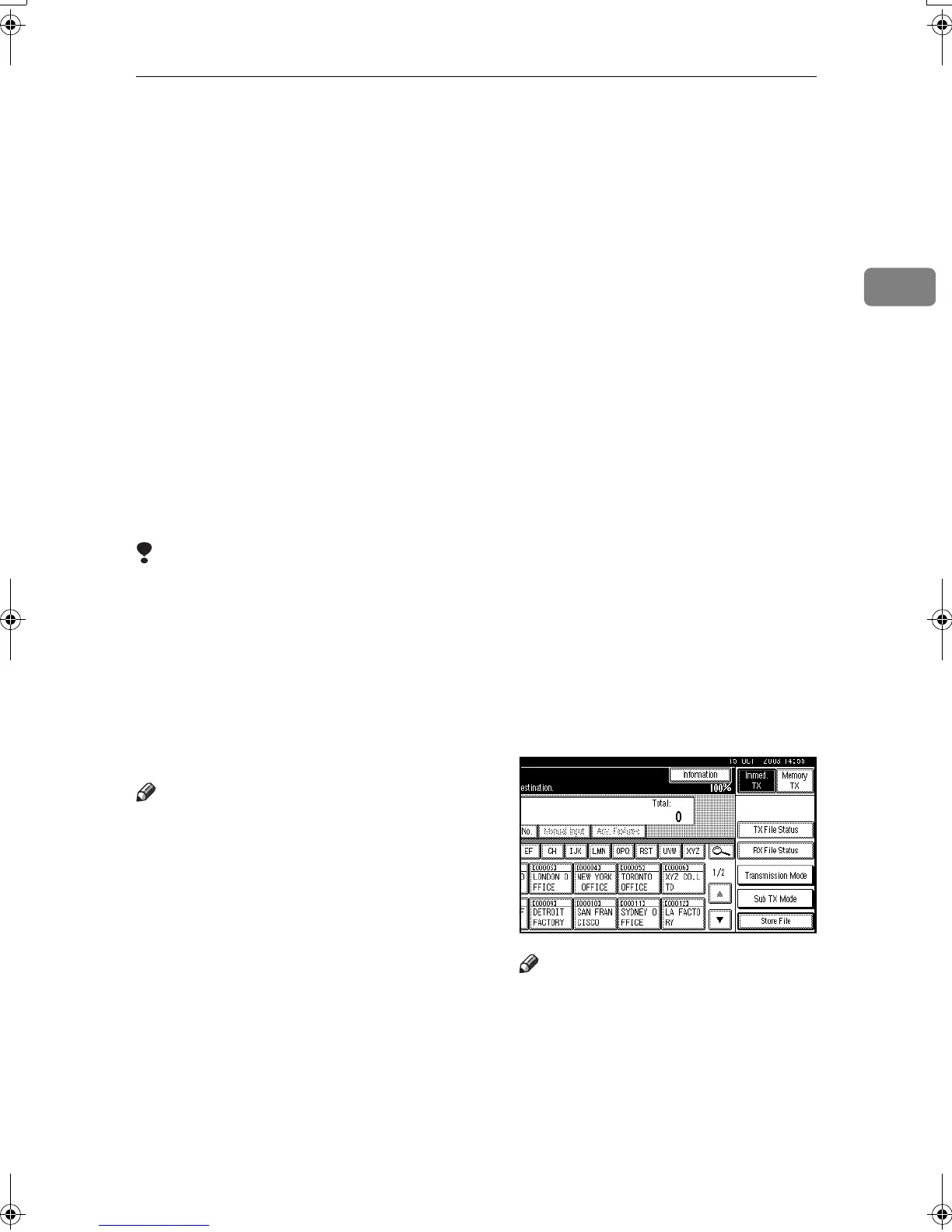Immediate Transmission
27
2
Immediate Transmission
With Immediate Transmission, when
you press the {
{{
{Start}
}}
} key, the fax
number is dialed immediately. The
message is scanned and transmitted
page by page without being stored in
memory. This contrasts with Memory
Transmission which scans all pages
into memory before dialing the desti-
nation.
Immediate Transmission is useful if
you want immediate confirmation
that the message is being sent to the
correct destination (just check the oth-
er terminal's Own Name or Own Fax
Number on the control panel during
transmission).
Limitation
❒ Internet Fax is executed in only
Memory Transmission that starts
transmission automatically after
storing documents in memory. If
you specify Immediate Transmis-
sion in Internet Fax, the mode is
switched to Memory Transmission
while an e-mail address is being
entered.
Note
❒ You cannot send the same docu-
ment to multiple destinations
(broadcasting). Memory Transmis-
sion allows this function.
❒ You can have the machine set to
Memory Transmission mode or
Immediate Transmission mode
right after the power is turned on.
See p.142 “General Settings/Ad-
justment”, Facsimile Reference <Ad-
vanced Features> .
❒ You can have the machine return
to the default transmission mode
(Memory Transmission or Imme-
diate Transmission) after every
transmission. You can change this
so that the desired setting is main-
tained. See p.142 “General Set-
tings/Adjustment”, Facsimile
Reference <Advanced Features> .
❒ When E-mail TX Results is pro-
grammed in a Quick Operation
key, you can send notification of
memory transmission results to
specified e-mail addresses. The
destination for notification is se-
lected from Internet Fax destina-
tions in the destination list. See
p.82 “Transmission Result Report
(Immediate Transmission)”, Fac-
simile Reference <Advanced Fea-
tures> and p.142 “ General
Settings/Adjustment”, Facsimile
Reference <Advanced Features> .
A
AA
A
Make sure that Immed. TX is se-
lected.
Note
❒ If it is not, press [Immed. TX].
RussianC3Fax-combine-AE_F_FM.book Page 27 Monday, July 14, 2003 2:30 PM
