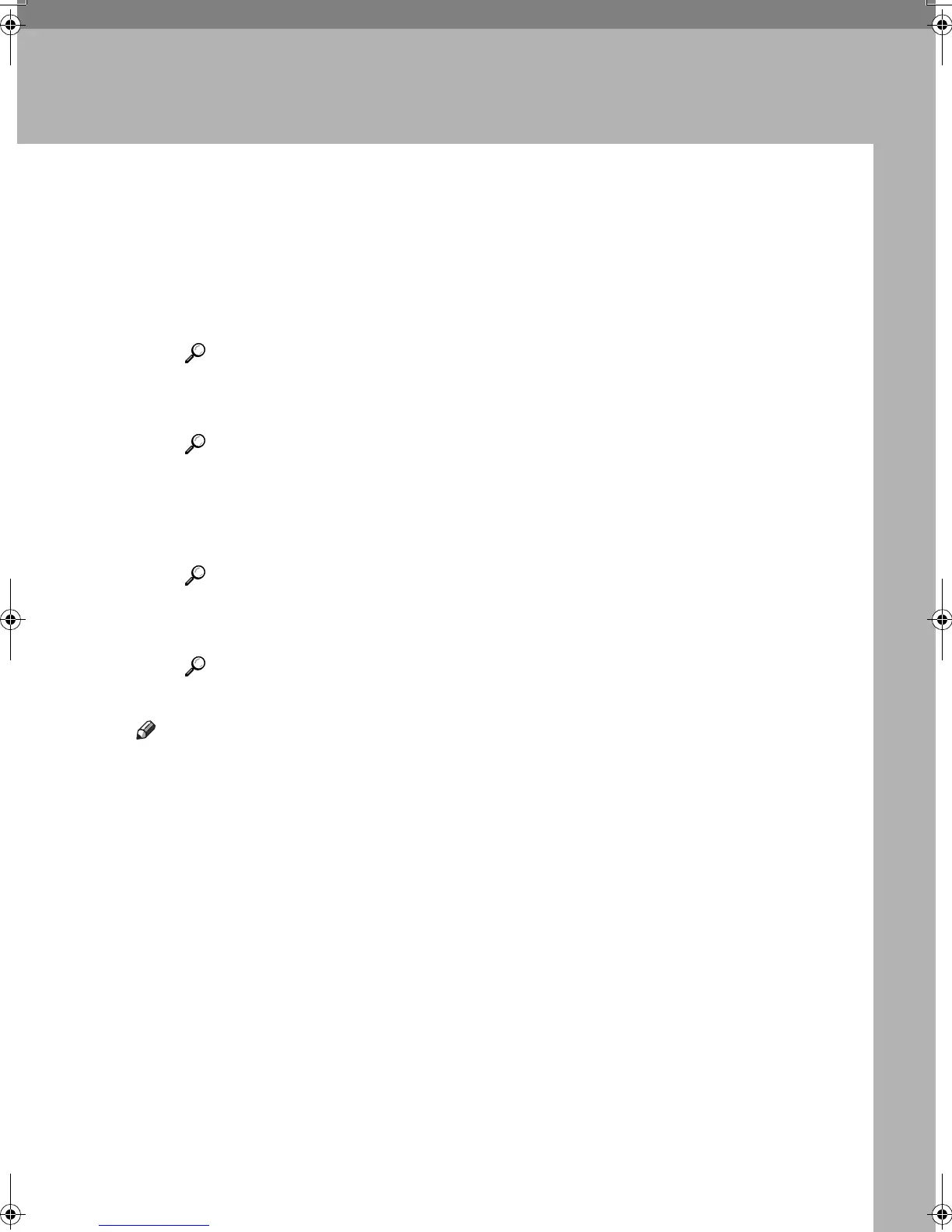9
2. Preparing to Print
This section gives instructions for connecting the machine and computer, config-
uring the machine, and installing software.
❖
❖❖
❖ When operating the machine with a parallel connection, USB connection, or SCSI
print (IEEE 1394) connection
• Connect the machine and computer using a parallel cable, a USB cable, or
an IEEE 1394 (SCSI print) cable.
Reference
For more information, see p.10 “Connecting the Machine”.
• Install a printer driver from the CD-ROM.
Reference
For more information, see p.16 “Installing the Software”.
❖
❖❖
❖ When operating the machine under a network environment
• Configure the network using the machine's control panel.
Reference
For more information, see "Network Configuration", Network Guide.
• Install a printer driver and other utilities from the CD-ROM.
Reference
For more information, see p.16 “Installing the Software”.
Note
❒ "Network environment" describes a situation where the machine is connected
to a computer via Ethernet, wireless LAN, or IEEE 1394 (IP over 1394).
❒ The optional IEEE 1394 board for SCSI print connection and the optional USB
2.0 board for USB connection cannot be both installed in the machine.
RussianC3-GB-Pref1-F1_FM.book Page 9 Friday, June 13, 2003 2:16 PM
