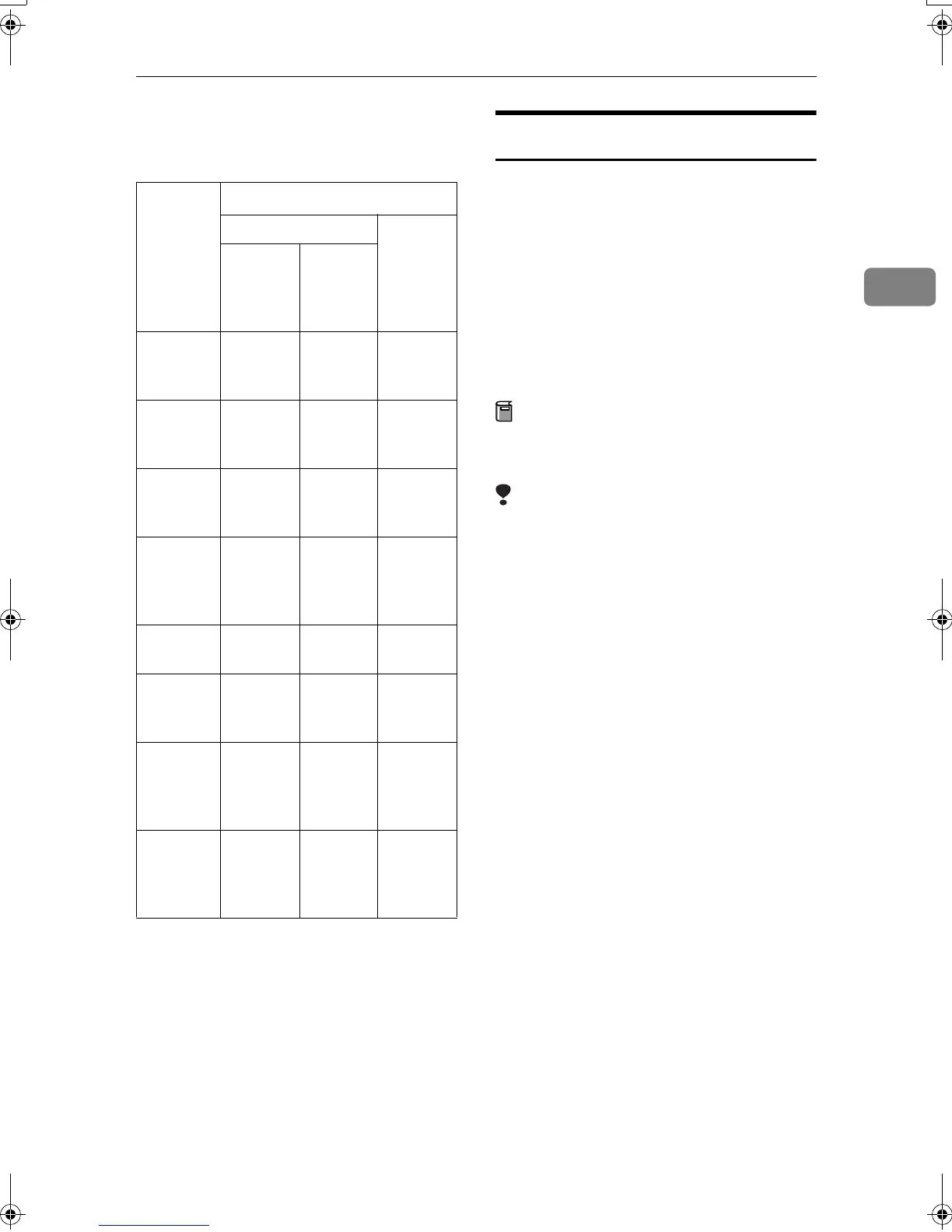Installing the Software
17
2
The following table shows the printer
drivers and software that can be in-
stalled using Auto Run:
*1
Available operating systems are: Win-
dows 95/98/Me, Windows 2000/XP,
Windows NT 4.0. Auto Run is una-
vailable with Macintosh.
Quick Install
Auto Run will start the installer auto-
matically when you insert the CD-
ROM into the CD-ROM drive. By se-
lecting Quick Install, you can easily
install the PCL 6 printer driver and
the RPCS™ printer driver. SmartNet-
Monitor for Client can also be in-
stalled provided the machine and
computer are connected via the net-
work.
Preparation
Before starting installation, close
all documents and applications.
Limitation
❒ The following conditions are re-
quired:
• Windows 95/98/Me, Windows
2000/XP, or Windows NT 4.0
For Ethernet connections:
• The machine must be connected to
the network using an Ethernet ca-
ble.
• TCP/IP protocol must be config-
ured.
• The IP address must be assigned to
both machine and computer.
• The wireless LAN board is in-
stalled and the connection is prop-
erly made.
For parallel connections:
• The machine must be connected to
the computer using a parallel ca-
ble.
• Bidirectional transmission must be
enabled.
Auto Run
*1
Quick Install Add
Printer
and
Utility
Wizard
Network
connec-
tion with
TCP/IP
Parallel
connec-
tion
PCL 6
printer
driver
❍❍❍
PCL 5e
printer
driver
❍
RPCS™
printer
driver
❍❍❍
Post-
Script 3
printer
driver
❍
LAN-Fax
Driver
❍
Font
Manager
2000
❍
Smart-
NetMoni-
tor for
Admin
❍
Smart-
NetMoni-
tor for
Client
❍❍
RussianC3-GB-Pref1-F1_FM.book Page 17 Friday, June 13, 2003 2:16 PM
