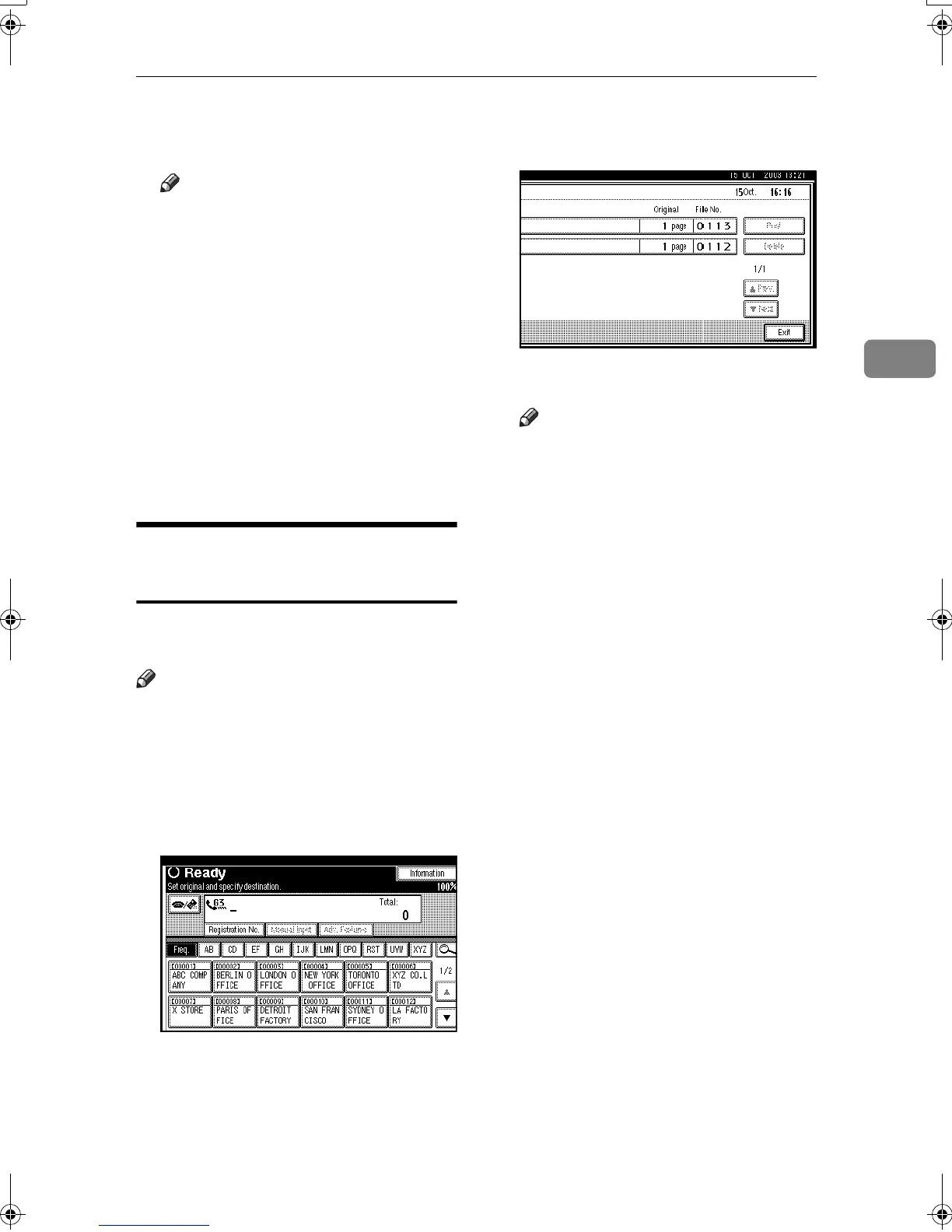Printing/Deleting Received and Stored Documents (Print Stored RX File)
35
3
D
DD
D
Select the printing mode, and
then press the {
{{
{Start}
}}
} key.
Note
❒ To cancel printing, press [Can-
cel]. The display returns to that
of step
C
.
❒ To delete the document after
printing, press [Delete File after
Printing].
❒ To perform 2-sided printing
(optional duplex unit required),
press [Print on 2 Sides] before
pressing the {
{{
{Start}
}}
} key.
E
EE
E
Press [Exit] twice.
The standby display appears.
Deleting Received and Stored
Documents
Use the following procedure to delete
documents stored on the hard disk.
Note
❒ You cannot delete a document
while another person is preview-
ing or printing it using a Web
browser or Desktop Binder V2
Lite.
A
AA
A
Press [Information].
B
BB
B
Press [Print Stored RX File].
C
CC
C
Select a file to be deleted, and
then press [Delete].
D
DD
D
Press [Yes].
Note
❒ To cancel a deletion, press [No].
The display returns to that of
step
C
.
E
EE
E
Press [Exit] twice.
The standby display appears.
RussianC3Fax-combine-AE_F_FM.book Page 35 Monday, July 14, 2003 2:36 PM
