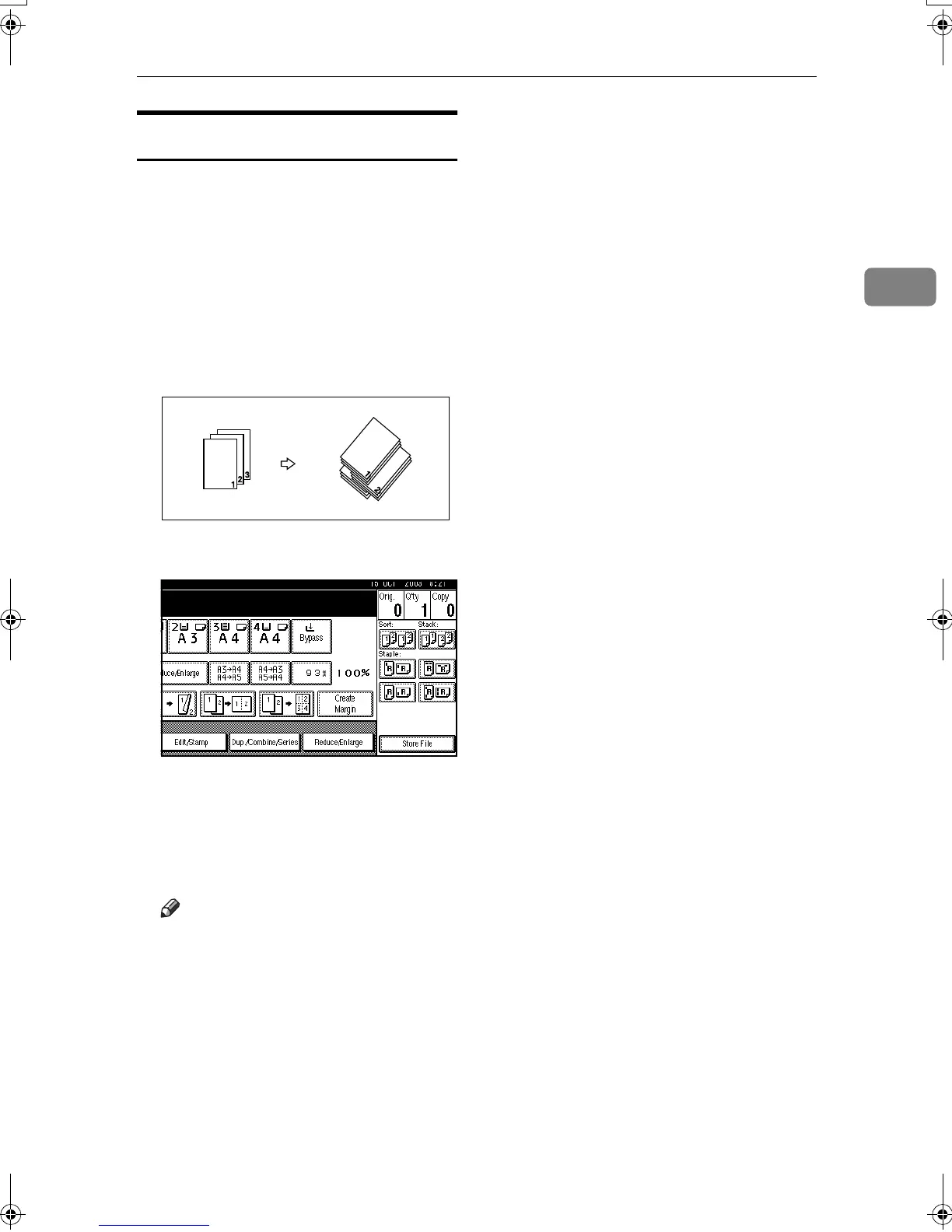Copier Functions
39
2
Stack
Copies can be assembled with each
page shifted.
❖
❖❖
❖ Shift Stack
This function groups together copies
of each page in a multi-page origi-
nal. Every other page stack is shifted
for ease of separation. If the shift sort
tray is installed, this function is done
by sliding from side to side.
A
AA
A
Press [Stack].
B
BB
B
Enter the number of copies using
the number keys.
C
CC
C
Place originals, and then press the
{
{{
{Start}
}}
} key.
Note
❒ When placing originals on the
exposure glass, start with the
first page to be copied. When
placing originals in the ADF, set
the first page on top.
❒ When placing originals on the
exposure glass or in the ADF us-
ing the Batch function, press the
{
{{
{#}
}}
} key after all the originals
have been scanned.
3
3
3
RuC3_GBcopy-F_FM.book Page 39 Wednesday, June 25, 2003 9:39 AM
