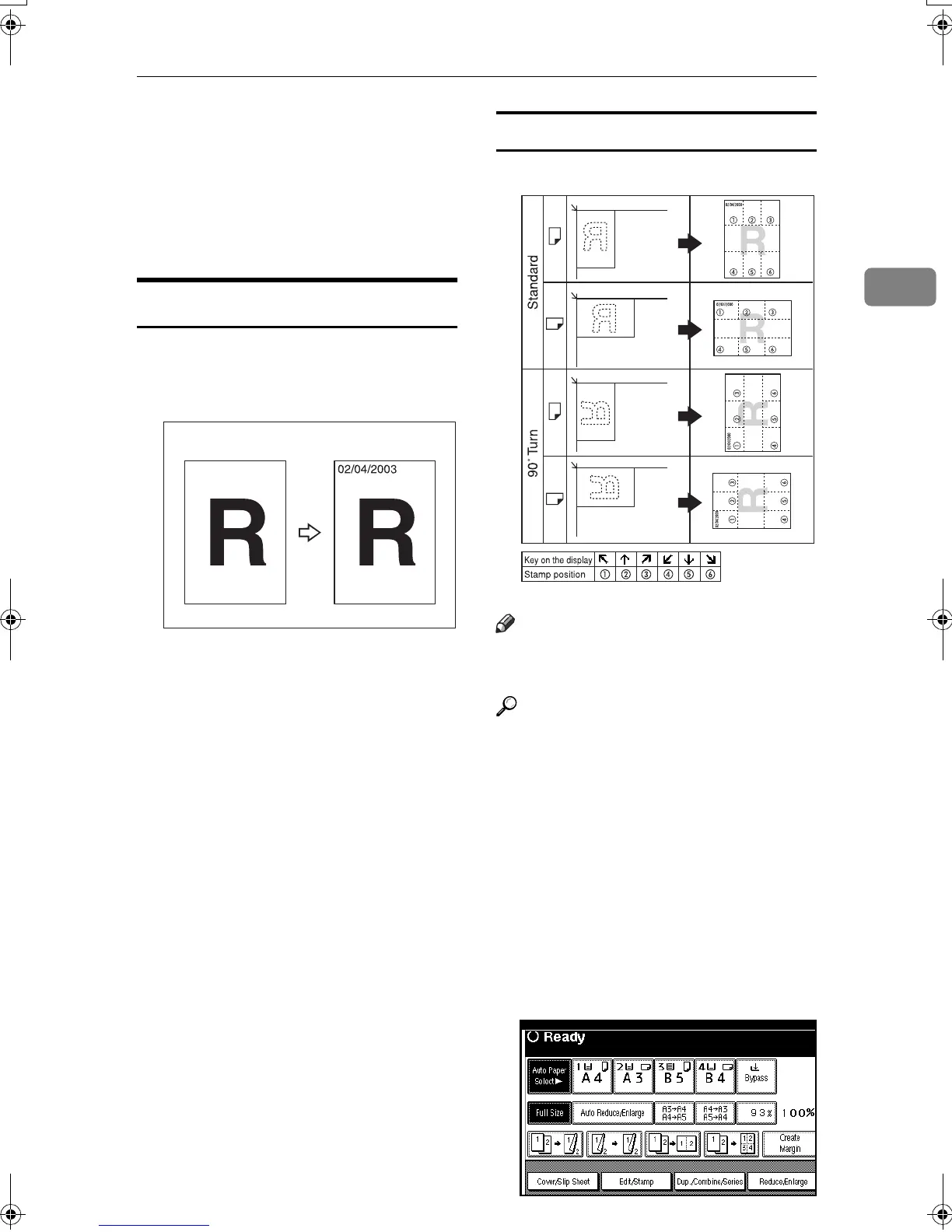Copier Functions
63
2
I
II
I
Press [Exit].
The Copier/Document Server Fea-
tures main menu appears.
J
JJ
J
Press [Exit].
The initial display appears.
Date Stamp
Use this function to print dates onto
copies.
You can select from the following
date formats:
• MM/DD/YYYY
• MM.DD.YYYY
• DD/MM/YYYY
• DD.MM.YYYY
• YYYY.MM.DD
Stamp position and original orientation
Note
❒ You cannot use the bypass tray
with this function.
Reference
Related default settings:
p.101 “Format”
p.101 “Font”
p.101 “Stamp Position”
p.101 “Stamp Setting”
p.101 “Size”
p.101 “Superimpose”
“Timer Settings”, General Settings
Guide
A
AA
A
Press [Edit/Stamp].
GCSTMP3E
GCSTMP7E
RuC3_GBcopy-F_FM.book Page 63 Wednesday, June 25, 2003 9:39 AM
