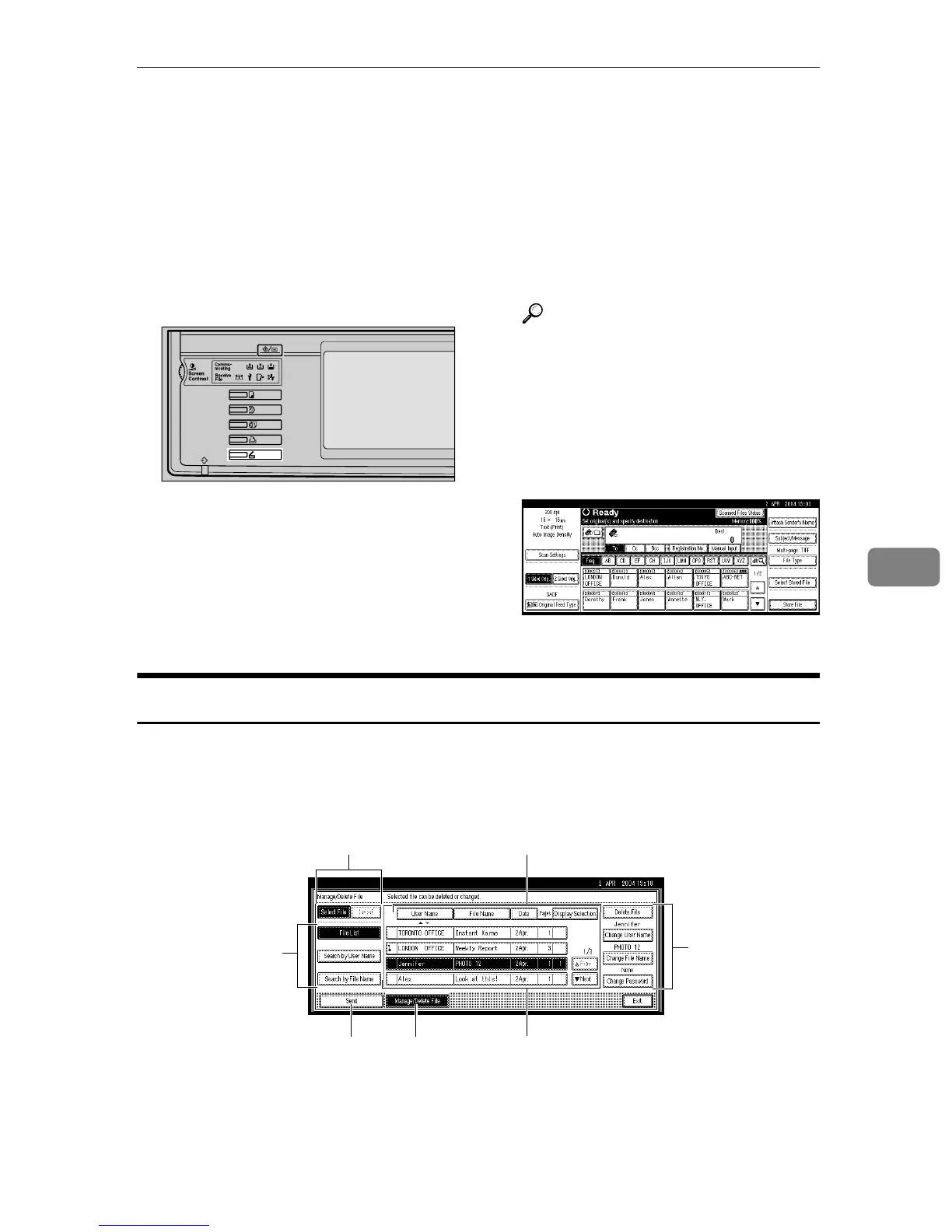Viewing a List of Stored Files
75
6
Viewing a List of Stored Files
From the list of stored files, you can
delete the files stored in the Docu-
ment Server or change the file infor-
mation. To show the list of stored
files, perform the following steps:
A
AA
A
Press the {
{{
{Scanner}
}}
} key.
B
BB
B
If user codes are set, enter a user
code using the number keys, and
then press the {
{{
{#}
}}
} key.
The Scanner Function screen ap-
pears.
Reference
For information about the user
codes, see General Settings
Guide.
C
CC
C
The list of stored files is dis-
played.
A Press [Select Stored File].
B Press [Manage/Delete File].
Viewing the List
The list of stored files has the following elements.
❖
❖❖
❖ When using the network delivery scanner function, e-mail, or Scan to Folder
ZKNS020E
1
4
32
5
67
