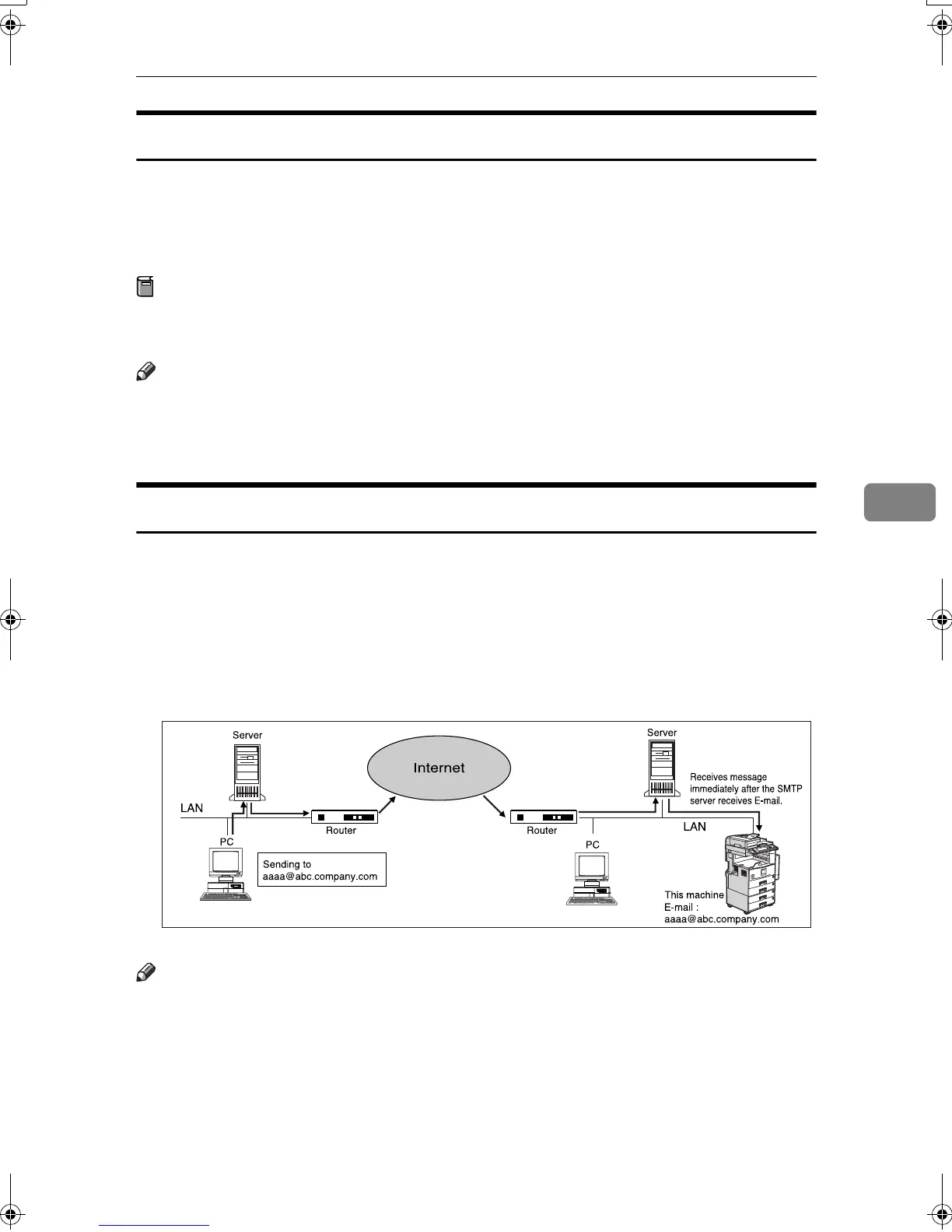Reception Functions
91
5
Transferring Received Documents
Originals sent with a SUB Code that matches the SUB Code programmed as a
Transfer Box are received then relayed to the programmed receiver.
When e-mail addresses are programmed in the Transfer Station as receivers, re-
ceived messages are sent in an e-mail format to the receivers.
Preparation
Transfer Boxes and Receiving Stations must be set up in order to transfer re-
ceived documents. See p.178 “Programming/changing Transfer Boxes”.
Note
❒ Transfer Results are not sent back to Requesting Party.
❒ You can transfer data received from any fax machine, regardless of manufac-
turer.
SMTP Reception Using Internet Fax
This machine ordinarily uses POP e-mail reception, but can be set to use SMTP
reception.
With POP reception, e-mail is received using Auto Mail Reception or Manual
Reception.
With SMTP reception, e-mail is received as soon as it is sent to the e-mail address
set by this machine. You can route received e-mail to other Internet Fax ma-
chines also.
Note
❒ DNS server settings must be made before using SMTP reception.
❒ To use SMTP reception, set the reception protocol to SMTP. See “Settings You
Can Change with User Tools–File Transfer”, Network Guide.
❒ Even if SMTP reception is enabled on the DNS server, e-mail sent from the
SMTP server will not be received and this machine reports an error if SMTP
reception is not set. Also, the SMTP server sends an error notification to the
originator.
ZLBX090E
RussianC3Fax-combine-AE_F_FM.book Page 91 Monday, July 14, 2003 2:36 PM
