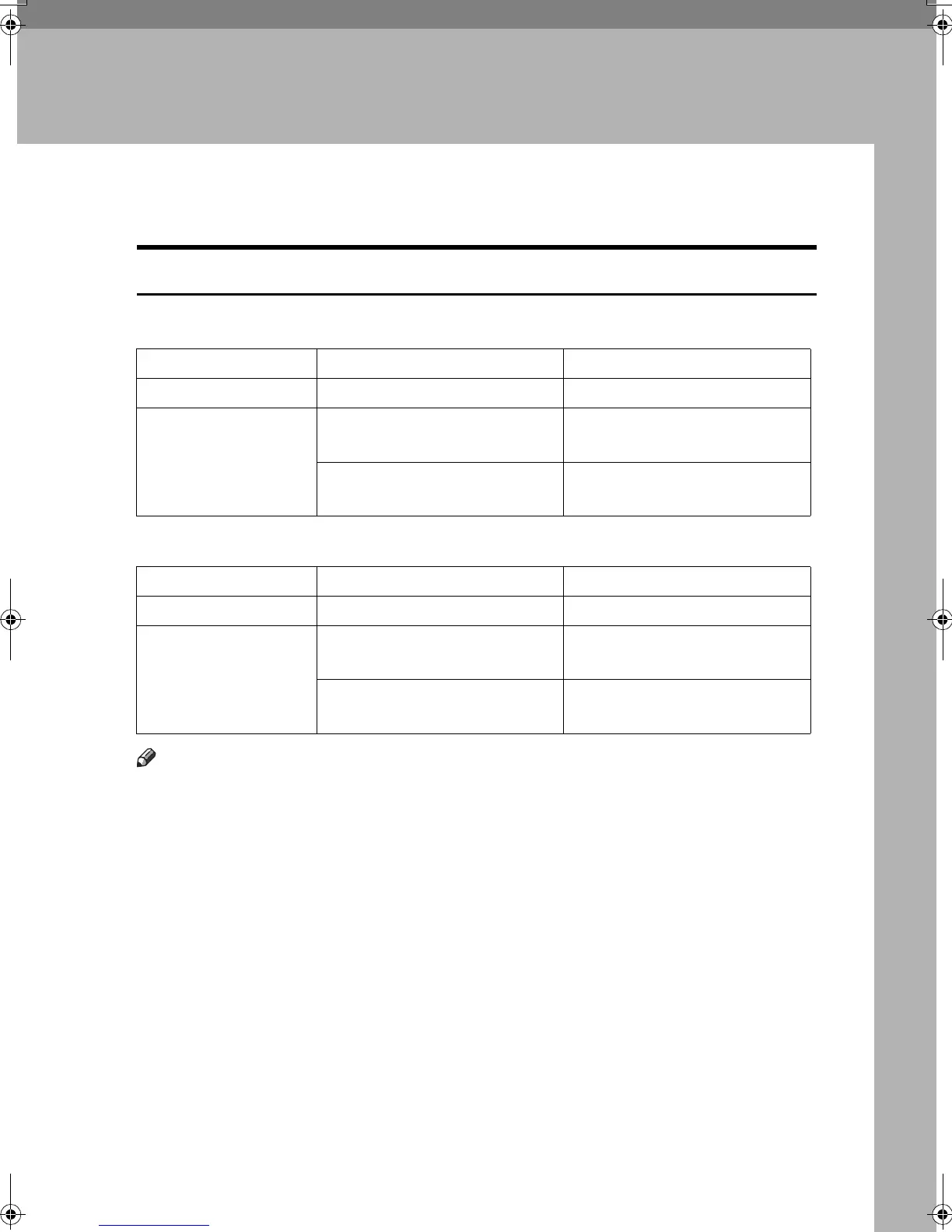7
1. Placing Originals
Originals
Sizes and Weights of Recommended Originals
❖
❖❖
❖ Metric version
❖
❖❖
❖ Inch version
Note
❒ The number of originals that can be placed in the ADF is about 50.
❒ The weight range for originals when using the Mixed Size function is 52–81
g/m
2
, 13.8–21.5 lb.
❒ Paper of 433 mm in length, or larger, is likely to jam, crease, or not feed in
properly.
Original location Original size Original weight
Exposure glass Up to A3 --
ADF One-sided originals:
A3
L
– A5
KL
40–128 g/m
2
Two-sided originals:
A3
L
– A5
KL
52–105 g/m
2
Original location Original size Original weight
Exposure glass Up to 11"
×
17" --
ADF One-sided originals:
11"
×
17"
L
– 5
1
/
2
"
×
8
1
/
2
"
KL
11–34 lb.
Two-sided originals:
11"
×
17"
L
– 5
1
/
2
"
×
8
1
/
2
"
KL
14–28 lb.
RuC3_GBcopy-F_FM.book Page 7 Wednesday, June 25, 2003 9:39 AM
