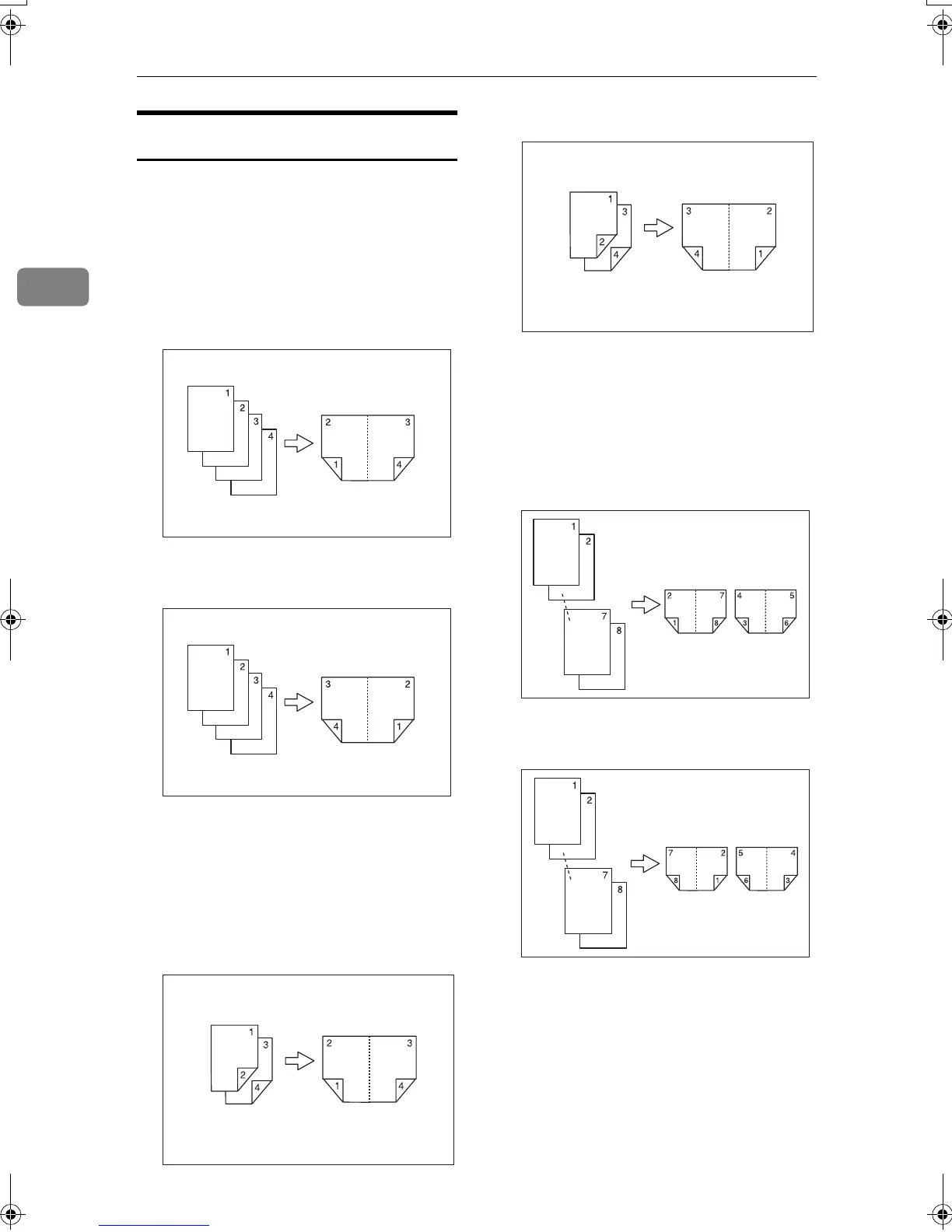Copying
50
2
Copying Book Originals
Copies two or more originals in page
order.
❖
❖❖
❖ 1 Sided→
→→
→Booklet
Make copies in page order for a
folded booklet as shown.
❖
❖❖
❖ Open to left
❖
❖❖
❖ Open to right
❖
❖❖
❖ 2 Sided→
→→
→Booklet
Copy two–sided originals in page
order for a folded booklet, as
shown.
❖
❖❖
❖ Open to left
❖
❖❖
❖ Open to right
❖
❖❖
❖ 1 Sided→
→→
→Magazine
Copies two or more originals into
magazine page order copies (when
folded and stacked).
❖
❖❖
❖ Open to left
❖
❖❖
❖ Open to right
GCBOOK0E
GCBOOK1E
GCAH010E
GCAH020E
GCBOOK3E
GCBOOK4E
RuC3_GBcopy-F_FM.book Page 50 Wednesday, June 25, 2003 9:39 AM
