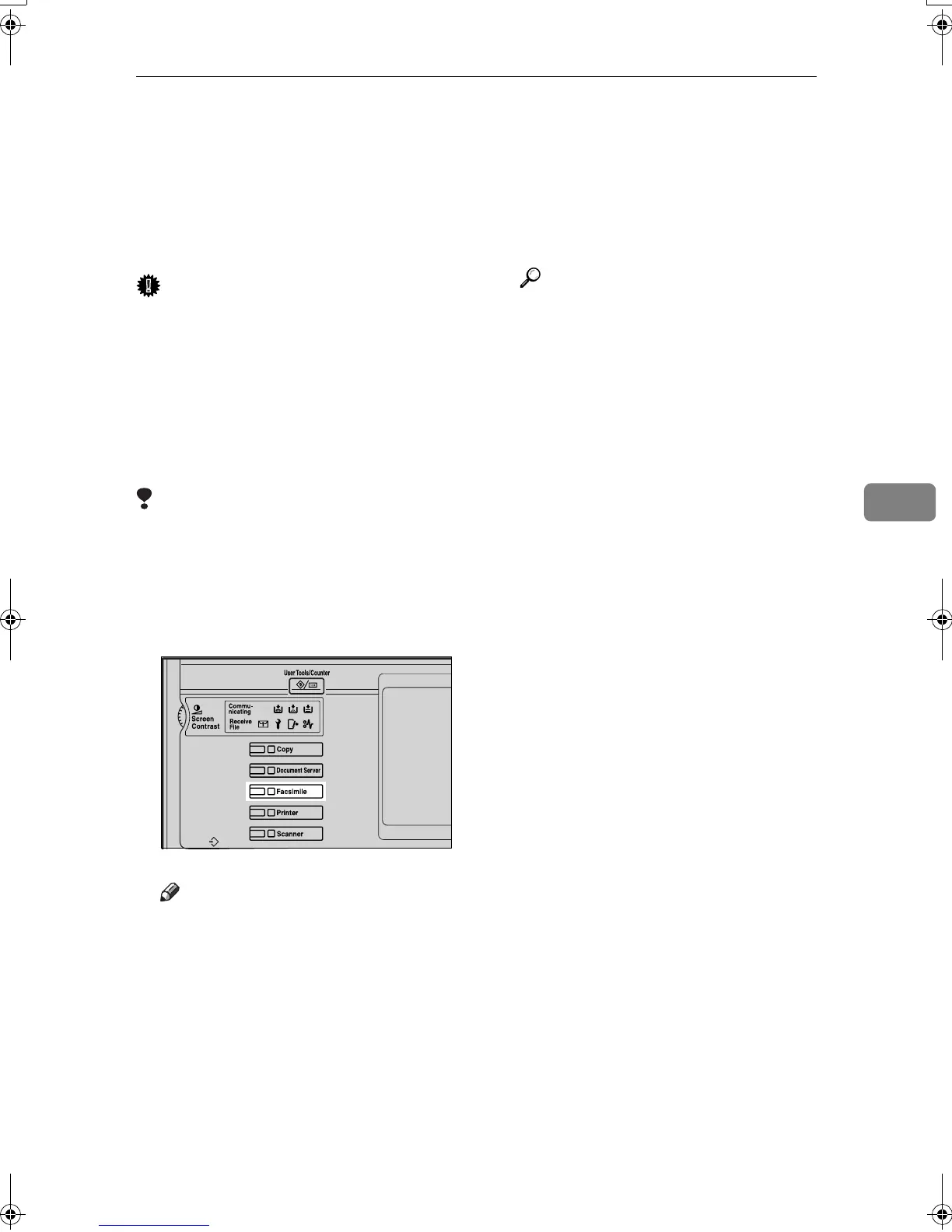When Toner Runs Out
73
5
When Toner Runs Out
When the machine has run out of ton-
er, the symbol appears on the display.
Note that even if there is no toner left,
you can still send fax messages.
Important
❒ The number of communications,
that have been executed after the
toner has run out and that auto-
matically-output Journal has not
list, exceeds 200 (1000 with the op-
tional expansion memory in-
stalled), communication will not
be possible.
Limitation
❒ The Memory Storage Report, Poll-
ing Reserve Report, and Confiden-
tial File Report are not printed.
A
AA
A
Make sure that the machine is in
facsimile mode.
Note
❒ If the standby screen is not dis-
played, press the {
{{
{Facsimile}
}}
}
key.
B
BB
B
Press [Exit], and then perform
transmission operation.
The error message disappears.
Reference
p.20 “Memory Transmission”
p.27 “Immediate Transmission”
ZLBS001N
RussianC3Fax-combine-AE_F_FM.book Page 73 Monday, July 14, 2003 2:30 PM
