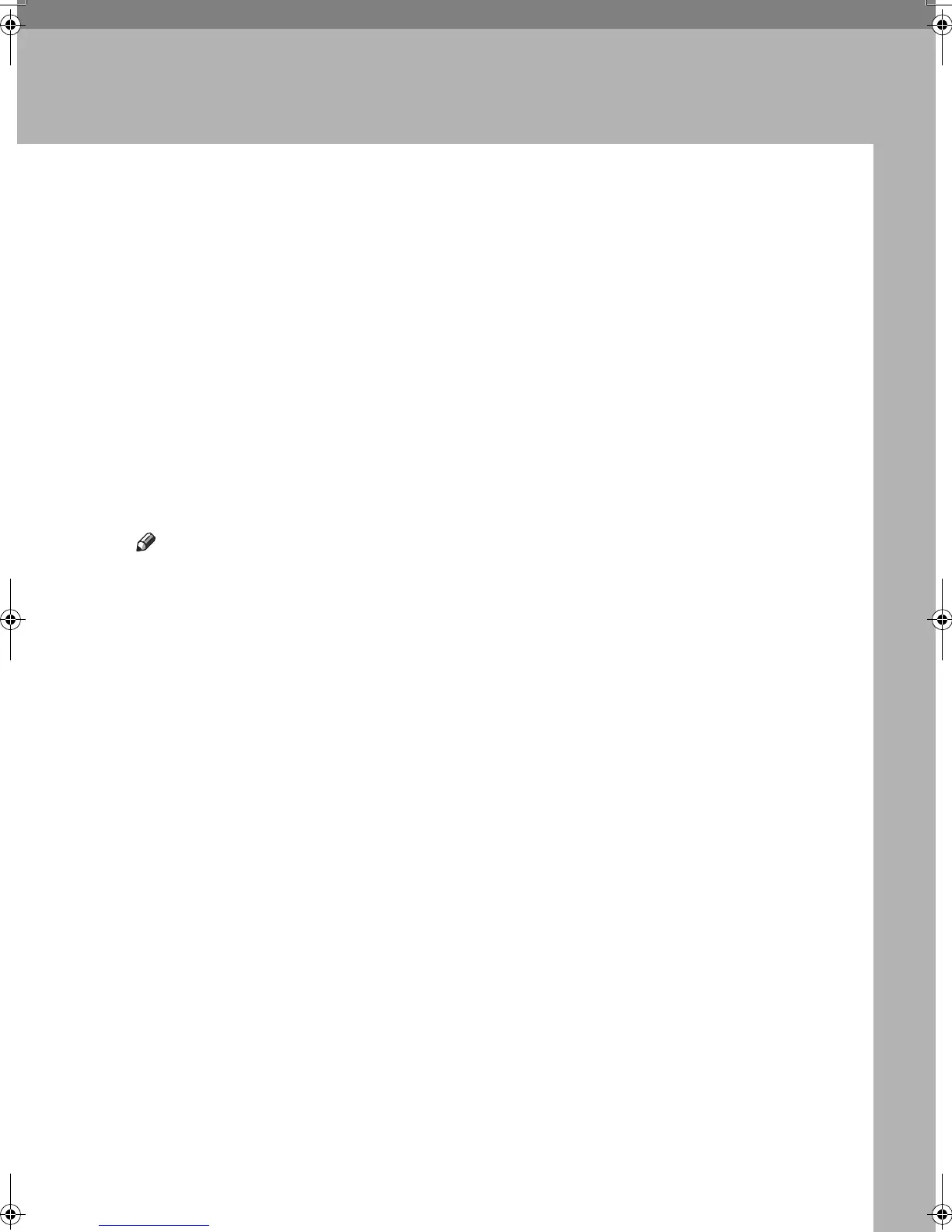17
2. Checking and Canceling
Transmission Files
After you have pressed the {
{{
{Start}
}}
} key (after scanning originals), you can check
and edit the destination or settings of Memory Transmission. You can also can-
cel a transmission, change the settings of a transmission, print a stored file, print
a list of stored files, and resend a file which the machine failed to transmit.
• Memory Transmission
• Internet Fax Transmission
• Send Later
• User Transmission
• Priority Transmission
• Confidential Transmission
• Polling Transmission
• Polling Reception
• Transfer Request
Note
❒ If there are no files being sent, received, or stored by Memory Transmission,
[Change/Stop TX File] does not appear on the display.
❒ You cannot check or edit a file being sent or received. Also a Confidential
Transmission file or stored file to be printed as a report cannot be checked or
edited.
RussianC3Fax-combine-AE_F_FM.book Page 17 Monday, July 14, 2003 2:36 PM
