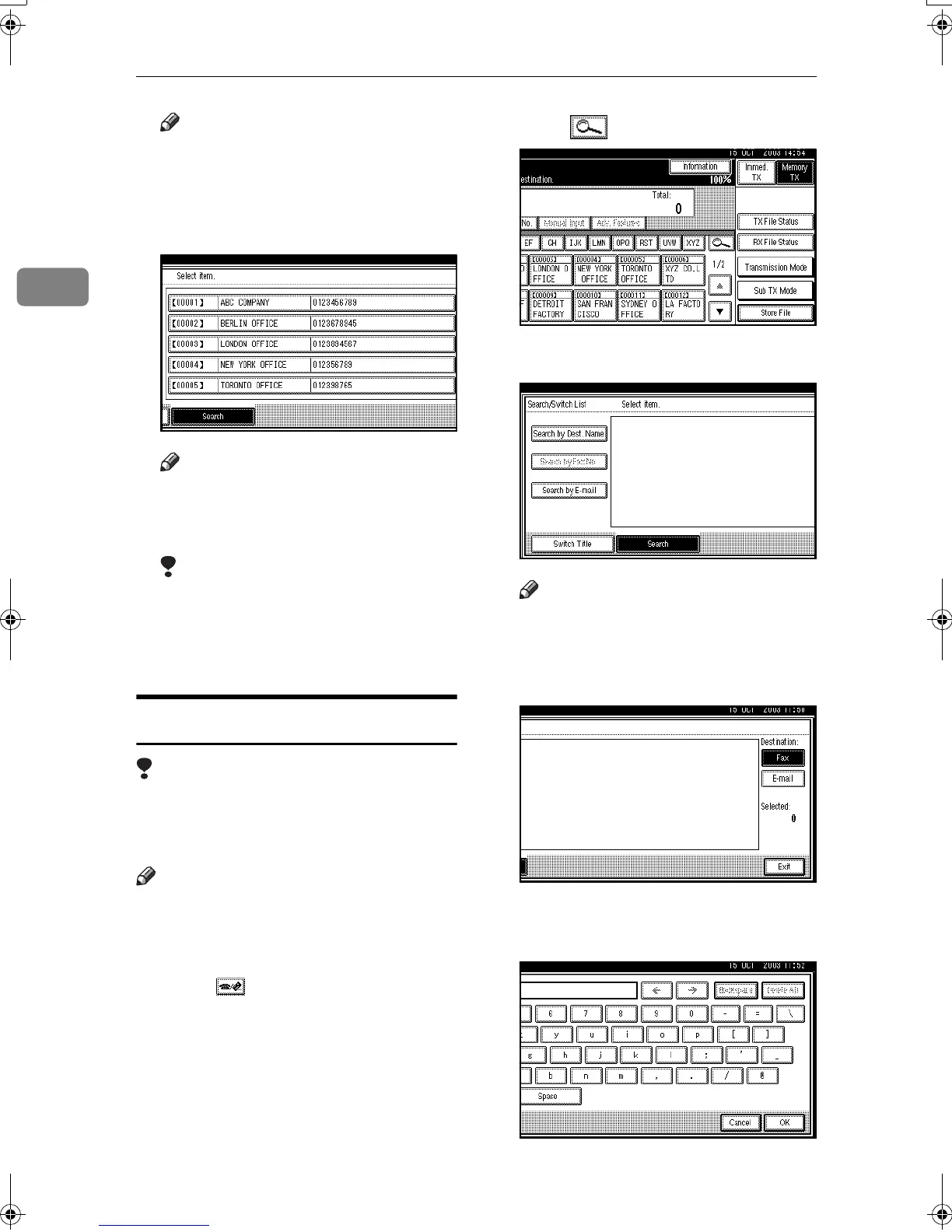Faxing
42
2
Note
❒ A warning appears if the search
returns more than 100 items.
Press [OK] to proceed to step
E
.
E
EE
E
Select a destination.
Note
❒ If the desired destination does
not appear, use [U
UU
U] or [T
TT
T] to
scroll through the list.
Limitation
❒ If the search rerurns more than
100 destinations, only 100 will
appear. Change the number to
view fewer destinations.
Search by E-mail Address
Limitation
❒ You can search by e-mail address
only. To search by fax number, see
p.41 “Search by Fax Number”.
Note
❒ The search returns only destina-
tions whose beginnings match the
entered e-mail address.
A
AA
A
Press to switch the destina-
tion to e-mail address.
B
BB
B
Press , the magnifier icon.
C
CC
C
Press [Search by E-mail].
Note
❒ If [Search by E-mail] appears
dimmed, press [E-mail] on the
right of the display, and then
[Search by E-mail].
D
DD
D
Enter an e-mail address to search
for, and then press [OK].
RussianC3Fax-combine-AE_F_FM.book Page 42 Monday, July 14, 2003 2:30 PM
