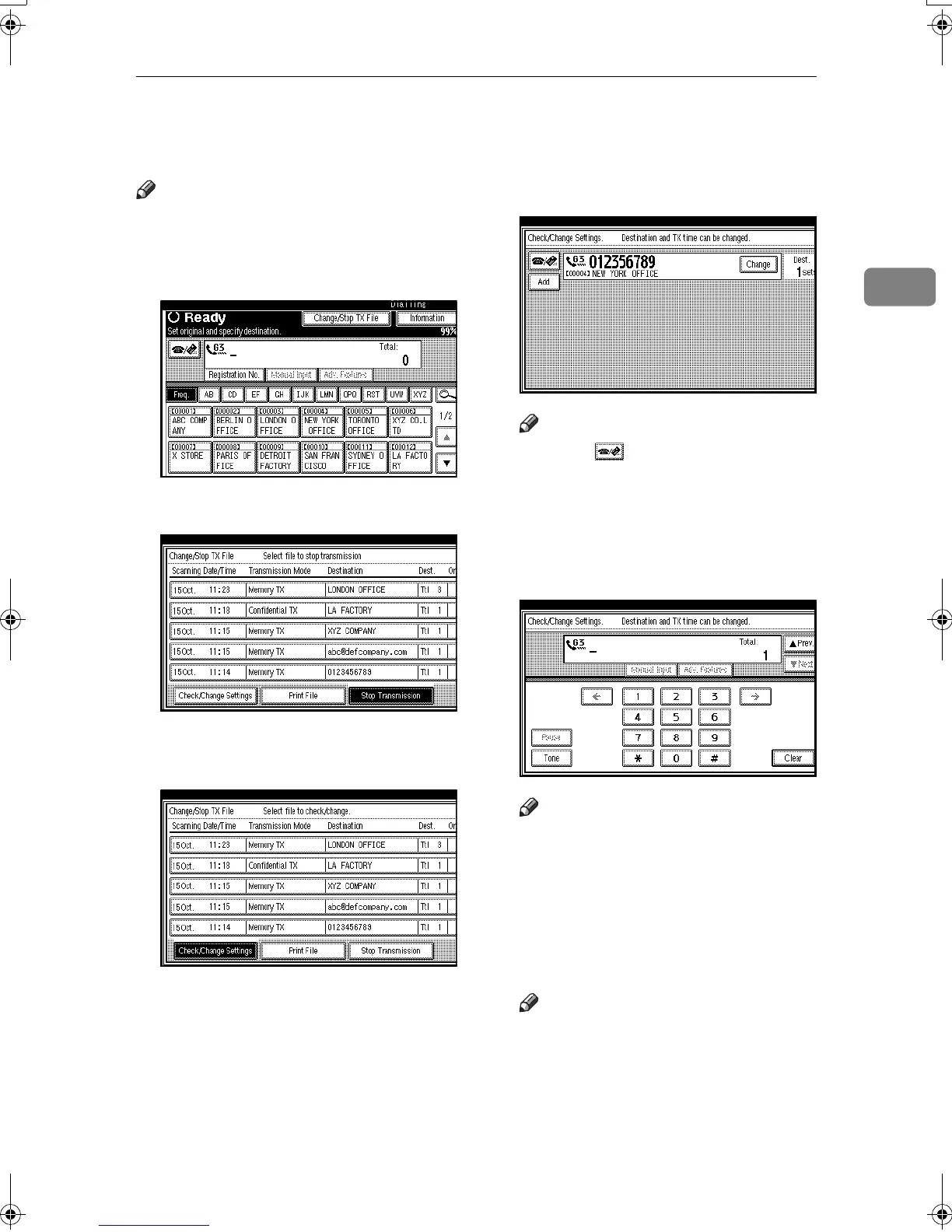Adding a Destination
21
2
Adding a Destination
Note
❒ A destination cannot be added us-
ing a destination list.
A
AA
A
Press [Change/Stop TX File].
B
BB
B
Press [Check/Change Settings].
C
CC
C
Select the file to which you want
to add a destination.
D
DD
D
Press [Add].
Note
❒ Press to switch the destina-
tion between fax number and e-
mail address.
E
EE
E
Specify the destination using the
number keys or soft (on-screen)
keys.
Note
❒ To add e-mail address, press
[Manual Input], and then specify
the destination.
❒ You can also program a SUB
Code by pressing [Adv. Features].
F
FF
F
Press [Exit].
Note
❒ Repeat steps
D
and
E
, if you
want to add another destina-
tion.
G
GG
G
Press [Exit].
The standby display appears.
RussianC3Fax-combine-AE_F_FM.book Page 21 Monday, July 14, 2003 2:36 PM
