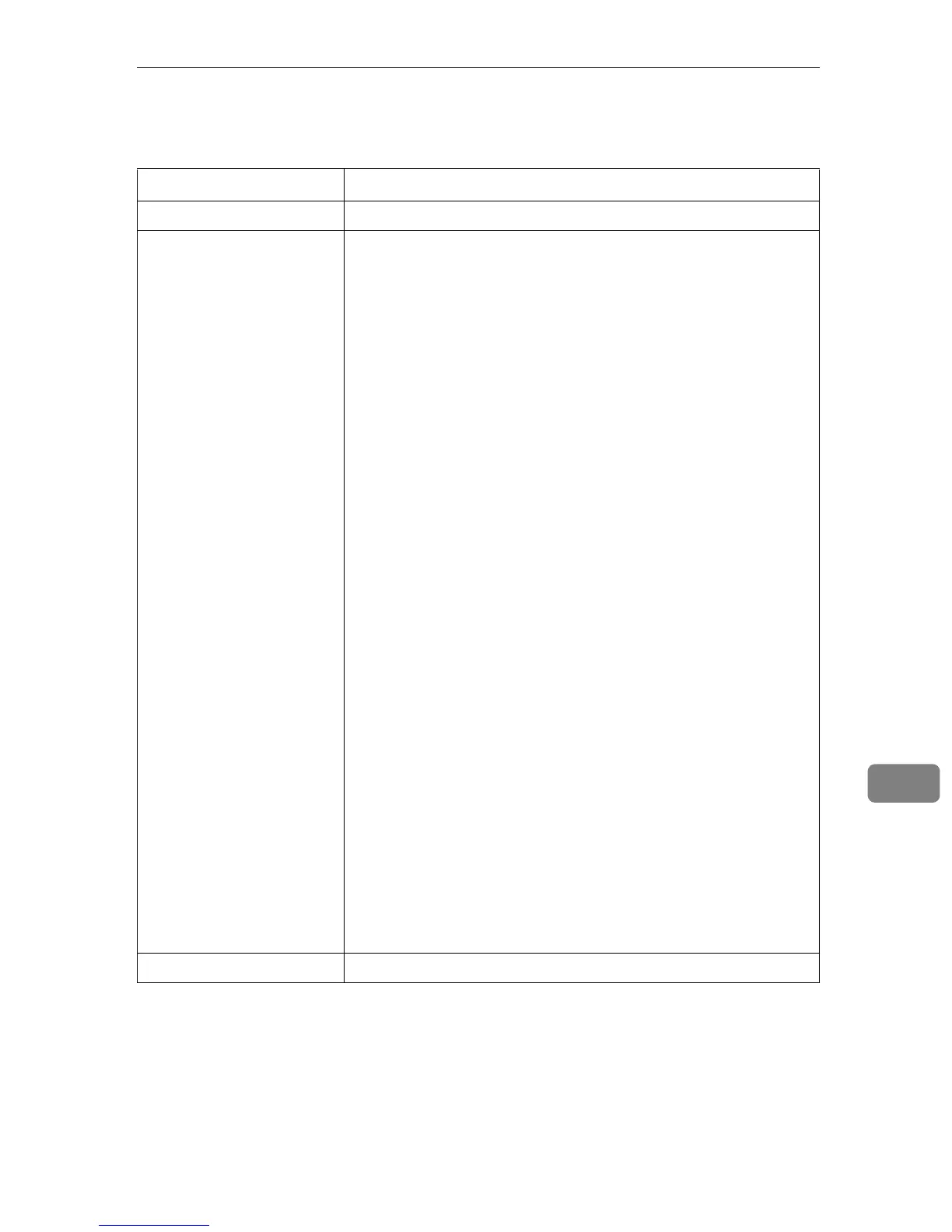Specifications
141
9
Specifications
*1
The 1394 interface board supports only TCP/IP.
*2
Use the SmartNetMonitor for Client port.
*3
To use IPP under Windows XP, use the Standard IPP port.
*4
This can be used when the PostScript 3 module is installed.
*5
Under Windows, this function can be used with TCP/IP and NetBEUI.
*6
SMB using NetBEUI is unavailable.
Interface
100BASE-TX, 10BASE-T, IEEE 1394 (IP over 1394)
*1
, IEEE 802.11b
Frame type EthernetII, IEEE 802.2, IEEE 802.3, SNAP
Protocol • Printer (LAN-Fax)
TCP/IP
LPR
RSH
RCP
DIPRINT
FTP
IPP
*2
*3
IPX/SPX (NetWare)
AppleTalk
*4
NetBEUI
SMB
*2
*5
• Internet Fax
TCP/IP
SMTP
• Network Scanner
TCP/IP
RSH
FTP
SMTP
SMB
*6
• Document Server
TCP/IP
FTP
HTTP
• Management Function
TCP/IP
RSH
RCP
FTP
SNMP
HTTP
NBT
DHCP
DNS
SNMP MIB-II, PrinterMIB, HostResourceMIB, RicohPrivateMIB
