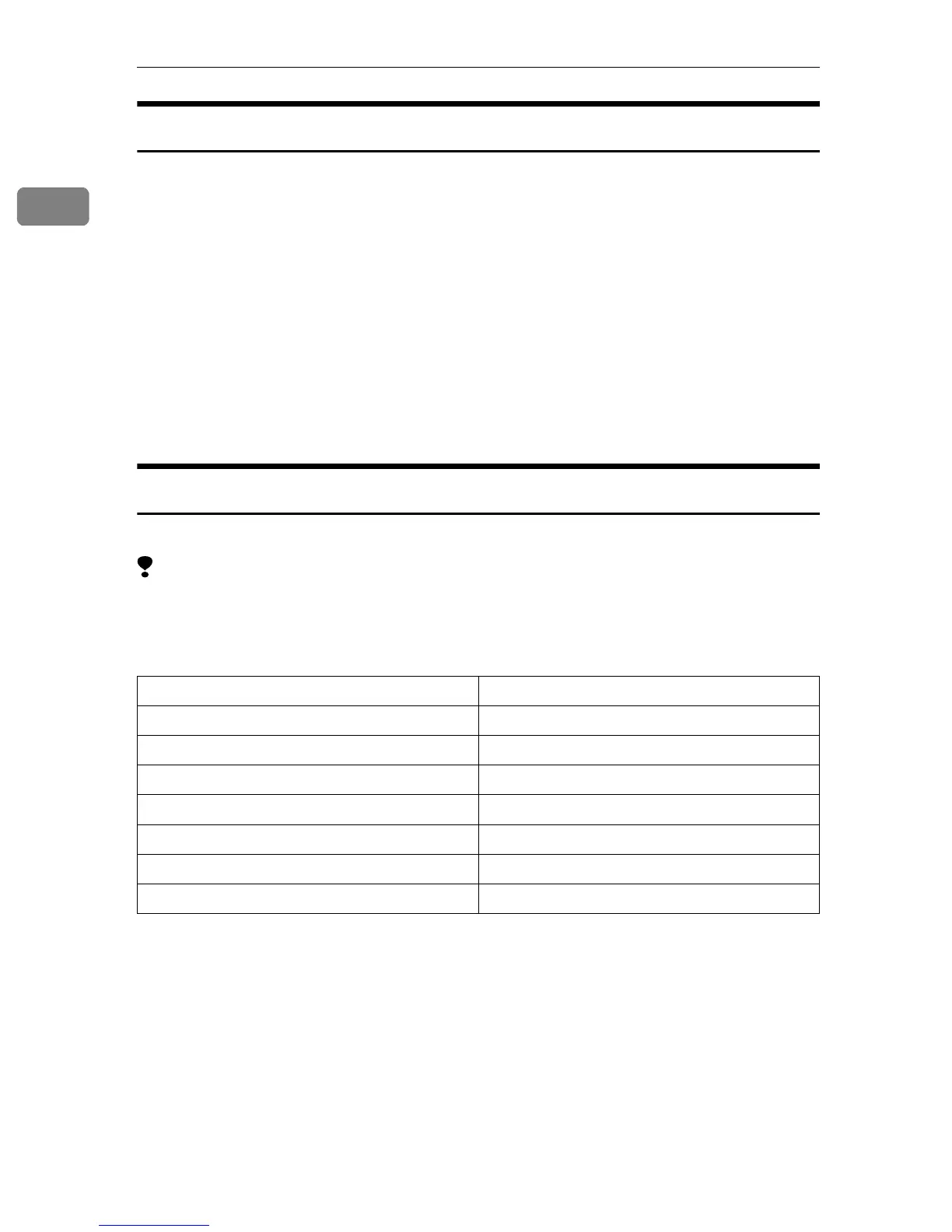UNIX Configuration
22
1
Text Printing
Set this function when printing text files directly.
filter=text
flt=text
The following sample shows how to print text files directly.
• rsh
% rsh nphost print filter=text < file1
• rcp
% rcp file1 nphost:filter=text
• ftp
ftp> put file1 filter=text
Input Tray
Specify a default input tray.
Limitation
❒ Only installed input trays are available.
❒ Before printing a PostScript 3 file, the input tray option must be set to “on”.
tray=value of input tray
The following sample shows how to print from tray 2 (host name: “nphost”; file
name: “file1”):
• rsh
% rsh nphost print tray=tray2 < file1
• rcp
% rcp file1 nphost:tray=tray2
• ftp
ftp> put file1 tray=tray2
Input tray Value
Tray 1 tray1
Tray 2 tray2
Tray 3 tray3
Tray 4 tray4
Large Capacity Tray (LCT) lct
Bypass tray bypass
Auto Tray Select all
