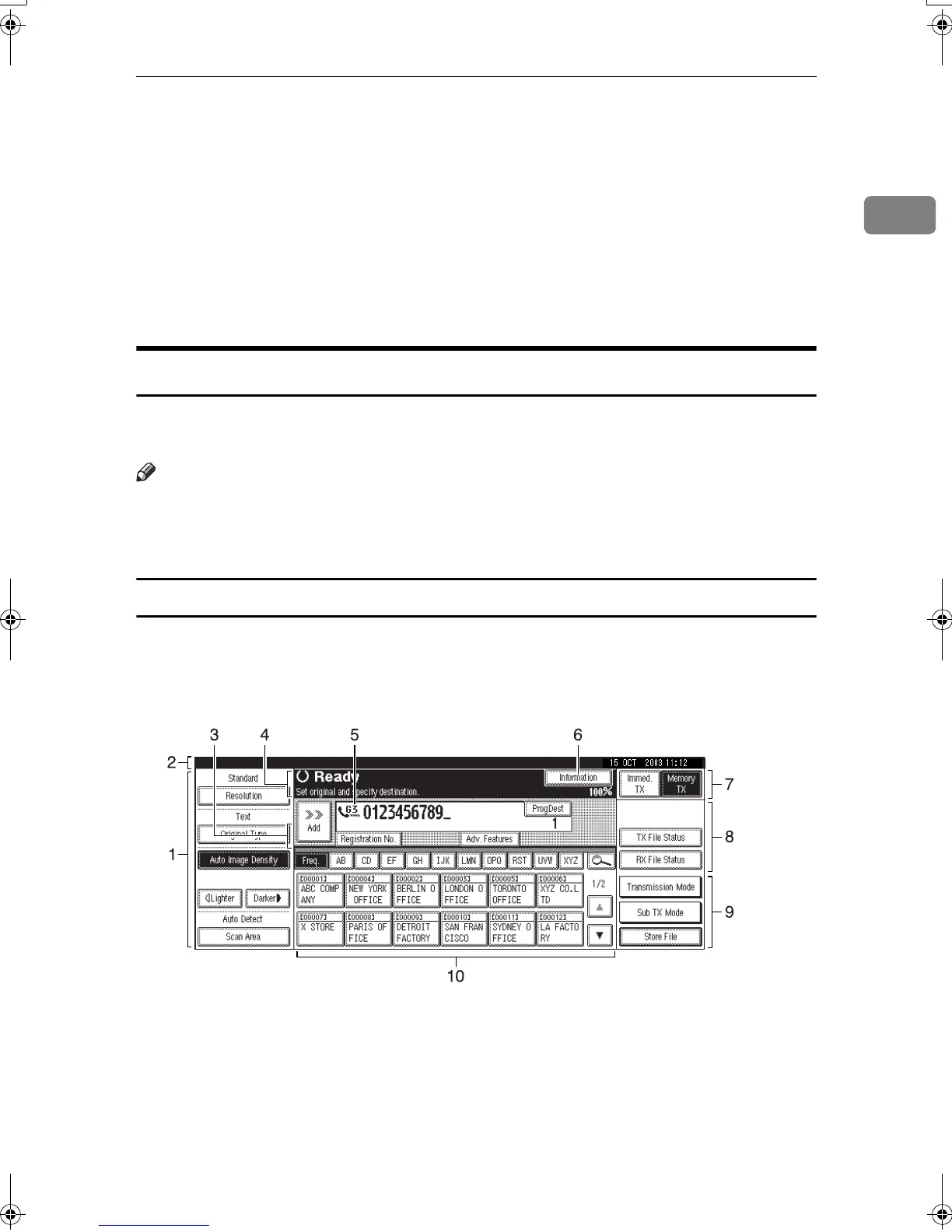Control Panel
5
1
18.
Number keys
Use to dial fax numbers, or enter the
number of copies.
19.
{
{{
{#}
}}
} key (Enter key)
Programs entered contents or settings.
20.
{
{{
{Clear/Stop}
}}
} key
Clear:
Cancels entered numbers or characters.
Stop:
Interrupts the current operation (trans-
mission, scanning, copying, or printing).
21.
{
{{
{Start}
}}
} key
Press to start faxing, or printing reports,
or lists.
Reading the Display
The display shows you the machine status, messages, and guides you through
operations.
Note
❒ This machine automatically returns to standby mode if you do not use the
machine for a certain period of time. You can select the period using the Fax
Reset Timer. See “Timer Settings”, General Settings Guide.
Reading the display panel and using keys
Display contents will differ depending on installed optional units.
❖
❖❖
❖ Initial Display
1.
Allows you to select scanning
conditions and sizes.
2.
Displays the date and time, the
name and facsimile number of a des-
tination when transmitting, and the
size of the original.
3.
Press to add a destination by en-
tering a fax number or e-mail ad-
dress.
4.
Displays messages and the ma-
chine status.
ZLBX160E
RussianC3Fax-combine-AE_F_FM.book Page 5 Monday, July 14, 2003 2:30 PM
