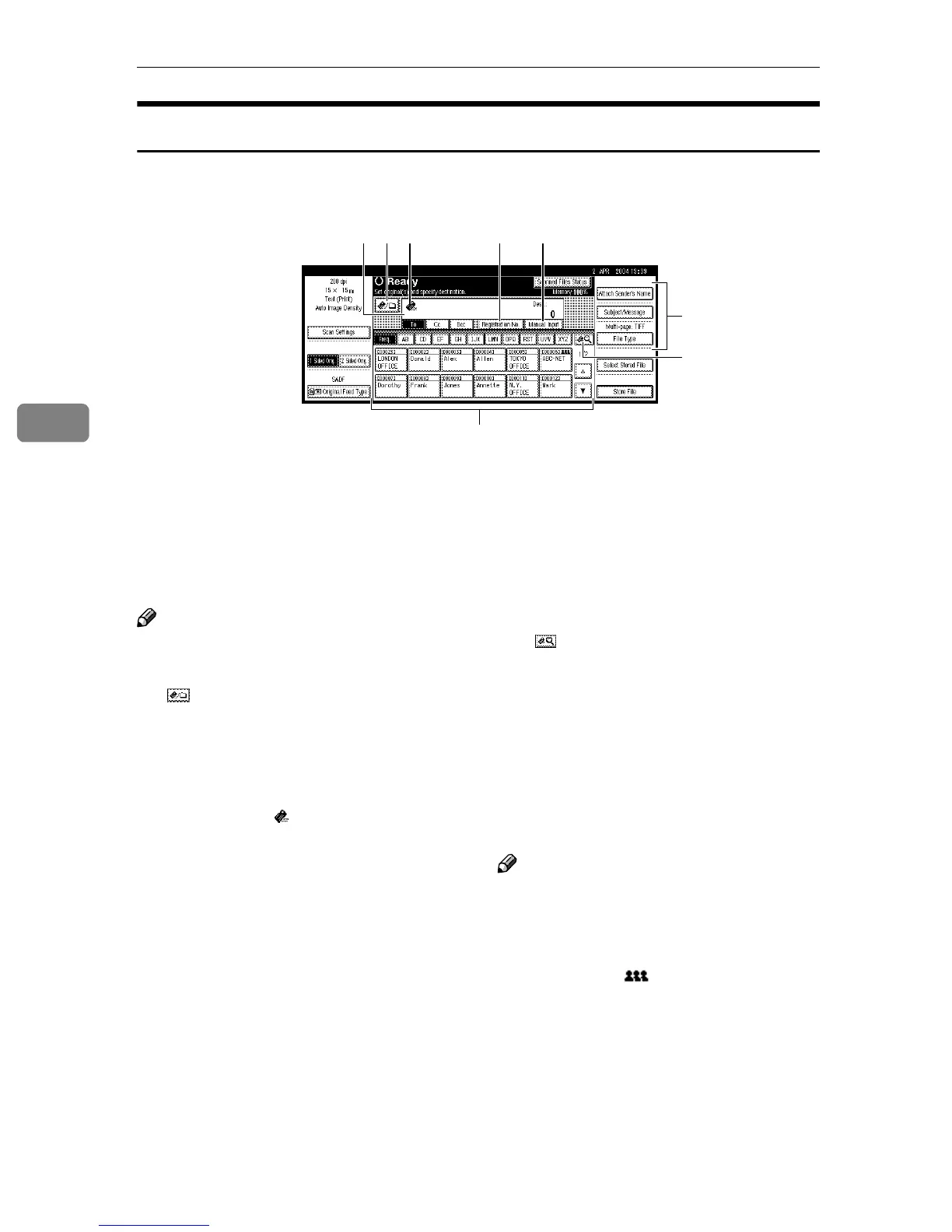Sending Scan File by E-mail
44
4
E-mail Screen
The screen when using the machine for e-mail is as shown.
1. Destination field
The selected destination is shown here. If
multiple destinations are selected, the
destinations are displayed in the order
they were selected by pressing [U
UU
U Prev.
]
or [T
TT
T Next].
Note
❒ Pressing the {
{{
{Check Modes}
}}
} key lets
you check the selected destinations.
2. [ ] E-mail/Scan to Folder
Press to switch the e-mail function to the
Scan to Folder function. You can send file
to the destinations for both e-mail and
Scan to Folder at the same time.
3. E-mail icon ( )
Shows that the screen for sending e-mail
is displayed.
4.
[Registration No.]
Press to specify a destination using a five-
digit registration number.
5.
[Manual Input]
When specifying a destination that is not
listed, press [Manual Input], and then enter
the destination with the soft keyboard.
6.
[Attach Sender's Name] [Subject/
Message] [File Type]
Set the sender, subject, and message of
the e-mail to be sent.
If necessary, set the file type and file
name of the scan file attached to the e-
mail.
7.
[] Switch Destination
List/Search/Switch Title
Press to switch a destination from the de-
livery server list to the destination list of
this machine, to search for an e-mail des-
tination, or to switch the titles.
8. Destination List
Displays the destinations programed in
the delivery server or this machine.
Note
❒ When the entire list does not fit on one
screen, [U
UU
U] or [T
TT
T] can be used to scroll
through the display.
❒ Group destinations are denoted by
this symbol ( ).
6
7
8
32 4 51
