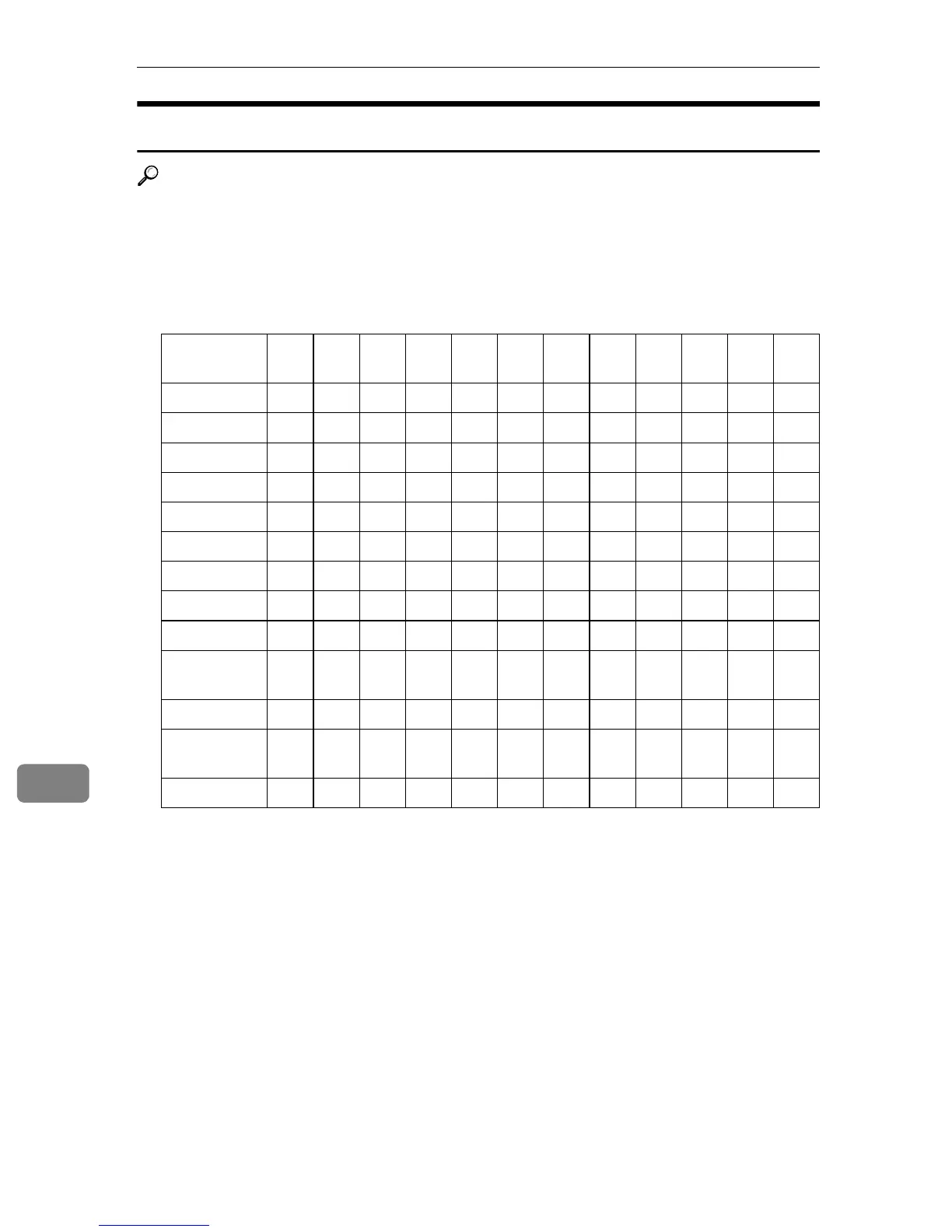Appendix
98
9
When Using as a Network TWAIN Scanner
Reference
To specify the scanning area or resolution when using the machine as a net-
work TWAIN scanner, see TWAIN driver Help.
❖
❖❖
❖ When Binary or Halftone is selected as the Colors/ Gradations
The originals can be scanned using combinations marked with ❍ in the table
(Original orientation: S).
*1
The scanning size must be manually entered.
100
dpi
200
dpi
300
dpi
400
dpi
500
dpi
600
dpi
700
dpi
800
dpi
900
dpi
1000
dpi
1100
dpi
1200
dpi
A3 ❍❍❍❍❍❍
B4 ❍❍❍❍❍❍
A4 ❍❍❍❍❍❍❍❍
B5 ❍❍❍❍❍❍❍❍❍
A5 ❍❍❍❍❍❍❍❍❍❍❍❍
B6 ❍❍❍❍❍❍❍❍❍❍❍❍
A6 ❍❍❍❍❍❍❍❍❍❍❍❍
A7
*1
❍❍❍❍❍❍❍❍❍❍❍❍
11x17 ❍❍❍❍❍❍
Legal
(8
1
/
2
x14)
❍❍❍❍❍❍❍
8
1
/
2
x13 ❍❍❍❍❍❍❍
Letter
(8
1
/
2
x11)
❍❍❍❍❍❍❍❍
5
1
/
2
x8
1
/
2
❍❍❍❍❍❍❍❍❍❍❍❍
