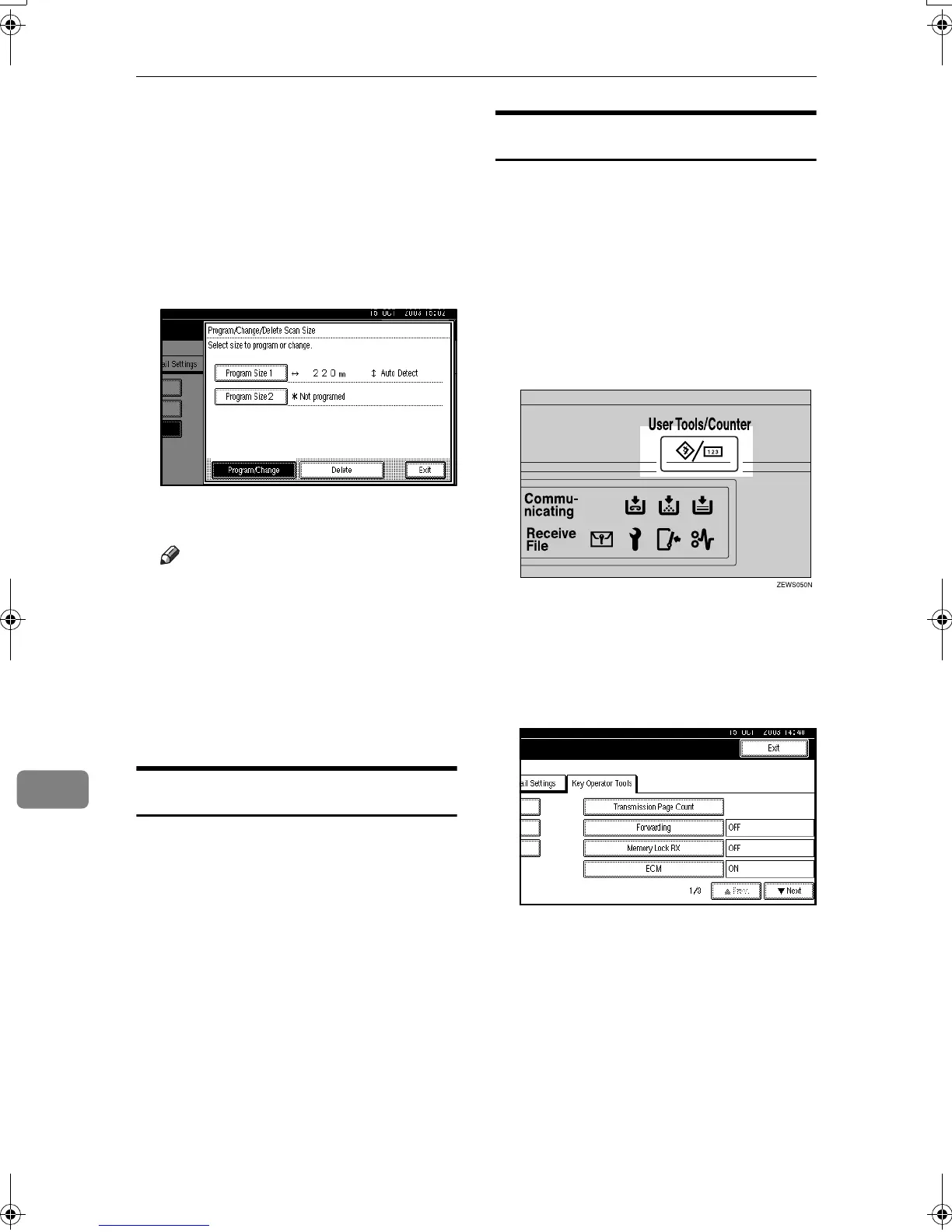Key Operator Setting
154
9
B
BB
B
Press [Facsimile Features].
C
CC
C
Press [Key Operator Tools].
D
DD
D
Press[Program/Change/Delete Scan
Size].
E
EE
E
Press [Delete], and then select [Pro-
gram Size 1
] or [
Program Size 2
].
F
FF
F
Press [Yes].
Note
❒ To cancel deleting, press [No].
The display returns to that of
step
E
.
G
GG
G
Press [Exit].
H
HH
H
Press the {
{{
{User Tools/Counter}
}}
} key.
The standby display appears.
Printing the Journal
The Journal allows you to check a
maximum of the last 50 communica-
tions (receptions & transmissions)
performed by the machine. You can
print the Journal using the Informa-
tion menu. See p.27 “Printing the
Journal”.
Counters
This function allows you to check the
total number of pages transmitted
and received on the display.
• Transmissions:
Total number of transmitted pages
• Receptions:
Total number of received pages
A
AA
A
Press the {
{{
{User Tools/Counter}
}}
} key.
B
BB
B
Press [Facsimile Features].
C
CC
C
Press [Key Operator Tools].
D
DD
D
Press [Transmission Page Count].
E
EE
E
After checking the display, press
[
Exit
].
F
FF
F
Press the {
{{
{User Tools/Counter}
}}
} key.
The standby display appears.
RussianC3Fax-combine-AE_F_FM.book Page 154 Monday, July 14, 2003 2:36 PM
