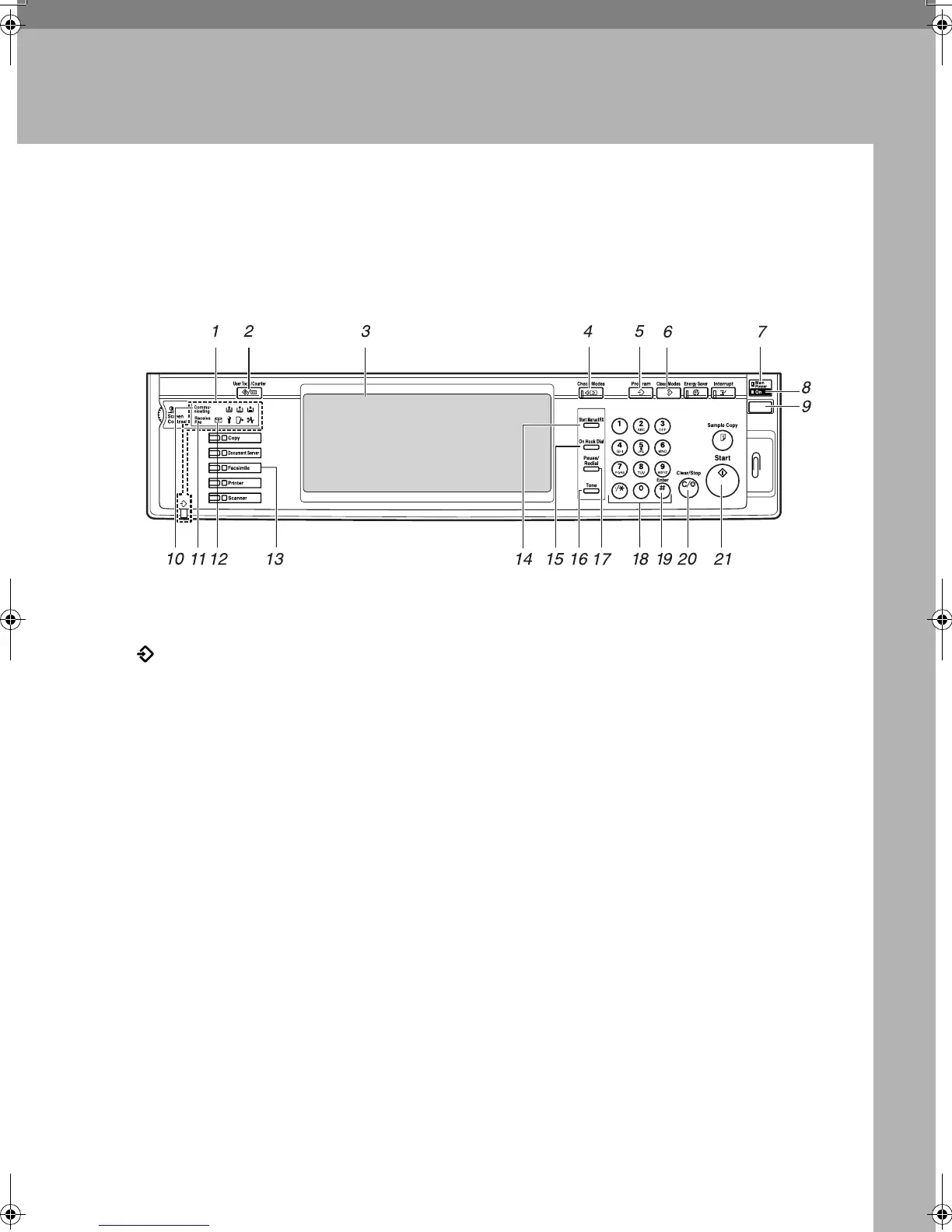3
1. Getting Started
Control Panel
The actual machine control panel may differ from this illustration depending on
installed optional units. This illustration has all options installed.
1.
Indicators
Shows errors and machine status.
: Data In indicator
L: Service Call indicator
x: Misfeed indicator
M: Open Cover indicator
d: Add Staple indicator
D: Add Toner indicator
B: Paper run-out indicator
See “Control Panel”, General Settings
Guide.
2.
{
{{
{User Tools/Counter}
}}
} key
User Tools:
Press to enter User Tools mode. These
tools allow you to customize default set-
tings. See p.137 “Facsimile Features”,
Facsimile Reference <Advanced Features> .
Counter:
Displays and prints the total number of
copied or printed pages.
3.
Display Panel
This guides you through tasks and dis-
plays the machine status. Messages ap-
pear here.
4.
{
{{
{Check Modes}
}}
} key
Press before pressing the {
{{
{Start}
}}
} key to
check the settings selected for the fax
about to be sent. See p.23 “Checking the
transmission settings”.
5. {
{{
{Program}
}}
} key
Enables you to program frequently used
settings and recall previously pro-
grammed settings. See p.125 “Pro-
grams”, Facsimile Reference <Advanced
Features> .
6.
{
{{
{Clear Modes}
}}
} key
Press to cancel the current settings.
7.
Main Power indicator
This indicator lights when the main pow-
er switch is turned on.
8.
On indicator
This indicator lights when the operation
switch is turned on.
ZLBS000A
RussianC3Fax-combine-AE_F_FM.book Page 3 Monday, July 14, 2003 2:30 PM
