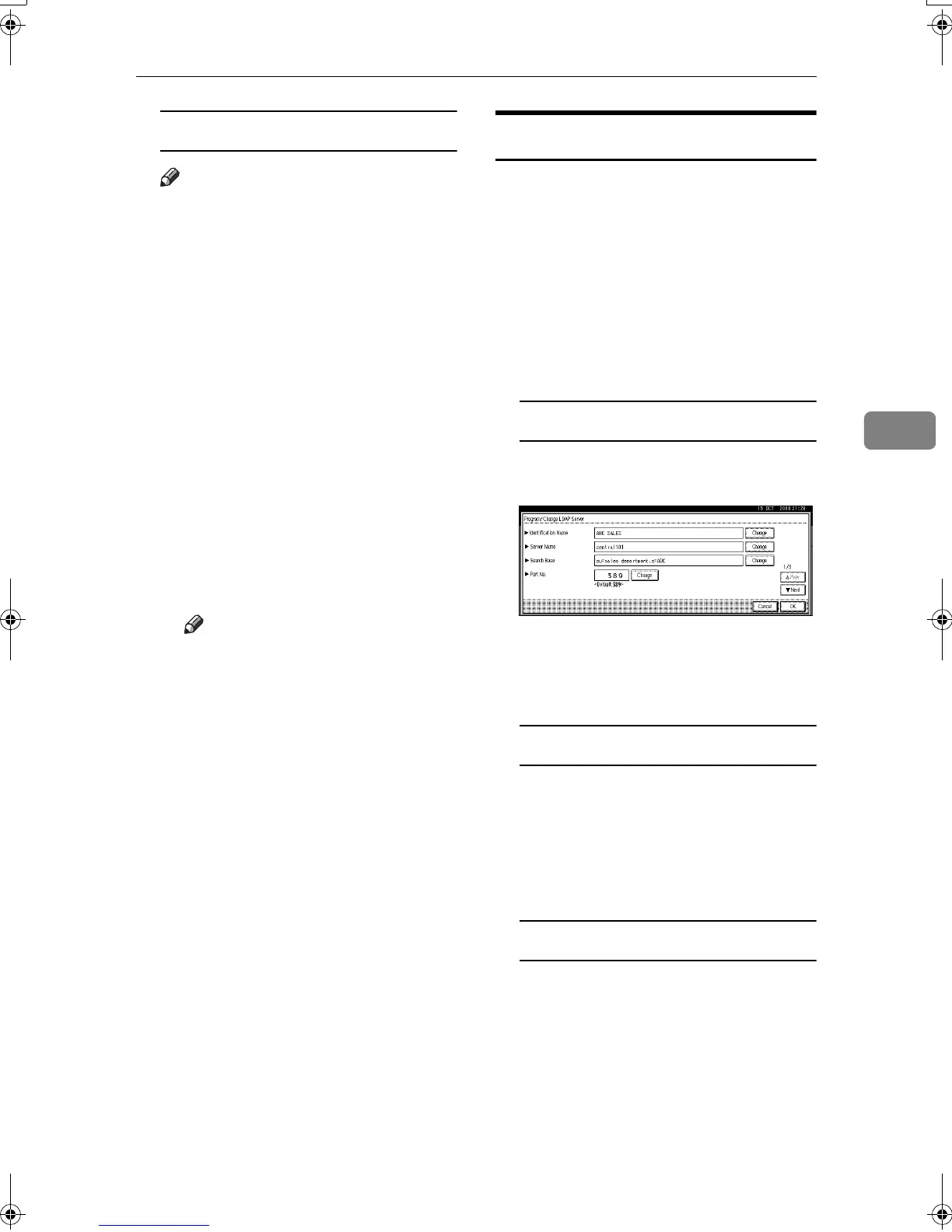Programming/Changing LDAP Server
103
4
To set search options
Note
❒ You can search the LDAP server
data using keywords below:
Name, E-mail Address, Fax
Destination, Company Name,
Department Name. You can
specify an additional keyword.
This must be predefined in your
LDAP database.
A Press [Next] twice.
B Press [Change] under Attribute.
C Enter the attribute you want to
use for searching e-mail ad-
dresses, and then press [OK].
D Press [Change] under Key Dis-
play.
E Enter the attribute's display
name, and then press [OK].
Note
❒ For example, if you want to
sort e-mail addresses by em-
ployees' number, enter “em-
ployeeNo” in the Attribute
field, and “Employee No.” in
the Key Display field.
F
FF
F
Press [OK].
G
GG
G
Press [Exit].
H
HH
H
Press the {
{{
{User Tools/Counter}
}}
} key.
Changing an LDAP Server
A
AA
A
Press the {
{{
{User Tools/Counter}
}}
} key.
B
BB
B
Press [System Settings].
C
CC
C
Press [Key Operator Tools], and then
press [T
TT
TNext] twice.
D
DD
D
Press [Program/Change LDAP Server].
E
EE
E
Change the items.
To change an identification name
A Press [Change] under Identifi-
cation Name.
B Enter a new identification
name for the server.
C Press [OK].
To change the server name
A Press [Change] under Server
Name.
B Enter the new LDAP server
name.
C Press [OK].
To change the search base
A Press [Change] under Search
Base.
B Enter the new search base.
C Press [OK].
RussianC3_AEgsg-F_FM.book Page 103 Monday, June 16, 2003 6:35 PM
