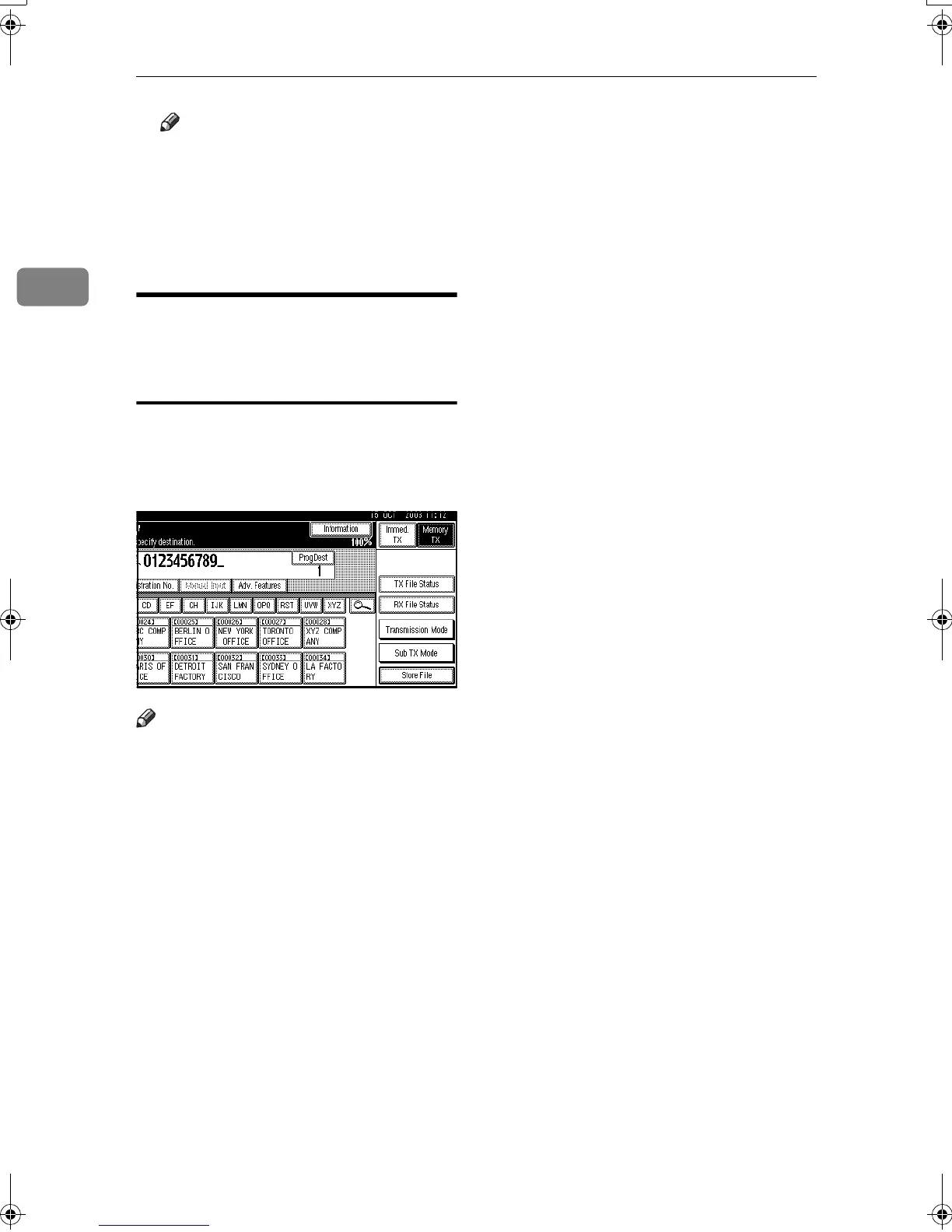Faxing
12
2
Note
❒ You can use Parallel Memory
Transmission that dials while
the original is being scanned.
See p.77 “Parallel Memory
Transmission”, Facsimile Refer-
ence <Advanced Features> .
Switching between Memory
Transmission and Immediate
Transmission
Check the display to see which mode
is currently active. You can change
transmission mode by pressing
[Immed. TX] or [Memory TX].
Note
❒ You can select the transmission
mode that is operative when the
machine is turned on with [Memo-
ry/Immed. Transmission Switch] un-
der Gen. Settings/Adjust. See
p.142 “General Settings/Adjust-
ment”, Facsimile Reference <Ad-
vanced Features> .
❒ You can have the machine return
to default mode after each trans-
mission using [Scan End Reset] un-
der Gen. Settings/Adjust. See
p.142 “General Settings/Adjust-
ment”, Facsimile Reference <Ad-
vanced Features> .
RussianC3Fax-combine-AE_F_FM.book Page 12 Monday, July 14, 2003 2:30 PM
