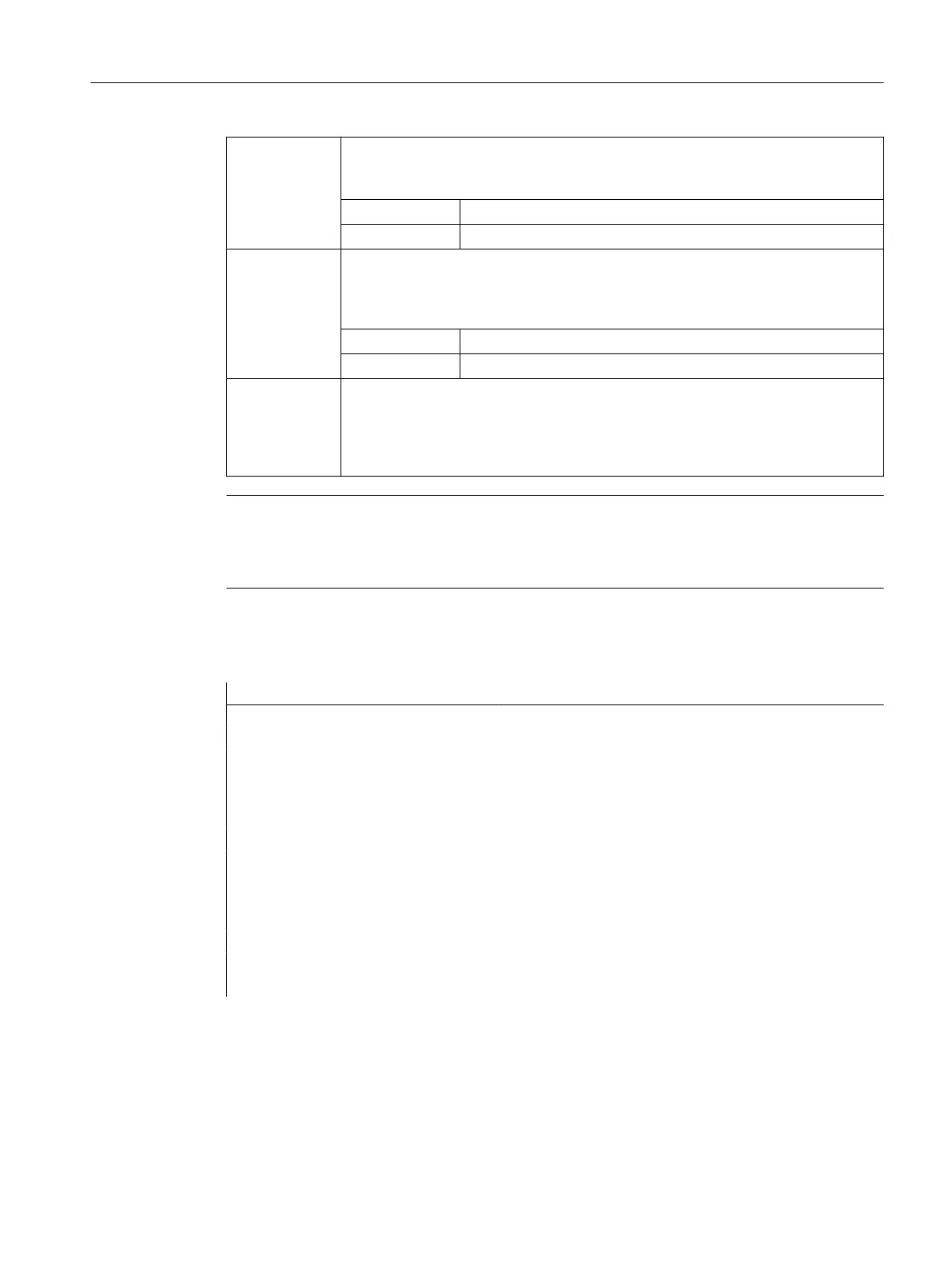DIAM90: Command for the activation of the dependent channel-specific diameter program‐
ming.
The effect of DIAM90 depends on the programmed dimensions mode:
● For G90:
Dimensions in the diameter
● For G91:
Dimensions in the radius
DIAMOF: Command for the deactivation of the channel-specific diameter programming
Channel-specific radius programming takes effect when diameter programming is
deactivated. The effect of DIAMOF is independent of the programmed dimensions
mode:
● For G90:
Dimensions in the radius
● For G91:
Dimensions in the radius
DIAMCYCOF: Command for the deactivation of channel-specific diameter programming during cy‐
cle processing.
In this way, computations in the cycle can always be made in the radius. The last G
command active in this group remains active for the position indicator and the basic
block indicator.
Note
With DIAMON or DIAM90, the transverse-axis actual values will always be displayed as a
diameter. This also applies to reading of actual values in the workpiece coordinate system
with MEAS, MEAW, $P_EP[x] and $AA_IW[x].
Example
Program code Comment
N10 G0 X0 Z0 ; Approach starting point.
N20 DIAMOF ; Diameter programming off.
N30 G1 X30 S2000 M03 F0.7 ; X axis = transverse axis, radius programming
active; traverse to radius position X30.
N40 DIAMON ; The diameter programming is active for the
transverse axis.
N50 G1 X70 Z-20 ; Traverse to diameter position X70 and Z-20.
N60 Z-30
N70 DIAM90 ; Diameter programming for absolute dimensions
and radius programming for incremental dimen-
sions.
N80 G91 X10 Z-20 ; Incremental dimensions active.
N90 G90 X10 ; Absolute dimensions active.
N100 M30 ; End of program
Additional information
Diameter values (DIAMON/DIAM90)
Fundamentals
2.8 Geometry settings
NC programming
Programming Manual, 12/2019, 6FC5398-2EP40-0BA0 163
