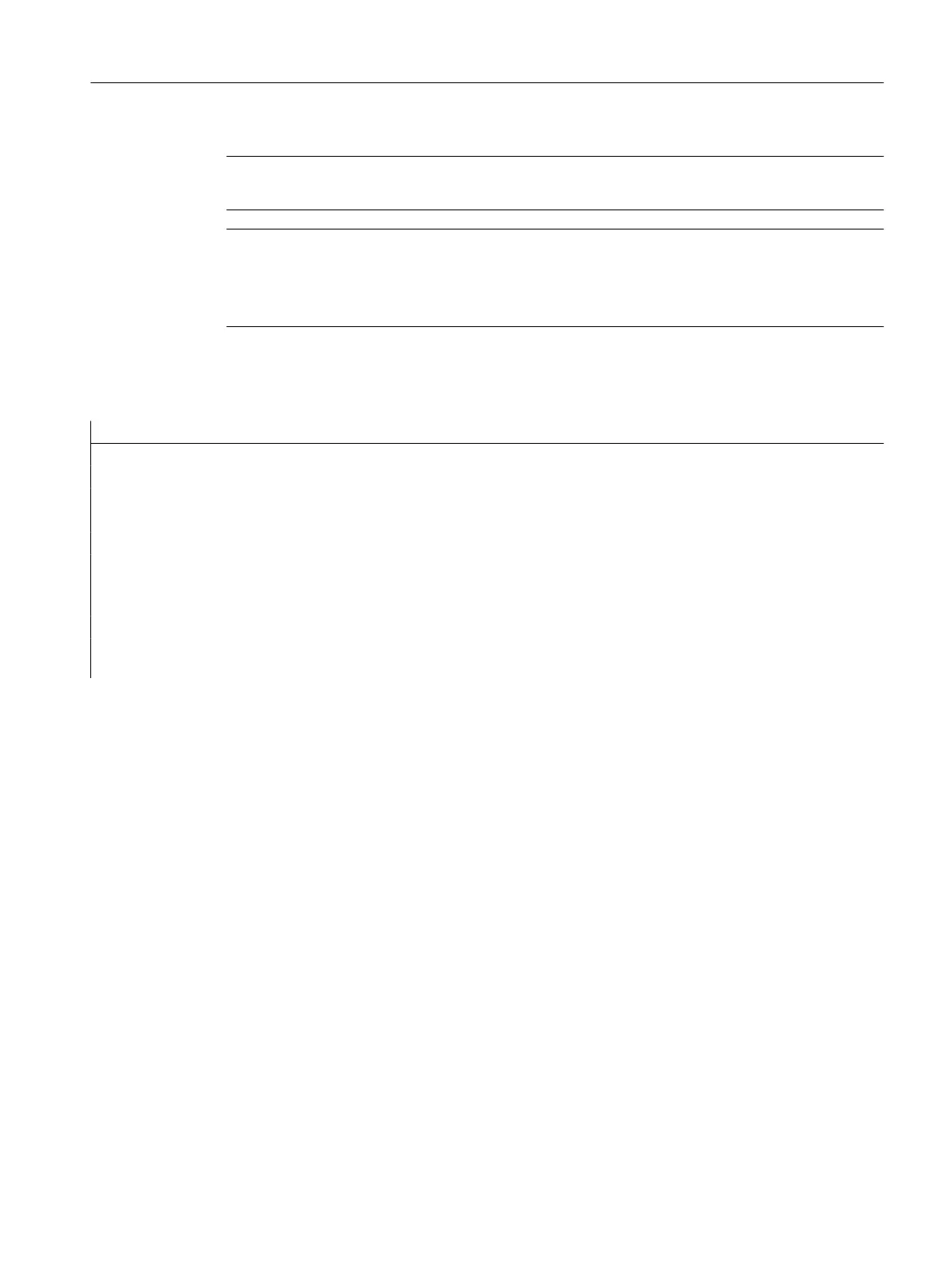Note
MINVAL, MAXVAL, and BOUND can also be programmed in synchronized actions.
Note
Behavior if values are equal
If the values are equal, MINVAL/MAXVAL are set to this equal value. In the case of BOUND the
value of the variable to be tested is returned again.
Example
Program code Comment
DEF REAL rVar1=10.5, rVar2=33.7, rVar3, rVar4, rVar5, rValMin, rValMax, rRetVar
rValMin=MINVAL(rVar1,rVar2) ; rValMin is set to value 10.5.
rValMax=MAXVAL(rVar1,rVar2) ; rValMax is set to value 33.7.
rVar3=19.7
rRetVar=BOUND(rVar1,rVar2,rVar3) ; rVar3 is within the limits, rRetVar is set to 19.7.
rVar3=1.8
rRetVar=BOUND(rVar1,rVar2,rVar3) ; rVar3 is below the minimum limit, rRetVar is set to
10.5.
rVar3=45.2
rRetVar=BOUND(rVar1,rVar2,rVar3) ; rVar3 is above the maximum limit, rRetVar is set to
33.7.
3.1.1.15 Check availability of a variable (ISVAR)
The predefined ISVAR function can be used to check whether a system/user variable (e.g.
machine data, setting data, system variable, general variables such as GUD) is known in the
NC.
Variable
The variables to be queried have the following structure:
Dimensionless variable: <Variable>
One-dimensional variable without array index: <Variable>[ ]
One-dimensional variable with array index n: <Variable>[<n>]
Two-dimensional variable without array index: <Variable>[ , ]
Two-dimensional variable with array indices n
and m:
<Variable>[<n>,<m>]
Syntax
<Result>=ISVAR(<Variable>[<n>,<m>])
Work preparation
3.1 Flexible NC programming
NC programming
Programming Manual, 12/2019, 6FC5398-2EP40-0BA0 425
