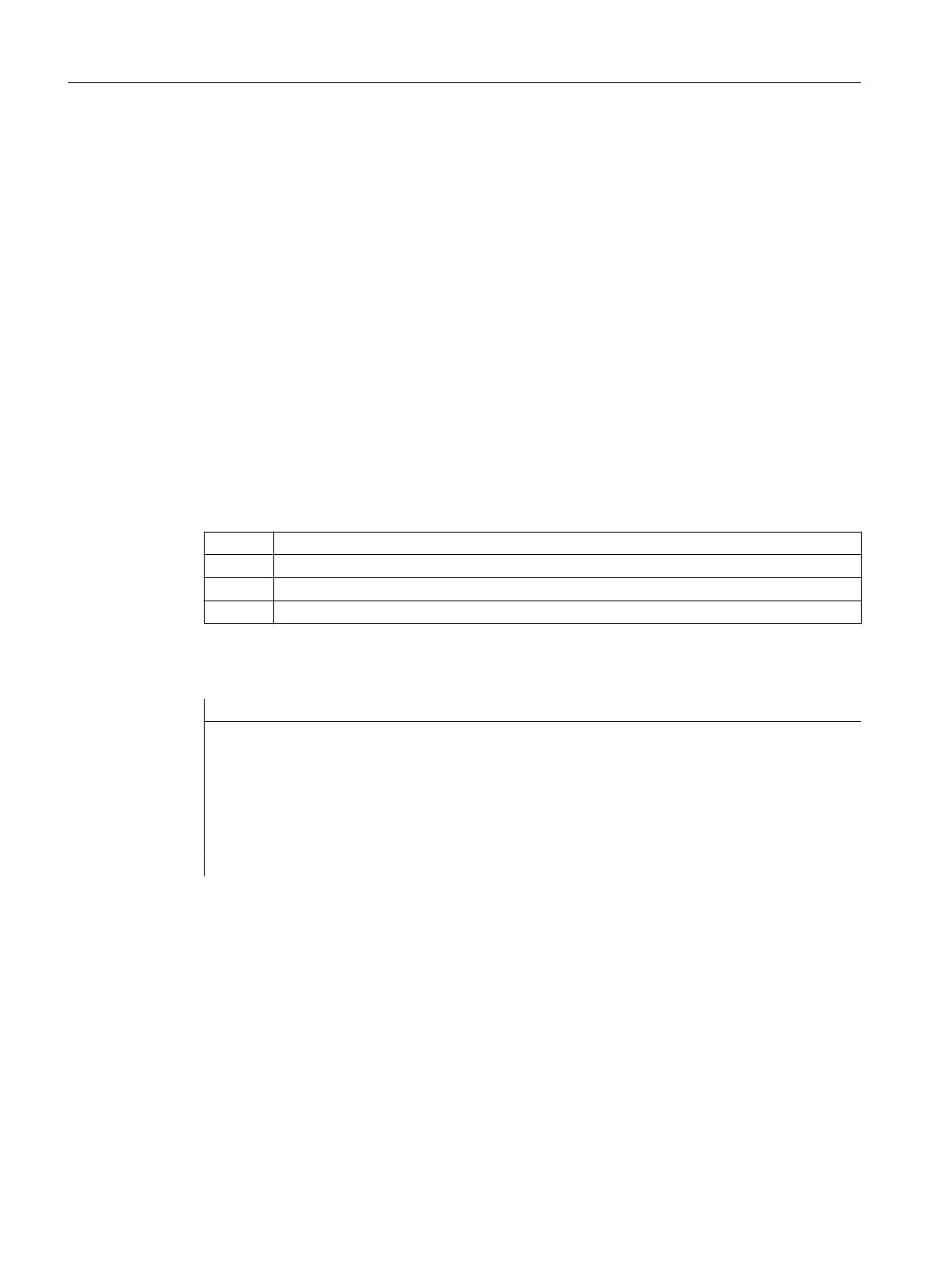GETDNO
This command returns the D number of a particular cutting edge (ce) of a tool with tool number
t. If no D number exists for the entered parameters, d=0 will be set. If the D number is invalid,
a value greater than 32000 is returned.
SETDNO
This command assigns the value d of the D number to a cutting edge (ce) of tool t. The result
of this statement is returned via state (TRUE or FALSE). If there is no data block for the
specified parameter, the value FALSE is returned. Syntax errors generate an alarm. The D
number cannot be set explicitly to 0.
Syntax
d = GETDNO (t,ce)
state = SETDNO (t,ce,d)
Meaning
d: D number of the tool edge
t: T number of the tool
ce: Cutting edge number (CE number) of the tool
state: Indicates whether the command could be executed (TRUE or FALSE).
Example for renaming a D number
Programming Comment
$TC_DP2[1.2]=120
$TC_DP3[1,2] = 5.5
$TC_DPCE[1,2] = 3 ; Cutting edge number CE
...
N10 def int DNoOld, DNoNew = 17
N20 DNoOld = GETDNO(1,3)
N30 SETDNO(1,3,DNoNew)
The new D value 17 is then assigned to cutting edge CE=3. Now the data for the cutting edge
is addressed via D number 17; both via the system variables and in the programming with the
NC address.
3.13.7.4 Free assignment of D numbers: Determine T number to the specified D number
(GETACTTD)
The pre-defined function GETACTTD determines the T number associated with an absolute D
number. There is no check for uniqueness. If several D numbers within a TO unit are the same,
the T number of the first tool found in the search is returned.
Work preparation
3.13 Tool offsets
NC programming
776 Programming Manual, 12/2019, 6FC5398-2EP40-0BA0