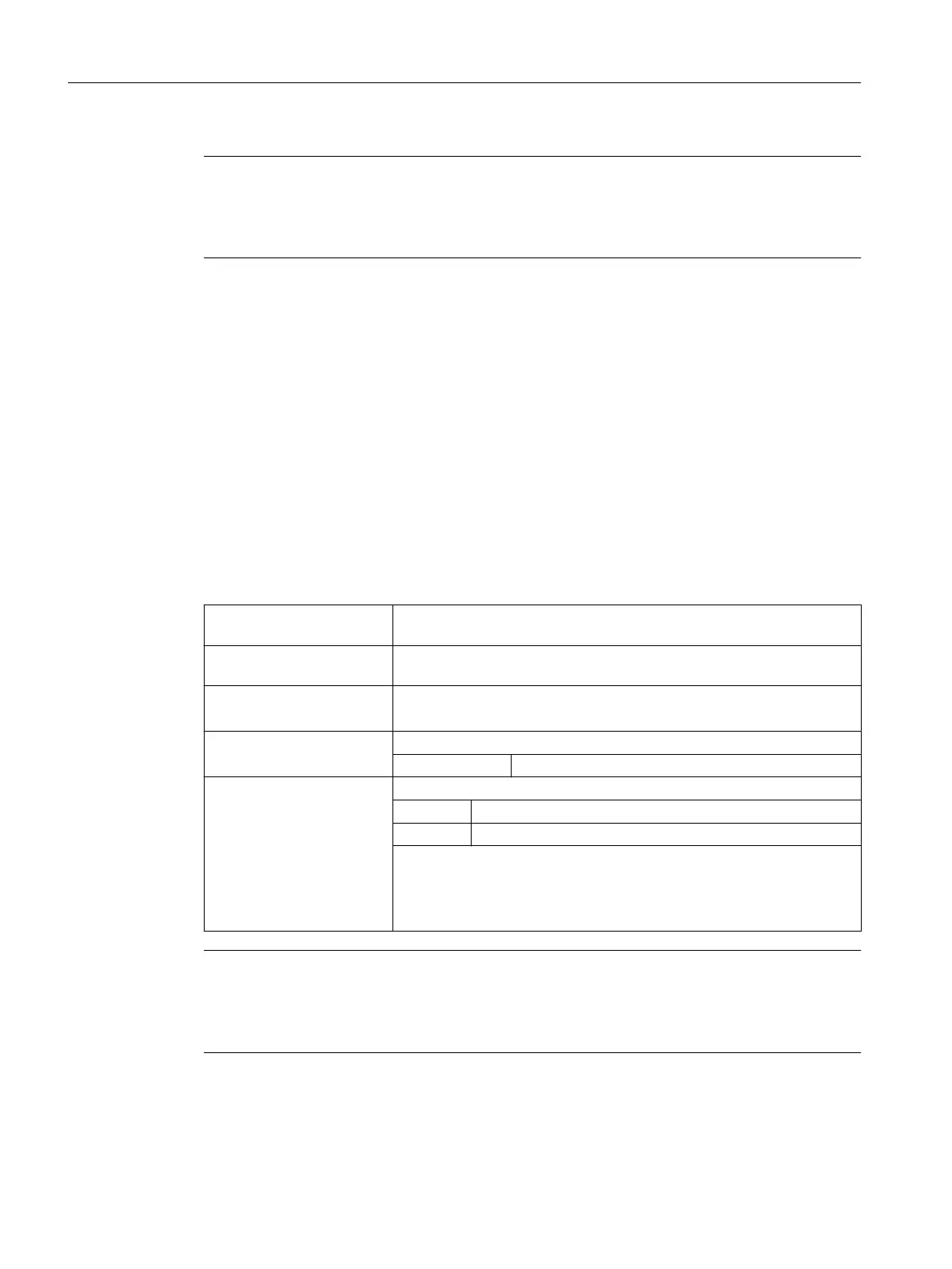Note
A TRANSMIT transformation active in the channel is activated with:
● Deactivate transformation: TRAFOOF
● Activation of another transformation: E.g. TRACYL, TRAANG, TRAORI
3.9.9.2 Activate cylinder surface transformation (TRACYL)
The cylinder surface transformation (TRACYL) is activated in the part program or synchronized
action using the TRACYL statement.
Syntax
TRACYL(<d>)
TRACYL(<d>,<n>)
TRACYL(<d>,<n>,<k>)
Meaning
TRACYL(<d>): Activate TRACYL with the first TRACYL data set and working diameter
<d>
TRACYL (<d>,<n>): Activate TRACYL with the <n>th TRACYL data set and working diameter
<d>
<d>: Reference or working diameter
The value must be greater than 1.
<n>: TRACYL data set number (optional)
Range of values: 1, 2
<k>: The parameter <k> is only relevant for transformation type 514
k = 0: without groove side correction
k = 1: with groove side correction
If the parameter is not specified, then the parameterized basic position
applies:
$MC_TRACYL_DEFAULT_MODE_<n>
With <n> = TRACYL data set number
Note
A TRACYL transformation active in the channel is switched-off with:
● Deactivate transformation: TRAFOOF
● Activation of another transformation: E.g. TRAANG, TRANSMIT, TRAORI
Work preparation
3.9 Transformations
NC programming
700 Programming Manual, 12/2019, 6FC5398-2EP40-0BA0
