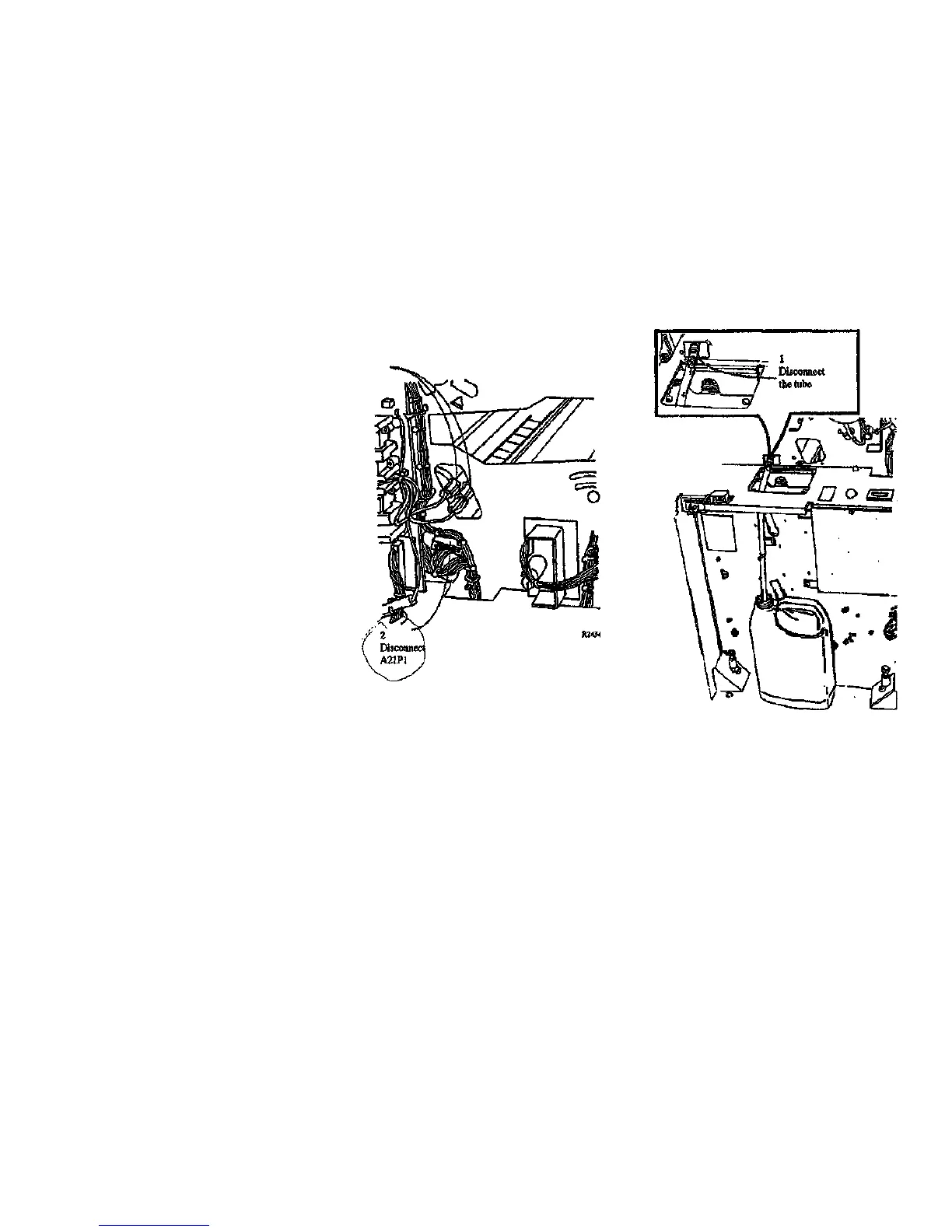REP 8.1 Media Transport
Assembly
Parts List on PL 8.1
WARNING
Switch off the Main Power Switch. Disconnect the
Power Cord.
NOTE: The art used for this procedure was
developed for previous products and may not match
the 8830 configuration exactly.
Removal
1. Latch the Xerographic Module at the Service
Position (REP 9.2).
2. Open the Cutter Drawer.
3. (Figure 1): Disconnect the connectors at the rear
of the printer.
1
Disconnect the Transfer and the
Detack Corotron leads
4. (Figure 2): Disconnect the Moisture Collection
Tube.
Figure 1. Disconnecting the Connectors
Figure 2. Disconnecting the Moisture
Collection Tube
1/98
4-17
REP 8.1