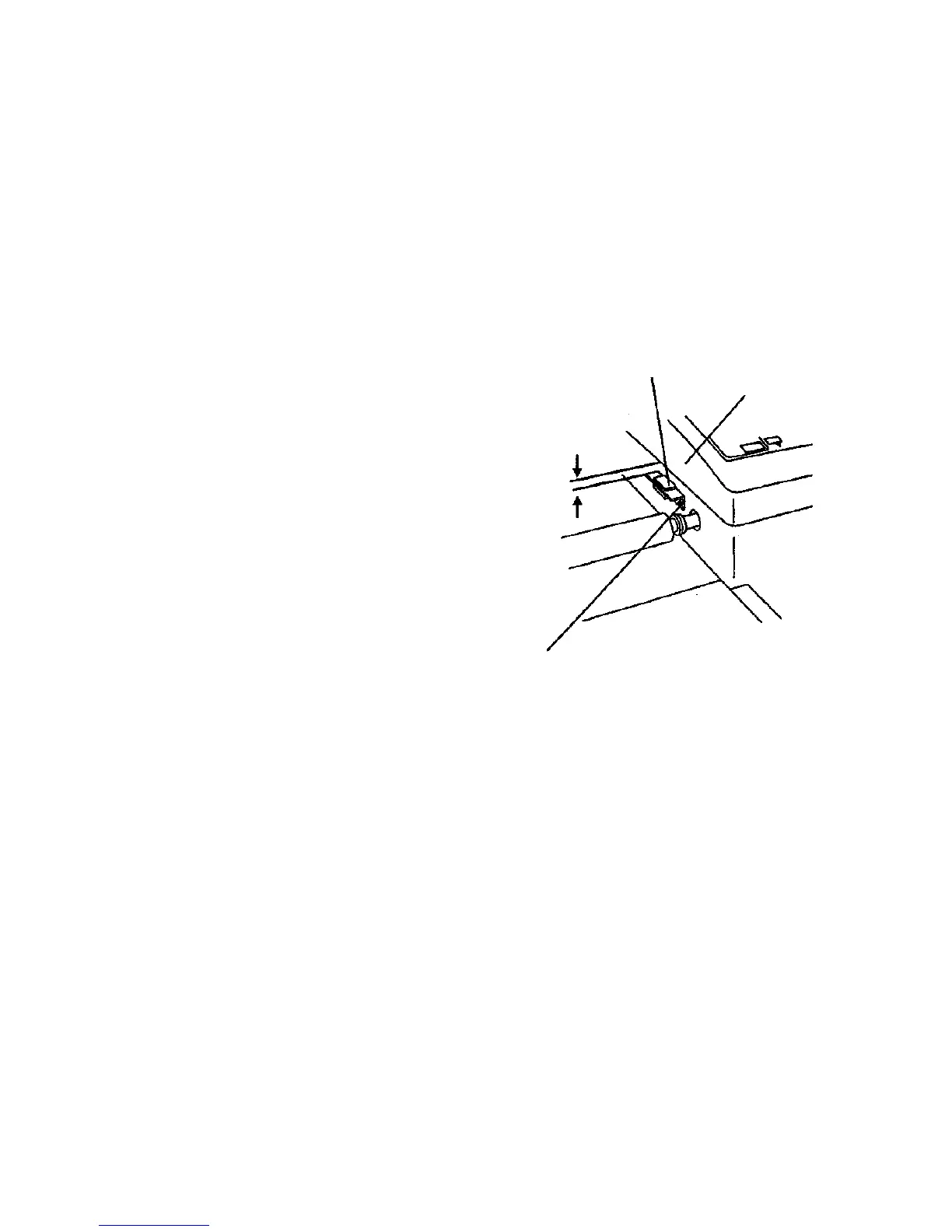ADJ 4.1.8 Top Cover Clearance
Purpose
The purpose of this procedure is to ensure that the Top Cover does not
contact the Drive Rolls.
Procedure
Check
1. Open the Top Cover.
2. Check the bottom surface for evidence of contact with the rubber
rolls on the Document Drive Rolls. If rubber deposits are found,
perform the adjustment.
Adjust
1. (Figure 1): Adjust both Magnetic Latches to the dimension shown.
2. Close the Top Cover.
3. Scan a document and check that the bottom surface of the Top
Cover now has clearance with the Document Drive Rolls.
4. If there is still not sufficient clearance, readjust each Magnetic Latch
upward the minimum amount required to achieve clearance.
B
Adjust the Magnetic Latch to the
dimension shown. The dimension
is measured from the top surface of
the latch to the bottom of the Cap.
Cap
0.100
in.
0.254 cm
A'
Loosen the two screws
Figure 1. Adjusting the Magnetic Latch
7356 SCANNER
4/97
4-47
ADJ
4.1.7
C
Tighten the 2 screws.