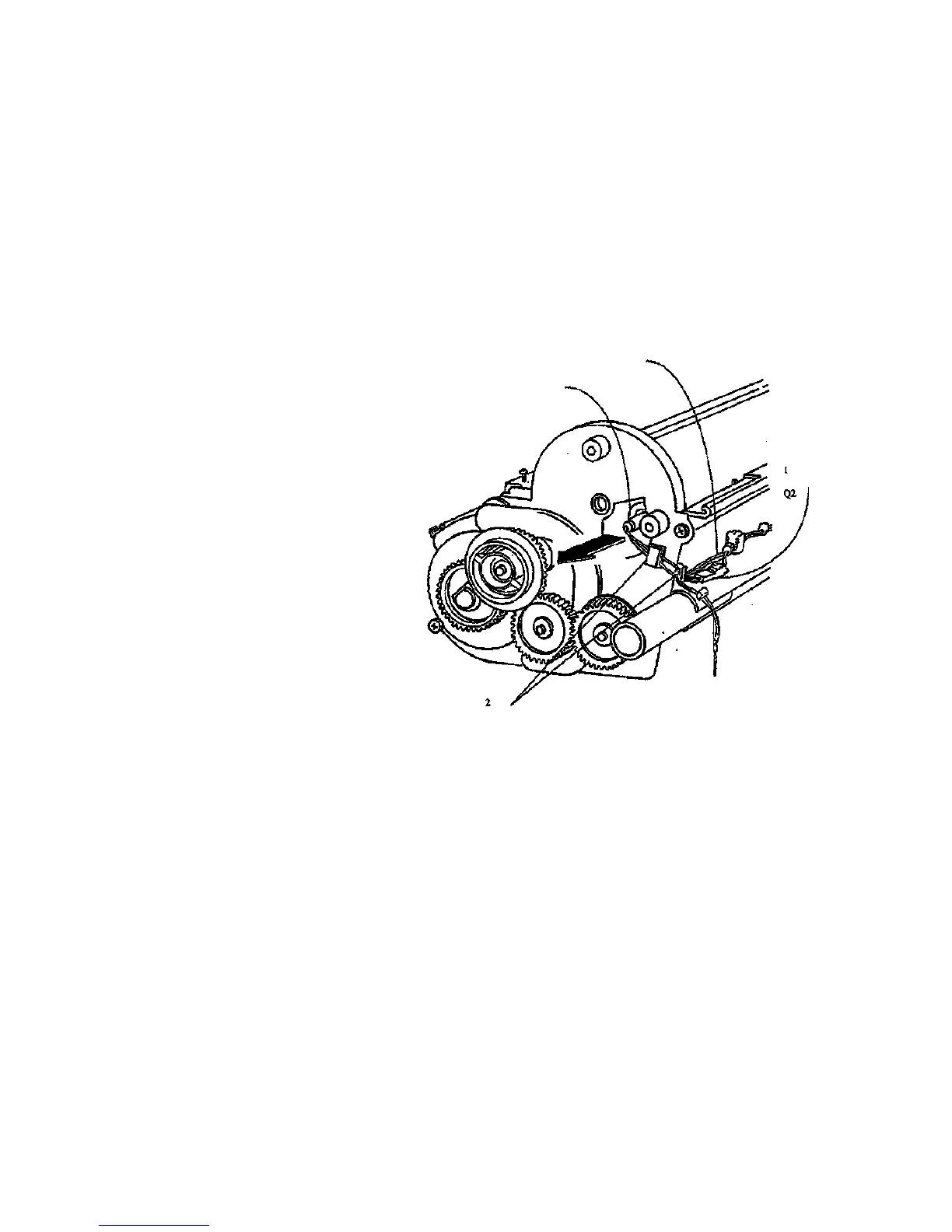REP 9.12 Toner Cartridge
Home Sensor
Parts List on PL 9.9
WARNING
Switch off the Main Power Switch. Disconnect the
Power Cord.
NOTE: The art used for this procedure was
developed for previous products and may not match
the 8830 configuration exactly.
Removal
1. Remove the Developer Module (REP 9,5).
2. Remove the Cartridge Drive Plate (REP 9.14).
NOTE: The Toner Home Sensor is threaded The
wires must be straightened in order to rotate the
sensor for removal.
3. (Figure 1): Remove the Toner Cartridge Home
Sensor.
Straighten the
wires
Remove the Toner Cartridge
Home Sensor
Disconnect
R1816
Remove the wires
from the fasteners (2
places)
Figure 1. Removing the Toner Cartridge Home Sensor
REP 9.12
1/98
4-68
8830
4
3