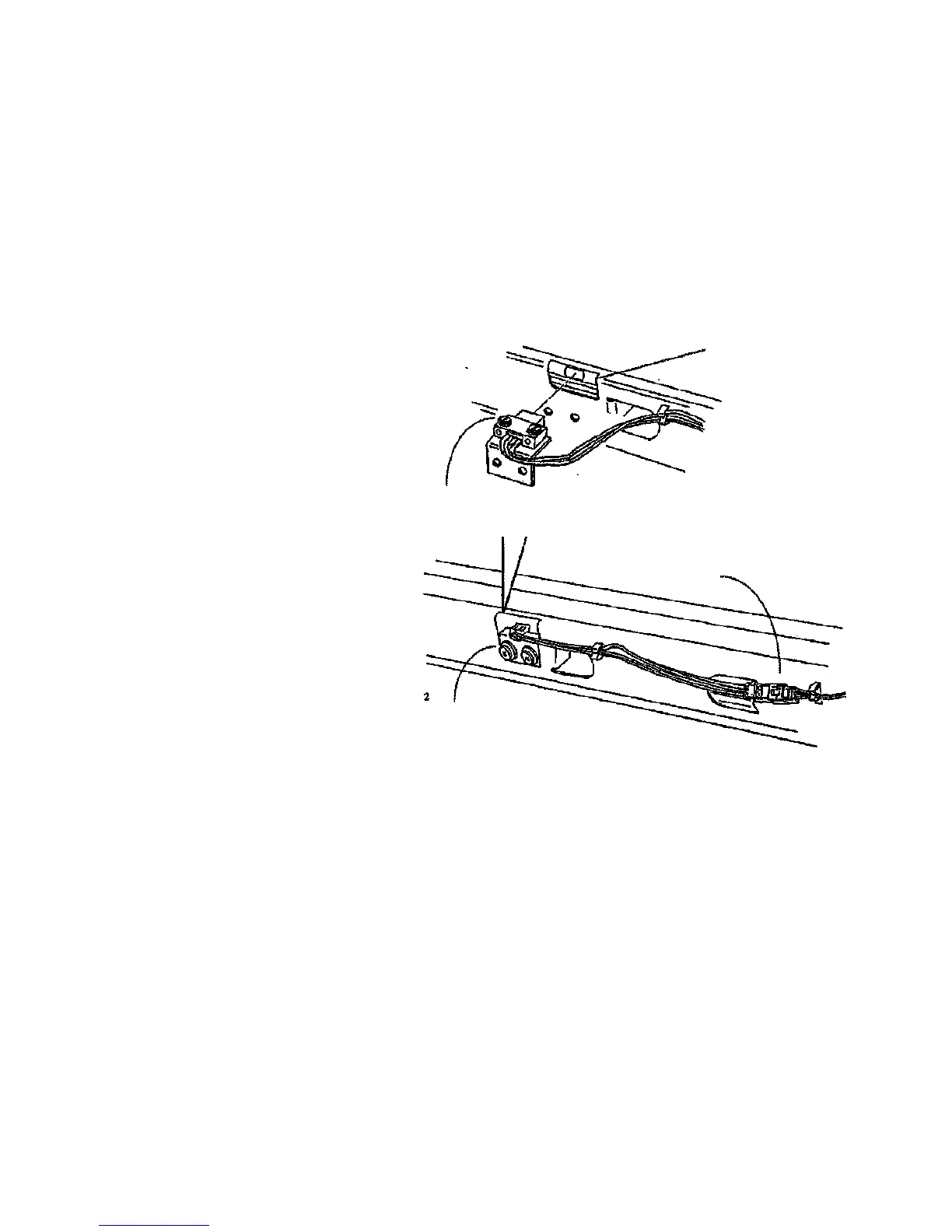REP 8.8 Media Registration
Sensor
Parts List on PL 8.2
WARNING
Switch off the Main Power Switch. Disconnect the
Power Cord.
NOTE: The art used for this procedure was
developed for previous products and may not match
the 8830 configuration exactly.
Removal
1. Latch the Xerographic Module at the Service
Position (REP 9.2).
2. Remove the Media Transport Assembly (REP
8.1).
3. (Figure 1): Remove the Media Registration
Sensor.
Sensor
Window
Remove the two screws and the
Media Registration Sensor
1
Push down the tab and
disconnect the connector
Remove the two screws and
the assembly
Figure 1. Removing the Media Registration Sensor
1/98
4-27
REP 8.8
3