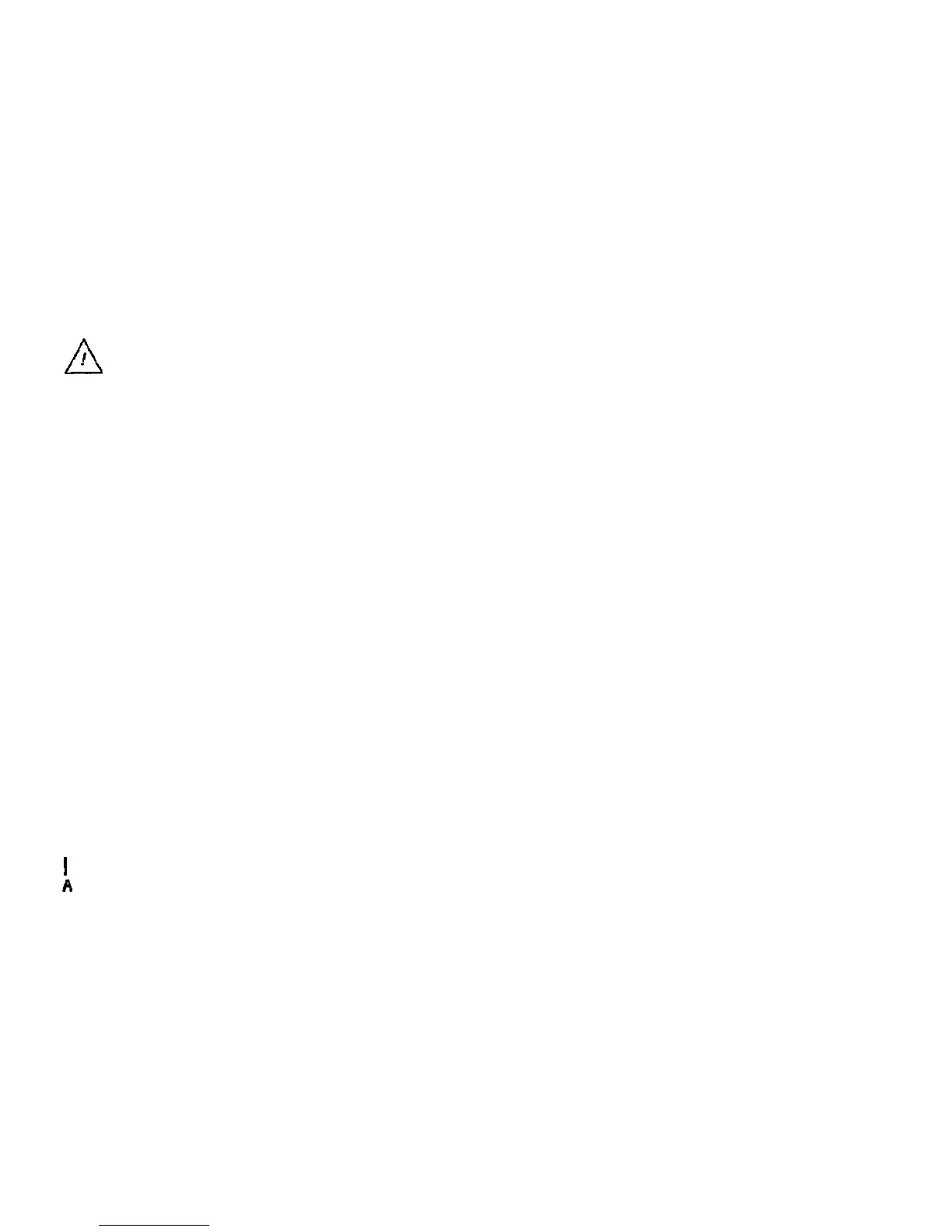LL.44 Fuser Too Hot RAP
NOTE: Refer to BSD 10.1 while using this
RAP.
WARNING
Dangerous Voltage
LL.44 is displayed when the Fuser temper-
ature exceeds 420° F (216° C), the maximum
allowed temperature.
The status code may also be displayed if the
Temperature Limit Thermistor, A23RT2, has a
malfunction or is contaminated.
Initial Actions
Switch off the printer and allow the fuser to
cool. Switch on the printer. If the problem still
exists, perform the following procedure.
Procedure
Check the Fuser Triac, A1Q1, as follows:
a) Switch off the printer and disconnect the
Power Cord.
b) Disconnect the BLU and WHT wires from
the Fuser Triac, A1Q1
c) Set the meter to measure 2K ohms.
d) Measure the resistance across the Fuser
Triac connections from which the wires
were removed.
The resistance is Infinite.
Y N
I Replace the Fuser Triac, A1Q1, PL 1.2.
Measure the resistance from each of the
Fuser Triac connections from which the wires
were removed to ground.
The resistance is infinite.
Y N
Replace the Fuser Triac, A1Q1, PL 1.2.
A
Disconnect A2P201 from the Driver PWB
A2J201. Set the meter to measure 5 VDC.
Connect the (+) meter lead to the Driver PWB
A2J2-9 and the (-) meter lead to A2J2-10.
There is +5 VDC present.
Y N
I Replace the Driver PWB, A2, PL 1.1.
Check the YEL and GRN wires between the
Temperature Limit Thermistor and the Driver
PWB, A2, for continuity and for a short to
ground.
The wires are OK.
Y N
I Repair the wires.
Replace the Thermistor Pad Assembly, PL
10.4.
8830
1/98
2-7
LL.44 RAP